-
Content Count
4314 -
Joined
-
Last visited
Content Type
Profiles
Forums
Calendar
Posts posted by martymas
-
-
ok guys..here's the problem. I'm using win me and my hosts file is in the C:\windows directory. now that's where it's supposed to be. I loaded all the sites that should be blocked but it won't block these sites in IE. I have no problem with firefox because I use adblock but the wife insists on using IE. should I slap her? (did I say that)....I even try to block them with spybot S/D. sooooooo...can anyone tell me why IE won't block these sites?
<{POST_SNAPBACK}>
yo bearskin yes give her one.
that will teach her good
ha ha ha
marty
-
-
-
My cat would be dong this:

<{POST_SNAPBACK}>
good one handplane
marty
-
marty that thing is programmed into the bios...only way to get around it is to reprogram the bios. you have to have an electronic programmer to do that.
you will need something like this:
<{POST_SNAPBACK}>
thanks bearskin it was a discussion between somr friends
you know the ones, yes you can, know you cant.
so i decided to post the Q
my i deas were the same as yours
but i have friends who have to see the proof
marty
-
Glad you have it up and running.
But I know you learned allot from the the work involved. And getting through 3.1 is one good start!!!
Nowadays people forget how 3.1 used to be, or never even seen it. It had it's simple parts, But Win 95 made all the hard parts usable, and simplified the rest.
And two thumbs up for helping out your friend!!!
 Â
 
<{POST_SNAPBACK}>
thanks jsky i was a bit frustated
and blew a bit of steam
i installed it once and the no 2 floppy had errors so i had to reformat it and reload the floppys
but the second time was good
sorry if i was a bit tarty to jimras who was one who responded
so im really sorry now
im in the process of seeing if can get it on the net.
it has an in board modem.and i havent tried them before
i have a spare modem card but cant find the slot fot it
but i aim to find out
it is hell of a cold here and im shivereing my c------k off
take care and thanks you are a great bunch of people
marty
-
is there way any other way of opening the bios other than the normal chanel
on mine it is delete at boot up. a friend gets it through f1.
i was experimenting with the win button .and it is quiet a useful tool
but not the bios
i went to the command promt and tried there but
i cannot find an alternate route
marty
\
just curious thats all
-
good one dave
marty
-
"so i dont understand why you Q
the need to get it going.
i didnt want to post the reasons.
but there is always some one who Q. the reasons for every thing"
Marty, it's because we are all curious creatures and asking questions is how we all learn and ultimately help eachother. Thank you for answering and God Bless You for doing this for her!! You are a truly a Good Samaritan. And as far as therapy goes, computing is an excellent therapy for the mind and the body. Thank you for doing this for her.
Liz
<{POST_SNAPBACK}>
yes blim
it was very frustrating for me
and when i did it
i sort of blew off a bit of of steam, and i regret that now
because jimras was one of the posters
to offered to help
so i hope he posts in
but the young lady is absolutely
overjoyed
her parents brought her to my flat
and you should have seen the look on her face
apperently she also paints with the brush between her teeth
i havet seen the paintings yet
but im looking forward to seeing them
dont get me wrong
i regard painters as abunch of puffed up snobs
so i need to view them with an open mind
take care
marty
-
good job Marty and for an excellent reason, glad it works
<{POST_SNAPBACK}>
thanks all who posted .
it was a bit frustrating
and i needed to let off a bit of steam
so thanks all
marty
-
Hi Marty
Glad to hear that you got it up and running.
I was wondering why you want to run such an old version of Windows in the first place? There isn't much security in that program and almost (as you've found out ) no support for it, either.
Just curious...........
Jim
<{POST_SNAPBACK}>
oh but you're wrong..there is a lot of support if you know where to look...tech support and harware .
<{POST_SNAPBACK}>
yes i have those sites in my favourites
but my task is to teach, her. why was i born a
samaritan
bearskin i owe you one
HOW
marty
-
-
Hi Marty
Glad to hear that you got it up and running.
I was wondering why you want to run such an old version of Windows in the first place? There isn't much security in that program and almost (as you've found out ) no support for it, either.
Just curious...........
Jim
<{POST_SNAPBACK}>
the compt dosent belong to me
it belongs to a lady who is a paraperlegic
from the waist down with limited resources
so i said i would have a go at getting it going.
but with out the help of those mentioned
i wouldnt have been able to do it.
and at first i said to her, make a door stop out of it
but it is going.and running
and she can tinkering around with it besides i figured it would be
good theropy for her
i rang her this morning and she is absolutely over the moon
so i dont understand why you Q
the need to get it going.
i didnt want to post the reasons.
but there is always some one who Q. the reasons for every thing
you would have done what i did for her.any one would have on this board.i know the people here
but the important thing is it is going .and ive had a play with it before
it goes back to her.
it dosent need to be on the internet for her.
and it will take weeks before she can get through
the tutorials
the version of windows dosent make one iota of difference to me i have win xp
but to her it will make no difference what version it is
hope your satisfied
marty
-
hi team this isnt what you think
racheal fooled me
but it is a good message .and a safe one
-
 Raspberry for him!!
Raspberry for him!!<{POST_SNAPBACK}>
i9 agree
they shold have kicked his b-----s
what will we look for now
i love looking at those on a hot ,hot, hot day
the bloody mongrel
hahaha
marty
-
at last ive installed win3.1
many long hours of swearing and huffing and puffing
and swearing i got it going at last
the reason im posting
is i have some people to thank
in particular
jsky and bearskin
and me of course
but with out every bodys input
i would have been up the creek.
the problem i have now is
i patted my self on the back and bloody near put my shoulder out of joint
but it is an early version of windows
and i must point out on a compt that has limited resources
i dont know how to find all the specs at this stage.
i aim to see if i can get it on dial up
it has files for that reason and i have a spare modem
so wish me luck all who posted
and ile get back as i progress
maybe some one else wants to try it
it is better than being a hacker.
marty
-
hi team i need to increase the size of my fonts
in a print out from a pm .
ive tried several options but im stumped
thanks marty
=====================================================
yo team found it
display properties
after 2 hrs
marty
-
hi team keith dicks dad isnt verry
well
and ime sending my get well message to the board.
probably keith wouldnt post it himself.
but he is a good freind to most of us.
so i decided to post it here.
hop-e you guys dont mind. i posted it on g4, as he has many friends
there also.
marty
-
Ok, thanks to our resident Windows Guru Dave (Chappy) we got it figured out. Apparently, there is a set amount of time something like 15 mins that the icons must be inactive for it to hide them. However, if you set it to always hide, it will hide them automatically. Though now, I will be looking for the registry setting where the time is kept, so I can make it less.

B
<{POST_SNAPBACK}>
good one B
post that time setting when you figure it out
marty
-
Hey Everyone,
Well, today, I experienced something which seemed to be some kind of "bug" in Windows XP. I like to disable the themes service on my XP machines, then today I decided to have my taskbar hide inactive icons. So I right-click the taskbar, choose properties, and tick "Hide inactive icons" Apply/Ok, but it doesn't hide them. It still looks like the normal taskbar. I usually have around 3-5 icons in the taskbar at any given time. I figured I would hide a few, but it still won't. They aren't set to always show, so that's not it. I'm running Windows XP SP2. Anyone else having this problem? If you want to test it out, disable the theme service via services.msc, reboot, then try hiding inactive icons. Let me know your findings.

Note: I just tried it on my laptop and it doesn't work their either.

B
<{POST_SNAPBACK}>
hi B
mine is ok
my task bar goes to classic mode
is the only difference.
i just set my volume control to always hide
and it did then i set it to always
show and it did .
normally i delete my
inactive icons in the registry but of course they come back as you make m0ore short cuts .maube if you delete those short cut icons
and stop your taskbar from getting cluttered up
if you want the delete your icons
i can post the
code
i found this theme problem earlier in the year
i installed IEtoolbar wallpaper
but it wouldnt operate
so i googled it and the fix was go and enable themes
which ide disabled for some years.
and as well it changed the task bar to classic theme
but i have that fixed now .
so i understand where your comming from
about every month i delete mine,via the registry
hope this helps
marty
-
 Funny stuff
Funny stuff 
Marty have you ever hear ...Right Said Fred ?
<{POST_SNAPBACK}>
yes i thought of that when i read it so i posted it
marty
-
any one named fred on the board well read this
Just Fred!
--------------------------------------------------------------------------------
"JUST FRED"
A cop stops a car for traveling faster than the posted speed limit. He
asks the man his name.
"Fred," he replies.
"Fred what?" the officer asks.
"Just Fred," the man responds.
The officer is in a good mood and thinks he might just give the fellow a
break and write him out a warning instead of a ticket. The officer then
presses him for the last name. The man tells him that he used to have a
last name but lost it. The officer thinks that he has a nut case on his
hands but plays along with it.
"Tell me, Fred, how did you lose your last name?"
The man replies, "It's a long story, so stay with me."
"I was born Fred Dingaling. I know -- a funny last name. The kids used to
tease me all the time. So I stayed to myself, studied hard, and got good
grades. When I got older I realized that I wanted to be a doctor. I went
through college, medical school, internship, residency, and finally got my
degree, so I was Fred Dingaling, MD.
"After a while I got bored being a doctor, so I decided to go back to
school. Dentistry was my dream! Got all the way through school, got my
degree, so then I was Fred Dingaling, MD, DDS.
"Got bored doing dentistry, so I started fooling around with
my assistant and she gave me VD. So now I was Fred
Dingaling, MD, DDS, with VD. Well, the ADA found out about the VD, so they
took away my DDS. Then I was Fred Dingaling, MD with VD. Then the AMA
found out about the ADA taking away my DDS because of the VD, so they took
away my MD leaving me as Fred Dingaling with VD. Then the VD took away my
Dingaling, so now I am Just Fred."
The officer walked away in tears, laughing.
-
what happens when it gets to your stomach
does it still blow
i can do that with out popcorn
ha ha ha
marty
-
Me too....? (whoops, guess we were posting at the same time! glad you can see it now)
Liz
<{POST_SNAPBACK}>
i lost it as well
but it is back now. chappy must be sble to cast voodoo
marty


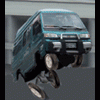
Test Of Knowledge
in The Comedy Club
Posted
you can tell who are the drinkers in the test
i dont drink so no wonder o got a very poor result .
tho ive played in a band in pubs and im near drinkers all the time
i got this test from a
g4 fan club i belong to
marty