-
Content Count
99 -
Joined
-
Last visited
Content Type
Profiles
Forums
Calendar
Everything posted by pro1driver
-
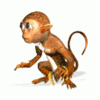
A Really Stupid Question About Lightning
pro1driver replied to blim's topic in Windows 10, 8, 7, Vista, and XP
if you know ahead of time that the weather will be horrid, then unplug the system. if you leave the house, make sure the pc is turned off. if you leave the house and before so doing, you find out what the weather will be, unplug the system then too. even the very best UPS systems can take a hit from the electrical system in the house in severe storms. try your best to be prepared with back up cd's of whatever programs you want to save. i personally live on the side of danger. i shut off the pc when not in use, or i'm out. i unplug nothing in severe storms. why...? so i can blame the wife for n -
hey, i too am from the G4 boards. don't be surprised if you don't get your answers any faster here though, as these boards are not (seemingly) as busy as the G4 boards are. it can take quite some time for your answers.
-
from i have just read by googling too, is that this is spyware. i think you did ok.
-
i would wait, do not install SP2 under duress. let's all fight to the death.....!! those bastards will never take me alive..........!! seriously though, wait and see what happens. in the meantime, order up the SP2 cd (if still available) and keep it handy?
-
check to wires inside of the laptop, maybe some solder came off and a wire is loose.
-
my understanding (as of reading the M$ statement), only the pc's with Automatic updates turned ON will get the download, automatically. all others need not worry. at least, this is my interpetation of the statement.
-
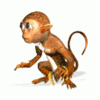
Your Opinion On This Firewall Protestion Please
pro1driver replied to rv56's topic in Windows 10, 8, 7, Vista, and XP
Wow, nowaday's you can pick up a router thats not on sale for about $20-$30. please provide proof of your claim.....?? i buy only name brand products, not unknown brands, or inadequate brands that simply do not have the features i want or need. -
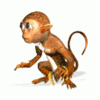
Your Opinion On This Firewall Protestion Please
pro1driver replied to rv56's topic in Windows 10, 8, 7, Vista, and XP
well i never heard of this product before. and for $150.00 i'll buy a router instead. that's what i have, a Linksys (wired) router/w/ firewall. cost? $79 on sale, 3 years ago. i like routers because when i'm working on a pc (rebuilding) or building a pc, i can simply add it to the router and off i go without disturbing the "home" pc. -
it might be a trojan, virus, etc. run the various scans again. then, make sure you have updated drivers for your devices. there may be a corruption in the files.
-
"Please note that Bootvis.exe is not a tool that will improve boot/resume performance for end users. Contrary to some published reports, Bootvis.exe cannot reduce or alter a system's boot or resume performance. The boot optimization routines invoked by Bootvis.exe are built into Windows XP. These routines run automatically at pre-determined times as part of the normal operation of the operating system." that is from another site. BootVis is not for "end users" such as most of us. do not download/install BootVis.
-
currently i have Verizon DSL, and frankly, i'm sick of it. i was getting "up to" 1.5Mbps, now i'm lucky to get "up to" 1.0Mbps!! i am seriously thinking of going to cable, much,much faster speeds (up to 3.0Mbps), for a few dollars more thatn DSL. i never had satelite, (internet), guess i'm "lucky" enough to have either cable or DSL available to me in my area.
-
Welcome to this forum, pro1driver. oh, i've been here many times before, mostly just reading the questions/answers. i knew many of you from the tech tv boards were here, but i still enjoy the tech tv boards (for now), and will make a conscience effort to come here more often. a big hug back to you Nerelda, and my wife is out for the night, so i know i can get away with "being" with another woman!! just another dirty old man here....huh??
-
i did some quick checking. some sites say to run anti virus and spyware programs. however, some also say that a JAVA problem exsists. try to update the JAVA virtual machine. go to java and get the latest JAVA download.
-
make sure as you are doing this, that this hdd is the only one that's installed in your pc, and set it to "single", not master (at this time). make sure that in your BIOS, you have the first boot device set to hdd, not floppy (as is the case with default settings). try again, this time reformat/reinstall. also, never shut down the pc while the xp cd is still in the tray. it may be "hung-up" as you say, but this happens sometimes while installing. you don't say how long the "hang-up" was, but if it were only for a minute or two, then you were impatient. if it was for an hour, then i could see s
-
yep, i got the html now, thanks.
-
well, i read your problem, so i guess more than 4 people read it all the way through,huh? un-install the USB card (if equippped) and re-install, let windows build the driver base all over again. why aren't these d@mned colors,sizes,bold, italics NOT WORKING GUYS???!!!! ok, great, i got the bold, and italic, now i need the color. okie dokie, gots it now!! thanks !!
-
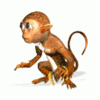
Important Information About Spybot S&d 1.3!
pro1driver replied to Nerelda's topic in Windows 10, 8, 7, Vista, and XP
thanks from me as well. i just went through the spybot on both my pc's, and i'll be darned at what i found. i wonder why they did this though? thanks "Nerelda" antonio/ aka/ pro1driver hey, how come the size,font,color ain't working? -
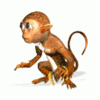
Problem With New Adaware 1.04...
pro1driver replied to The Dragon Slayer's topic in Windows 10, 8, 7, Vista, and XP
make sure any running program in the background is turned off, such as anti virus when you download/install this or any program. do a disk clean, do a system restore clean, do a defrag, then download/install the program again. either get the program from "lavasoft" or "tucows", or maybe even "snapfiles.com" -
i generally like the demonstrations, builds, etc. i hated the guest "bit chat" or the in studio or satelite interviews, that went on, and on and on and on and on.......................get it? like that (very smart, but boring) Dr. Mikacho(sp?) or any author of a book......................BORING!!!!!!!!!!!!! liked dick debartolo (mad magazine) though.
-
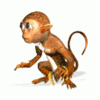
Is A Firewall Really Neccessary?
pro1driver replied to onesimus's topic in Windows 10, 8, 7, Vista, and XP
i use a router, and the windows built in firewall. no other 3rd party firewall, like sygate, or zone alarm. before i got my router, i did indeed use sygate.

