-
Content Count
99 -
Joined
-
Last visited
Content Type
Profiles
Forums
Calendar
Everything posted by pro1driver
-
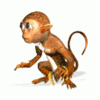
New Wireless Router, Need To Protect It.
pro1driver replied to Honda_Boy's topic in Windows 10, 8, 7, Vista, and XP
i found this sites page and maybe it'll shed some light for you, but if not, then hopefully someone else will be here for more advice. -
i also am a big fan of rounded IDE cables too. since they come in colors as well, and looks better (i think) than flat ribbon cables.
-
that's what i did, i got some colored nylon ties, and neatend everything up. my next build (whenever) i want to use "wire loom", you know what i mean? spark plug wires on most cars are covered with this product, and they come in colors as well. J.C. Whitney sells them, so do most auto parts stores i do believe. adds color to the pc, especially with a nice big window, and some lights. sounds like the temps are about as normal as can be.
-
you've done a very good job so far, congrats on the build. now, don't let just anybody mess with it either...........!!!!!!!!
-
a nice and inexpensive shelfing unit would neaten everything else nicely. good specs, you should have many hours of trouble free pc'ing
-
i partly like the case, but i dislike the front panel, as i am lazy, and don't wish to have to reach down, and open it up to insert a cd, or dvd. reaching down because my pc's are on the bottom shelf of my station. i like the huge window, but the wires look too much like mixed spaghetti, try tying them up?
-
i think you can try "dxdiag" go to "start", run, type in "dxdiag" without the quotation marks, click ok, then a box will pop up, you will have several tests you can do for sound, video, etc.
-
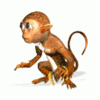
Vga And Sound Card Problems
pro1driver replied to IEatHardDrives's topic in Windows 10, 8, 7, Vista, and XP
here are some possible answers for you. check here. also, i found this as well: Code 23 The text displayed for this error code differs depending on the Circumstances. If this device is a secondary display adapter and the primary display adapter was located, the following text is displayed: This display adapter is functioning correctly. (Code 23) The problem is with the main display adapter. To view the properties for the main display adapter, click Properties." Solution button: Properties If this device is a secondary display adapter and the primary display adapter cannot be located, the fo -
how many "empty" ram slots do you have,......?? if the 2 sticks that are in there now are all you can use, then use 1 256, and then use the 512 stick. 256 x 2 = 512 MB's of ram you already have. the "other" stick, of 512 MB's will bring you up to the 1GB that you want. if you have at least one more empty space available that is.
-
go to administrative tools, computer management, in the left window pane, disc management, left click onto it, then in the right window pane the drives will show up, then right click the drive, and go from there.
-
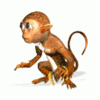
Problems Getting Computer Started
pro1driver replied to scdatxman's topic in Windows 10, 8, 7, Vista, and XP
open up the side panel and look in there. are the fans turning? is there a green light on the mobo? how old is this pc? do you have a spare power supply you could substitute? i would suspect a bad power supply first, but the mobo is tied for that first place too. -
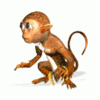
Needing Free Ups Monitoring Software
pro1driver replied to Torin_Darkflight's topic in Windows 10, 8, 7, Vista, and XP
Besides, I don't see any difference between pulling the plug from the wall and turning off the power at the fuse box (They both result in no power flowing into the UPS, thus they should be interpreted the same way). actually, there is a difference. when you unplug the UPS, you are creating a spark at the wall socket. when the power just fails, there isn't any spark. the UPS needs to "read" for line voltage. no voltage, means continued battery power, as we all know. however, you created a spark, and this could have damaged the UPS, this is why we tell people never to unplug a pc while its still -
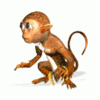
Needing Free Ups Monitoring Software
pro1driver replied to Torin_Darkflight's topic in Windows 10, 8, 7, Vista, and XP
i know you would have done a search on google, so i'm not trying to insult you here with this link. i think that maybe you can try any of these, but then again, i gotta wonder if there is a "universal" or "generic" software for your particular UPS. maybe you might have to do a new install, then update the software you currently have? otherwise, maybe someone else can be of some additional help. -
for what my "2" cents is going to be actually worth, here is what i've done so many times, and got so many responses about. i have at least 3 windows cd's that are XP home OEM. i have only 1 windows 2000 pro cd i have 2 upgrade XP home cd's. all these (xp) cd's i purchased through web sites when i would buy an "acceptable hardware item", and in one instance, that was an USB cable.......!! now, i will either build, or rebuild pc's. either way, i almost always use any one of the windows cd's that I OWN out right. i have installed windows on so many pc's, i really can't give a specific number. th
-
i couldn't find exactly what you wanted, but i did find these possible sites that maybe you can link to others? try here?
-
try here 1 try here 2
-
yeah Acer makes a good monitor, did you notice the "dead pixel" warranty.....?? also, if anything goes wrong with this monitor, you have to ship it to the maker, not where you're buying it from online............. i bought my monitor at Comp-usa, this is part of the reason for its higher price, but then, i simply go back to comp-usa, and let them DEAL WITH shipping it out. your choice, your money. by the way, a 17" monitor may be the perfect size, as i find that sometimes my 19" seems a bit too much (for viewing).
-
just be sure to buy the "extra warranty" a replacement type if available, not "repair type". i have an AGneovo 19" LCD i bought about 2 years ago, and i wouldn't trade it for anything. cost more than a typical "pretty penny too". i also just updated the "extra warranty" for another 2 years, full replacement type, not repair type. check carefully as to the amout of "dead pixel" warranty your LCD has before you buy it. for instance, some warranties specify that 10 pixels (or more) must be dead, before warranty work (or replacement) will take place. lcd monitors have come a long way, i like the l
-
Manufacturers usually provide a 3-year warranty. This long warranty stems from the LCD backlight's lifespan of 20,000 to 30,000 hours, compared to the 10,000 to 20,000 lifespan of a cathode ray tube. that info from a search on google, when i typed in; "lcd monitor backlight life span". i'd gotta go with the backlight being bad. and, guess what, backlights don't cost a little bit of money either. take it to a repair shop, get an estimate, pay for the diagnostics, then cry because you got a dead monitor, that'll cost more to repair than buying a new one. sorry, but, i do believe the backlight i
-
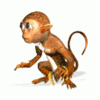
Computer Restarts When I Play Bf2
pro1driver replied to Sir_Siddy's topic in Windows 10, 8, 7, Vista, and XP
AMD operating temps maybe this site will help you. scroll down to "enviromental" and you will see the safe operating temps. -
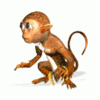
Computer Restarts When I Play Bf2
pro1driver replied to Sir_Siddy's topic in Windows 10, 8, 7, Vista, and XP
try this site for many answers the above link is for a search i did on google. now, i read only a few of the links myself, and it seems right now, as though its an intense game. also, it seems as though the cpu is heating up way too much. so, i would at least read through all the forums regarding Battlefield 2 problems, then i would at least try for a bigger, better heatsink fan combo, or at least a new cpu fan. maybe even a better cooling fan for your video card may be needed as well. this all does seem to be heat related as i first thought, but was hesitant to mention this earlier. -
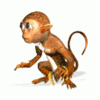
Computer Restarts When I Play Bf2
pro1driver replied to Sir_Siddy's topic in Windows 10, 8, 7, Vista, and XP
when you re-installed the video card drivers, did you fully un-install the drivers that were previously installed? there was at one time an issue with Radeon cards that all the drivers had to be removed before you can install, and then update drivers. i remember from another forum i frequent this was common among Radeon cards. it could also mean that if the video card has a fan on it, maybe the fan isn't working right, and the card is heating up..? and by the way, did you at any time ever "overclock" the card? or have you ever "overclocked" the cpu..?? -
i wouldn't however give that IDE cable to anyone, or even keep it as a spare. you might go and re-build or build a pc someday, find that cable, forget about the cutout and use it, then wonder why your newly built pc ain't working. i would just throw away that cable. you might try e-mailing your pc maker and inquire as to why they do this, maybe even include a photo, as proof of what you're talking about, cuz they may think you have 3 heads on your shoulder, trying to tell them a cable has a cutout. afterall, tech support is supreme at most pc companies. they already know that we are the stupid
-
--------------------------------------------------------------------------- i wouldn't know any exact reason why its done by the OEM's, but look at it this way. those OEM built pc's are as we all know "proprietary", right....? maybe there just isn't any need for all the wires to be used...? i'll bet you a dollar to a dozen donuts, that if you were to build a pc, then try to use that very same IDE cable with the cutout, that new home built pc might not work, or not work properly. as i said, on my compaq (the one i'm on now), had the same exact cutout. maybe on a different wire, but a cutout
-
i have an old compaq, and believe it or not i had the same situation. i was going to replace all the flat IDE cables with rounded ones, and i came across that as i was replacing them. my granddaughter has an HP and i replaced all her flat IDE cables with rounded as well, and the HP pc had a piece cut out of it too. must be a well known situation from all the big pc makers. whenever you go and buy new flat IDE cables, you will never find anything like that.

