-
Content Count
74 -
Joined
-
Last visited
Content Type
Profiles
Forums
Calendar
Everything posted by Schusterjo
-
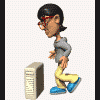
Nvidia Ti4200 Vid Card Problem ? Maybe ?
Schusterjo replied to mlegg510's topic in Windows 10, 8, 7, Vista, and XP
1.Switch monitors Done 2.check for bent pins ? 3.download the latest driver from nvidia ? Welcome to the NVIDIA software download page. 4. make sure card is clean and pressed all the way down into the slot ? 5.Try another card -
A pic of a hard drive in a case
-
I as well, Its always a bad day when you buy something that doesn't work.
-
be very suspicious and careful with reg fixers
-
LOL that reminds me of the old days where i used to play this one game minimized because my system did not meet the min.. as soon as i would blow it up to full screen it would crash.. Heck i wish i could remember that games name.. was to cheap to upgrade back then
-
You failed to mention what all has to come with this computer... Monitor? Do you have an extra keyboard/mouse lying around or do uoi need that as well? dialup Modem? is she going to be using dialup or cable/dsl? sound? do you have a extra set of speakers or does this not matter? When asking for information on a $200-250 computer you need to specify exactly what you need in order to get the best help. I may be able to get a decent system priced out for Granny if most or all of the items above are not needed
-
LOL remember the Msconfig debate? that was great. I still ask why when you can use a program such as "starter" (AIDA32)
-
The parts Microsoft Windows XP Home Edition (Full Version) Single-Pack OEM ***Free 2nd Day*** $89.99 AMD Athlon 64 3700+ Processor (San Diego) Socket 939 Retail ***Free 2nd Day*** $283.00 Asus A8N-SLI Deluxe nForce 4 SLI Athlon 64(FX) Skt939 DDR ATX Motherboard w/Audio, Gigabit LAN, RAID/Serial ATA Retail ***Free 2nd Day*** $164.50 BFG GeForce 6800 GT OC PCI Express 256MB DDR3 Video Card w/TV-Out & DVI Retail ***Free 2nd Day*** $319.99 Seagate Barracuda 7200.7 ST3120827AS 120GB Serial ATA 7200RPM Hard Drive w/8MB Buffer ***Free 2nd Day*** $89.99 Corsair TWINX1024-3200C2 1GB DDR400 XM
-
Start, control panel, user accounts, delete "ASP.net machine account" if it is there this will fix it. (if its there that is)
-
Usually when people ask this question is due to a ban for cheating ext... I sure hope this is not the reason why you ask because i in noway support cheating of any kind. I live by work if you want it and if you can't get it then your not working hard enough. I do like helping people so this is where you start Change MAC-Address on Demand I almost didn't respond due to i know i have helped cheaters before with this info. DON'T CHEAT Thank you
-
Okay i am going to recap a little here for you things you may want to try 1. Heat Yes, I know you already looked into this, Yes, the common response to heat is take a can of air and clean it. This is my way in diag heat issues, Take a house fan open the side of the case and turn on high blowing into the computer while you are doing whatever made it crash before. If this helps at all then "Buy a can of PCB cleaner" (Printed circuit board) at Radio shack ext... Unplug the computer and let sit for oh about 20 minutes (just unplug it before you goto the store to buy the can and do it when you get
-
what types of games are you trying to play? the names of them?
-
AMD Athlon 64 X2 4600+ Processor Socket 939 Retail ***Free 2nd Day*** $688.00Okay here you go, you can add take away items as you like but the one 2 things I would stay with are the motherboard and "BFG" video card. BFG is a little more expensive but they are the best. the motherboard offers SlI (The NVIDIA® SLI ™ (Scalable Link Interface) technology enables two PCI-Express cards on this motherboard to provide extreme performance over the edge) wow to video cards acting as one. imagine that performance. i have it and let me tell you its great. to upgrade just buy another video card (exact s
-
Okay with that said I would suggest when possible always try to get the driver for the device at the manufacture website (always) when possible. of coarse this is not always possible with older hardware.
-
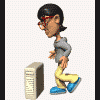
Monitor Stays Black... **fixed**
Schusterjo replied to fubz's topic in Windows 10, 8, 7, Vista, and XP
<{POST_SNAPBACK}> Thank you for pointing that out there Bubba Speed reading can bite you sometimes. as well as jumping threw 4 different help forums at 1 time. Are you sure that the other monitor you tried is a working one? perhaps you have a Friend near by that you could check this? really no reason for you not to get the bios boot screen if the monitor is working and you tried both, Another theory is You have to change the Primary graphics to onboard in the bios for the onboard to switch back on. I know allot of bios have this feature and you can change it fro AGP/PCI/onboard.. If yo -
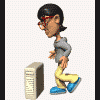
Monitor Stays Black... **fixed**
Schusterjo replied to fubz's topic in Windows 10, 8, 7, Vista, and XP
Hum? so when you plugged it into the on board video the monitor worked? -
Restore the Desktop Recycle BinIcon
-
Hum? srry for double post dunno how that happend
-
Okay here you go, you can add take away items as you like but the one 2 things I would stay with are the motherboard and "BFG" video card. BFG is a little more expensive but they are the best. the motherboard offers SlI (The NVIDIA® SLI ™ (Scalable Link Interface) technology enables two PCI-Express cards on this motherboard to provide extreme performance over the edge) wow to video cards acting as one. imagine that performance. i have it and let me tell you its great. to upgrade just buy another video card (exact same) The parts Microsoft Windows XP Home Edition (Full Version) Single-Pack O
-
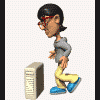
Problem With My Briefcase Icon On Windows Me
Schusterjo replied to rjmiller15's topic in Windows 10, 8, 7, Vista, and XP
Add/Remove in Control Panel, go through Windows Setup and Accessories tabs, highlight My Briefcase, and press OK twice. Insert your installation CD or floppy when asked.. That should repair the path -
May i ask what device you are looking for a driver for? or you just looking to find a general driver site?
-
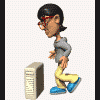
"missing Ntldr" ...help Please
Schusterjo replied to GrundleLove's topic in Windows 10, 8, 7, Vista, and XP
GrundleLove If you would just scroll up to the link i posted and follow those simple directions download that file make a floppy with it.. it will turn a blank floppy into a bootable killdisk that will format your drive for you. simple. 1.format a floppy or install a blank into the drive 2.click on the link posted above 3.download to desktop and click on the desktop icon 4.turn off computer make sure you set floppy as first boot in bios upon reboot if it is not already first boot =floppy 2nd=CD ROM 3rd= hard drive 5. start computer with the new killdisk floppy in the drive and follow the ins -
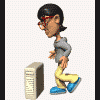
"missing Ntldr" ...help Please
Schusterjo replied to GrundleLove's topic in Windows 10, 8, 7, Vista, and XP
Killdisk as mentioned is a great way to format Just click Here) (Killdisk And select "Bootable Floppy Disk Creator for Active@ KillDisk" Or just click this link Bootable Floppy Disk Creator for Active@ KillDisk 1. Prepare and insert bootable floppy disk. 2.Prepare and insert bootable floppy disk. Click here to start download. This link downloads zip archive file with the Free version of KillDisk. Follow the directions it is easy to use -
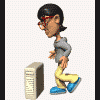
Gah! Master And Slave Drive!
Schusterjo replied to Martint's topic in Windows 10, 8, 7, Vista, and XP
Okay if you see it in the bios then what else you need to do is make sure you have the jumper on back of the drive set to "slave "or cable select" As the master drive jumper set to "master or "cable select" Next how to access the drive, assuming you have XP Click start, my computer you will see drive labeled "local disk c: and another local disk with a label other than C (a,b,c,d,e,f,g ext...) that would be your second hard drive. Now when you save a file you just select that drive to be the optional drive to be saved on.. then when you need it just go back to that drive in my computer and ri

