-
Content Count
894 -
Joined
-
Last visited
Content Type
Profiles
Forums
Calendar
Everything posted by garmanma
-
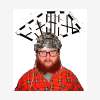
Hijack Log Bho Helper And Winantivirus[RESOLVED]
garmanma replied to garmanma's topic in Malware Removal
-
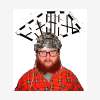
Hijack Log Bho Helper And Winantivirus[RESOLVED]
garmanma replied to garmanma's topic in Malware Removal
I'm at home on my computer, but I can tell you what it's doing. When I open I.E. with Ewido running, I'll get an alert about Virtumonde. No matter if I click on ignore or quaratine it will pop right back up. The only way to close the window is to turn off Ewido. Then when I turn off Ewido, the pop-ups start coming. They're for Winantivirus, a spyware scanner, and sometimes a registry cleaner. I don't even have to have I.E. opened. With my browser closed, I click to open "my documents" and I'll get pop-ups I might also add the last HJT, Ewido, and Panda scans WERE NOT run in safemode. I was in -
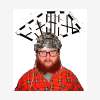
Hijack Log Bho Helper And Winantivirus[RESOLVED]
garmanma replied to garmanma's topic in Malware Removal
Updated July 5 Logfile of HijackThis v1.99.1 Scan saved at 11:54:15 AM, on 7/5/2006 Platform: Windows XP SP2 (WinNT 5.01.2600) MSIE: Internet Explorer v6.00 SP2 (6.00.2900.2180) Running processes: C:\WINDOWS\System32\smss.exe C:\WINDOWS\system32\winlogon.exe C:\WINDOWS\system32\services.exe C:\WINDOWS\system32\lsass.exe C:\WINDOWS\system32\svchost.exe C:\WINDOWS\System32\svchost.exe C:\WINDOWS\system32\spoolsv.exe C:\WINDOWS\Explorer.EXE C:\PROGRA~1\Grisoft\AVGFRE~1\avgamsvr.exe C:\PROGRA~1\Grisoft\AVGFRE~1\avgupsvc.exe C:\PROGRA~1\Grisoft\AVGFRE~1\avgemc.exe C:\Program Files\ewido anti-spywar -
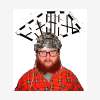
Hijack Log Bho Helper And Winantivirus[RESOLVED]
garmanma replied to garmanma's topic in Malware Removal
Here you go: Incident Status Location Spyware:Cookie/Reliablestats Not disinfected C:\Documents and Settings\Andrea\Cookies\[email protected][2].txt -
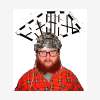
Hijack Log Bho Helper And Winantivirus[RESOLVED]
garmanma replied to garmanma's topic in Malware Removal
Here you go. This is my daughter's machine, i'm not sure if I'll be back on it until Monday Thanks Markwido anti-spyware - Scan Report --------------------------------------------------------- + Created at: 5:16:14 PM 6/30/2006 + Scan result: C:\WINDOWS\system32\sstqr.dll -> Adware.Virtumonde : No action taken. HKU\S-1-5-21-823518204-1292428093-725345543-1004\Software\Microsoft\Windows\CurrentVersion\Ext\Stats\{2178F3FB-2560-458F-BDEE-631E2FE0DFE4} -> Adware.WinAntiVirus : No action taken. C:\Documents and Settings\Andrea\Local Settings\Temporary Internet Files\Content.IE5\2Z6B6PYB\W -
I updated and ran all the virus and spyware programs. I'm still getting an obnoxious Win Antivirus pop-up. My daughter also told me That a window came up wanting to install a BHO helper and she couldn't get rid of it. Any help would be helpful Thanks MarkLogfile of HijackThis v1.99.1 Scan saved at 9:57:45 AM, on 6/30/2006 Platform: Windows XP SP2 (WinNT 5.01.2600) MSIE: Internet Explorer v6.00 SP2 (6.00.2900.2180) Running processes: C:\WINDOWS\System32\smss.exe C:\WINDOWS\system32\winlogon.exe C:\WINDOWS\system32\services.exe C:\WINDOWS\system32\lsass.exe C:\WINDOWS\system32\svchost.exe C:\WI
-
Yes, please Post a HJT log in the Malware Removal forum, and an analyst will be around to assist you.
-
I'm working on my daughter's computer that has XP Pro on it. It has Spyware Guard, Spyware Blaster, AVG, Zone Alarm installed and updated. She also uses the Yahoo toolbar. M$ Messenger is turned off. I've done a few different online virus scans, and ran both Adaware and Spybor S&D. While I've gotten rid of most of the pop-ups, I still have one that continues to show up. I'd appreciate any help to get rid of this. Could it be something in the registry? Should I post a Hijack This log? Thanks Mark
-
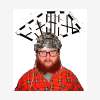
Xp Home Admin And User Accounts Problem
garmanma replied to garmanma's topic in Windows 10, 8, 7, Vista, and XP
Thanks. I finally waded trough M$'s site and halfa** figured it out. I'll give it a try tomorrow Mark -
My daughter finally got broadband and I was over installing some utilities and I noticed she has no administrative account, just 2 users. My son in law installed AVG and Zone Alarm on his account and their both active on his account and not hers. How do I go about correcting this? Do I do a repair install with XP, create a admin account and then reinstall the utilities or is their a better way? If I do that, will their preferences they already have, programs, bookmarks and whatever ,have to be redone? Also, is there an easy way to export bookmarks from one account to another? I've never had t
-
Thanks for an extra choice, Rema7. I'll probably go with Audacity for now. Like Honda Boy says "It's easier to use for the less technology inclined people", meaning me. Perhaps when I get the hang of it I'll move on to something else. I like the other Sourceforge programs I've tried. Their FAQ's and forums seem to help a lot Mark
-
I agree Audacity is a great program Sceeter32 Thank you, I'll give it a try Mark
-
I'm sorry if this is the wrong forum, I was'nt sure where to post. I finally have the time and I would like to convert all my old LP's to CD's. I got the turntable and amplifier, and the y-cable to go to my soundcardI'm at a loss as to what software I need. Can anyone reccomend an easy to use program that does everything I need? It does'nt have to be freeware I'll gladly purchase the right pprogram Thank you Mark
-
I've caught Winfixer a few times. Adaware won't catch it but Spybot will. It shows up on your machine then wants you to buy their program to get rid of spyware Mark
-
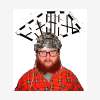
Recommendations For A Firewall?
garmanma replied to goman87's topic in Windows 10, 8, 7, Vista, and XP
I've never had any problems with Zone Alarm Some people don't like it Mark -
Everything about IBM's site is harder than it should be. You'll definitley tone up your site navigation skills Mark
-
I know on my old Thinkpad, even though I had enough memory, I still had to flash the BIOS for XP Mark
-
I'm surprised her company lets her log on to their system without an antivirus program. In the malware section of the forums, in the "pinned" threads, there's some good tips for protection. Most programs are free Mark
-
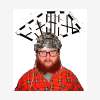
Windows Media Player Problems
garmanma replied to garmanma's topic in Windows 10, 8, 7, Vista, and XP
The M.$. page I was on said you can remove it's controls but the program itself is embedded in XP. No big deal, I'm starting to like Real Player anyways Mark -
An extra 2 to hold in each hand to help the burning sensation. Then after they warm up a little you'll have an extra 2 to drink Mark
-
By chance, did she recently install a pop-up blocker or firewall? Also, is she using the Remote Desktop connection or something else? Mark
-
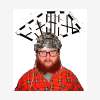
Windows Media Player Problems
garmanma replied to garmanma's topic in Windows 10, 8, 7, Vista, and XP
It's already updated to 10. Replying to Deafgirl, WMP is inbedded in XP. You can't reinstall just WMP. I installed Real Player and that works. I'm just wondering what happened Thanks Mark -
I don't know if this happened because I installed Firefox or not. WMP has been working all week. All of a sudden I cannot play music cd's or streaming audio. When I click on streaming link, The WMP installer opens up wanting to install WMP. I already have it,. Any ideas? Running XP with Firefox and Thunderbird I've done all the updates for it. Thanks Mark
-
I just tried it. If you're trying to get real close to the monitor, it could be a few things. You probably have to use manual settings not auto. You might need to use the macro setting. Remember the screen is'nt one solid, steady picture, but a bunch of rapidly pulsing pixels. You might need to prolong exposure and also use a small tripod Just my 2 cents Mark

