-
Content Count
894 -
Joined
-
Last visited
Content Type
Profiles
Forums
Calendar
Everything posted by garmanma
-
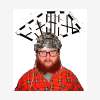
Linksys Wrt54g V.6 Crashes
garmanma replied to bobeverywhere's topic in Windows 10, 8, 7, Vista, and XP
A word of caution if you update the firmware. Read instructions carefully or you'll end up with a brick Mark -
I'm sorry. I know how you feel. I have a full house of animals. My Baby Girl is literally my shadow Mark
-
Mom and daughter are doing fantastic. Dad's walking on clouds Me? I'm OK, probably 95% slow but sure Thanks for asking Mark
-
I should share this. If you have a Dell or Toshiba laptop and need to replace a few keys, this sure is a better alternative that a new keyboard. You get the specific key,plastic bracket/spring, and the little rubber Fix-a key Mark
-
Customer service? My daughter finally wanted to get a land line. AT&T changed the appointment 3 times, plus their window is 8am to 8pm. Customer service was rather aloof with her. When she made a comment on it, and the lady responded, "Well, you're not a customer yet". Mark
-
Wonder how many updates it will require Mark
-
HAPPY BIRTHDAY Mark
-
Thanks, that's cheap enough to buy it just for the peace of mind. I think the F2 key is just the plastic bracket/spring. Is there such a place that sells individual keys? Haven't found any so far. Mark Gotta love Ebay. Found them for $4 ea
-
Well, I don't think it's the jack. Not positive, but I put it on the bench and powered it up. Checked voltages where it's soldered to the board and it shows power. I might replace it for peace of mind. Cheapest I found is $29 ea. or 10@ $15 ea. Also noticed the 3v mobo battery is only 2v. Don't think that would make a difference Mark Another issue to throw into the mix. I'm assuming to access the BIOS you use the F2 key. Guess what else is damaged.? I'm not sure how bad because the thing won't turn on. I found out she had a few friends she let use the laptop. To connect to the net they were
-
I got it tore down. I can't see much of anything, my magnifying specs. are out in the garage. It's a real loose connection, if you pick up the laptop the cable falls out. It got worse the more I played with it. When I first plugged it in, the power light would turn green and stay green, and no other lights would light. Played with it a few more times and the battery indicator light would flash green for a split second and not even the power light would come on. The power brick tests OK. I'm figuring the flexible copper that contacts the inside of the power plug has lost it's flexibility and
-
I told my niece I'd fix her laptop, I had no idea what I was in for. It's a Dell Inspiron 1501. I'm pretty sure I diagnosed the first problem as a bad power connector on the circuit board. I haven't touched a laptop in a couple of years and I can't remember. Can a laptop operate with the battery removed and the power brick plugged in? Not that it matters in this case, it doesn't work either way Mark
-
I don't know if it's just me. I've tried to send 2 messages and I get an ISP error Mark
-
If you've never FDISK a drive, just be sure you do the right one, maybe even remove the other drive while doing it. Just remember to move the jumper. http://fdisk.radified.com/ Mark
-
I'm assuming this is a pre-built PC with the OS already installed? Safest way to partition with data on the drive would be with a program like Partition Magic. Easiest way to transfer data would be to make sure the new drive jumper is master/with slave and the old drive is slave. You can explore the old drive and transfer what you want, then FDISK it and use it as a second drive. By the way if there are a lot of crap programs that came pre-installed and you don't want them there is http://www.pcdecrapifier.com/ Mark
-
Thanks guys. Iccaros, you just made my brain hurt more than eating a gallon of ice cream in 5 minutes. Talk about brain freeze. It definitely will be saved for later study. Mama said get a new drive, so who am I to argue I still haven't play with the drive anymore, maybe later Mark
-
Running dual boot with 2 drives. When I went to the hospital, my computer was left on and we had a bad electrical storm and power outage( I know, no lectures). I went to start it up, the Linux drive(slave) didn't show in the BIOS and it wouldn't boot to Windows. I removed the slave drive and used the recovery console to fixmbr and I'm now back up on Windows. I understand that Linux doesn't like to be abruptly shut down. I'm going to play around with it more tomorrow. Do you think the drive's trashed or salvageable? Mark
-
If you're going to get one, you might as well go all the way http://www.lginternetfamily.co.uk/fridge.asp Mark
-
You be surprised the crap the ocean vessels are bringing into the Great Lakes Mark
-
I haven't had a chance to try this, but it sounds kind of cool "DL.TV viewer Jim gave us a heads up on a hidden flight simulator function within Google Earth. According to Jim a simple Ctrl+Alt+A (In OS X it's Command+Option+A), while you're in the program, is all you need to start it up. You can choose from either a F-16 or SR22. Instructions are available if you're having problems getting off the ground." Mark
-
HAPPY BIRTHDAY to you both Mark
-
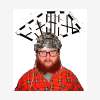
Know Anything About Computer Crt Monitors?
garmanma replied to METREONFUTURE's topic in Electronics & Hardware
A buzzing noise sounds like a possible loose connection. I'd send it back with a very detailed description like you wrote here Mark

