-
Content Count
99 -
Joined
-
Last visited
Content Type
Profiles
Forums
Calendar
Everything posted by medab1
-
Your avatar must be no bigger than 120 pixels by 120 pixels in size. Uploaded avatars from your computer must be no larger than 30 KB. The following file types are allowed: gif,jpeg,jpg,swf,png
-
I could be wrong, but I calculate it would be 230,333.3 times quicker. EDIT-- (I divided 207,300,000,000,000 by 900,000,000.) One MHz represents one million cycles per second. The speed of microprocessors, called the clock speed, is measured in megahertz. For example, a microprocessor that runs at 900 MHz executes 900 million cycles per second. Teraflop- A trillion floating point operations per second
-
See the picture-- http://i6.tinypic.com/1570qoo.jpg Of course,remove all protection first. A Google search for warez would work.
-
TweakUI has a rebuild icons feature. On another note--- The default icon you are looking for is in C:\WINDOWS\system32\shell32.dll. There is a program you can use to access it & set it for the drive. It isn't freeware. About $80.
-
sfc /scannow there is a space between the c & the /. You only need to insert the CD if prompted to do so.
-
With no panel a mouse could get in it. Or a pet.
-
I have IE 6. I couldn't save as webpage complete either. I could make it available offline though. I assume that is what you wanted to do. One way was to view source & save the code. I checked All Files & added .html to the file instead of .txt. That worked. Except while viewing it offline no links will work. Then I added it to Favorites & right clicked the Favorites link & chose Make available offline. In the Wizard there is the option to make the links on the page available offline too. Doing that would probably use a lot of space on your computer. See 2 pictures-- http://i4.
-
How to take screen shots by various methods - click here
-
This quote is from the site that hosts it-- "EDIT: Each new set of boxes is telling your browser to create a new frame, therefore if you create enough boxes it will probably become too memory intensive for your internet browser & may then crash. Closing the page resolves any issues that may arise." I assume it was made to freeze your browser. The site it is on has lots of naked women to look at. Somebody has lots of time on their hands...
-
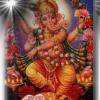
Macromedia Shockwave Player 10.1
medab1 replied to jamaicaman's topic in Windows 10, 8, 7, Vista, and XP
Google is your friend,if you actually use it-click here -
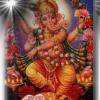
Macromedia Shockwave Player 10.1
medab1 replied to jamaicaman's topic in Windows 10, 8, 7, Vista, and XP
If you hover the cursor on the window and see "Click to activate and use this control",do so. That is,where the Shockwave is supposed to let you know it is installed. Microsoft lost a court case & Flash & Shockwave among others need to be clicked to activate them now. Google it for more information. -
I didn't mention Window Blinds(click here) before because it isn't free. $19.95 It said the one version is free for 60 days & then it needs to be paid for. It didn't say if it was fully functional or not. If it is fully functional for 60 days one could make a lot of changes during that time. $19.95 is cheap. Of course Microsoft COULD offer something like it built into Windows free. Microsoft makes unhappy customers by not offering simple ways to work with Windows products. Just my opinion...
-
In the screen shot you have Explorer toolbar checked. Did you try Internet Explorer toolbar? I assume you have been trying to change the Internet Explorer toolbar? Maybe take a screen shot & point to the color you want changed?
-
Tweak UI for XP perhaps? What color do you want?
-
Probably not. I use Windows Classic mode. It is easier to work with for me. I think the XP look is ugly.
-
This screen shot might help.Click here. Edit-- One more screen shot
-
You don't need a host. You make it & store it on your own computer. HTML does not need a host on the internet. Just a file on your computer.
-
Make your own & you can add anything you want. Make a Folder in My Documents. Add the HTML document & any images & such needed things to the folder. Open the HTML document (webpage) & drag & drop the IE icon in the address textarea to the Home icon in the Toolbar & follow the prompt to set it as your Homepage. You could add a favicon if you wish... Edit-- Of course you will need to know how to use HTML.
-
A little common sense goes a long ways...
-
One used to have to buy film & flashblubs for cameras... Take the film to the drug store & wait days for the pictures to be developed... Go back to the drug store & pick them up... A home movie camera needed a projector... And a screen to show the movie on... Now there are digital cameras with built in flash & digital camcorders with directional microphones in stereo with high definition quality... Software to remove "red-eye" & other defects... Printers to print your own pictures...
-
Just research red-eye fixing. A few hours with Google ... At the bottom of the search window now,there are links to groups sometimes,where others have asked similar questions. There is a good chance you will find a quick solution there. Image editing is tough some times. Finding the right program with the right features that is user friendly can take some time.
-
You can do a full or a repair install with the Emachine recovery disk. I know, because I have an Emachine with recovery disks & did a full & a repair install on mine. I was prompted to make the disks when I first started the machine. It spat out 3 copies. They are all identical. I have XP Home/SP2. Using sfc /scannow might help.
-
See Screen Shot of Forgotten Password Wizard
-
1-- Find website templates. or 2-- Copy the images from the site they are on. Recolor/resize with freeware image editors. Like sTile for colors. Irfanview to resize.
-
If you leave it on all the time I guess you will never get the Windows Hotfixes to work that say to restart the computer for them to take effect.

