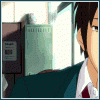-
Content Count
2630 -
Joined
-
Last visited
Content Type
Profiles
Forums
Calendar
Everything posted by Honda_Boy
-
Not really lookin forward to any movies. Only one I was looking forward too was Transformers: Revenge of the Fallen and I've already seen it. Great movie.
-
It's not that it doesn't want to run dual monitor but it probably just doesn't like outputting to a TV via S-Video. I've had problems before with S-video and nVidia cards. I run dual monitors all the time on with my nVidia cards but I run 2 LCD's via DVI. I've had better luck with S-video out to TV's with ATI and strangely, Intel video chips. That's why I prefer nVidia for desktops and ATI for laptops. Then again you have an older card, and I didn't start using dual/triple monitors regularly until I had 7600GT. Also what res are you trying to run at cause most older TV's will only run up to 10
-
Ya know it's the exact same way I wound up with a free monitor. My friend's parents had a 19" CRT that wasn't displaying red at all (everything was excessively blue as well) so they gave it to me. I noticed that it displayed red in its own menus fine and that gave me the idea to check the cable. Found that one of the pins had gotten bent then squished down into the VGA connector. Popped it back up, straightened it up, perfect working monitor. Some times it's just amazingly simple.
-
Yep, now it works perfectly.
-
And I think I may have just identified the problem. Since I just got a sweet new GeForce GTX 275 for my main rig, I was swapping out the 7600GT and putting the 8800GT into the old rig. I noticed when plugging the monitor in that the DVI to VGA adapter had a bent pin and noticed that a small piece of plastic on the DVI port of the 7600GT was broken where the pin was bent. I straightened the pin and hooked it up to the 8800GT. Now I pulled the Linux drive due to the length of the 8800GT but I may put it back in to test my theory. If I'm right, I may have to find room to put the Linux drive and m
-
I did an online quote from Progressive, Geico and some others back when I was still paying $70 a month for liability on my hatch and I realized that all their ads on TV are complete crap. Progressive wanted like $120, Geico wanted somewhere around $110, State Farm was astronomical (like $150-170) and to top it all off, Progressive's little comparison thing lies (said Geico wanted more than progressive when they actually wanted less). Now, I pay a meager $48 a month for liability (I'm 21). I like Farm Bureau..... I guess it helps that my dad works there too (not an agent though). They also help
-
I'm on Tennessee Farm Bureau.
-
Yeah that's right but I still wind up using multiple players just due to my preferences I like Winamp for audio, Zoom for video, and VLC for DVD's.
-
Nah, ya don't need one. Just if you have some kind of issues playing back a certain format. Like I watch H.264 .mkv's and .mp4's so I need a codec pack.
-
most people who I talked to said that the CCCP usually handled some stuff a little better. And Pete, anime has nothing to do with it. CCCP is codec pack that can play just about anything and comes with 2 good players on top of it. It's great particularly if you are an watcher of .mkv or .mp4 files.
-
Give the Combined Community Codec Pack a shot and see if you like it better than K-Lite. When deciding between the two, I picked CCCP because multiple anime sites suggested it over K-Lite.
-
I got my dad MS Office 2007 Home and Student Edition for Father's Day. He'd been emailing me ads and links for discounts on it for a while. I didn't order from any of them since Newegg's price was just as good if not better than most of them. After church (which strangely was packed, usually only Mother's day gets the high attendance), he decided to go to a Japanese restaurant, which is weird cause I'm the one who likes Japanese crap. Watched a sweet Hibachi show but our guy looked more Middle Eastern than Japanese, still it was really cool (he certainly sounded Japanese though). Then we went
-
I have so many computers and OS's laying around that I usually don't have any problems. I got stuff compatible with everything just about. I usually don't have any compatibility issues with 64-bit Vista since it has an x86 emulation mode. Heck any non-64-bit programs install into a separate folder from 64-bit programs (Program Files (x86) instead of the regular Program Files). The only problems I've ever had is the original Forgotten Hope mod for Battlefield 1942 wouldn't work (strangely enough BF1942 itself played fine) and the Half-Life: Opposing Force expansion worked up until one point in
-
Only things I've ever bought on launch days has been PC games and there are NOOOOO lines for them. Just wander on in to GameStop whenever and ask for it, walk out 2 or 3 minutes later. I'm honestly amazed at just how much people give a crap about the iPhone and are willing to shell out for it.
-
Well I meant I was gonna quit messing with it for now, on that computer. I'm gonna find something else to put it on cause it seems to really hate that computer.
-
Honda Has been producing and selling the Hydrogen powered FCX Clarity in California for a little while now. It's quite a bit bigger though. Here's a Top Gear review on it:
-
I didn't say I was just gonna stop using it, just on the computer I'm using it on. I'll find another system to put it on. Like I said, I like to stay a little familiar with in case I need too. We used Ubuntu 8.10 in Computer Security class and I was the only one who really knew how to operate it (and heck I provided the CD to install it).
-
no, I was fully shutting it down. I reinstalled it one more time without the second card installed and installed the 180 driver and it sort of worked. Now it doesn't recognize the monitor I'm using as a LCD and won't show 1280x1024 (or even 1280x960). The only resolutions higher than 1024x768 are some weirdo resolutions I've never seen before. I think I'm gonna quit messin with it since I have no real use for Linux anyway. I was just messin with so I'd be a little familiar with it which came in handy for my PC security class cause I was the only with any Ubuntu familiarity.
-
Cars ain't cheap either. There's way more money in my Civic than my PC. It's because of my car that I don't already have another system. I built my current rig a year ago. BTW, that command didn't work. I get the same thing it says kinit: trying to resume from and it gives me this directory and then says kinit: no resume image, doing normal boot... then says: Ubuntu 9.04 linux-xplorer tty1 linux-xplorer login: From there I login and it just goes to a commad line.
-
Wait, you mean this ancient thing is better than yours? My main rig is an Athlon X2 6000+, 4GB DDR2 800, GeForce 8800GT, SoundBlaster X-Fi Titanium with.. *ahem* Vista Home Premium 64-bit (only problem I have outta it is the game Cryostasis crashes a lot but the game's known for that)..... and well, I also have a new 17" laptop. All I'm gonna say is it has Blu-Ray. The desktops I worked hard for both and the laptop was a birthday/graduation gift. I think I'm gonna remove one video card, try the older 173 drivers instead of the 180 drivers. I think I was using the 173 with 8.10. I was also usin
-
I honestly didn't know what it was even for until I just read this thread. I've heard about it but usually I'm not paying attention beyond it's name when I've heard mention of it.
-
OK, my Ubuntu 8.10 sorta stopped booting but I had planned on upgrading to 9.04 anyway. Install it (64-bit version), get to the desktop, it's stuck in 800x600 and won't go any higher (1280x1024 LCD is what I needed). I figure video drivers. It won't even recognize my video cards. Ok, I try forcing it to install nVidia drivers. Now it gives me this DOS lookin deal when I start it and won't load gnome. I reinstall it and do all the updates again. This time it recognizes the cards correctly (2 of them in SLI) and I can install the drivers through the little driver dealy quite easily. OK, it asks
-
I've found that most tech support like that is worthless. My old laptop was overheating like crazy and I pretty much knew why. I did the online tech support deal and they kept telling me to check the BIOS and screw with all these settings and I told em no, that ain't the problem. I gave up on em. Couple a days later, it overheated and shut down while testing something on it. I didn't even turn it back on. Grabbed my PC repair tools, tore it apart, changed the thermal paste on CPU, problem SOLVED. Stupid tech support.
-
avast does the exact same thing without the slowdown. I had installed avast and MBAM on a system for a friend and ran an MBAM scan. Avast was scanning all the files MBAM was accessing. I could tell cause while MBAM was scanning avast virus warnings kept popping up. However, it wasn't slowing the system down like AVG.