
Sir_Siddy
-
Content Count
504 -
Joined
-
Last visited
Content Type
Profiles
Forums
Calendar
Posts posted by Sir_Siddy
-
-
its not funny b/c its just wrong like south park, Its funny b/c its completly random XD,
<{POST_SNAPBACK}>
Exactly
-
Oh I like your first one.
-
Hi guys once again I have another question for you guys to attack. This time with azureus. I "This week in tech" (by the way a great podcast done by the old tech tv crew) by the means of bittorent. Iv noticed that on alot of thier torrents the swarm doesnt show up? This kinda gets annoying when I want azureus to queue things or when to seed them. Is this a problem I can fix or a problem with the tracker?
Oh here is a picture
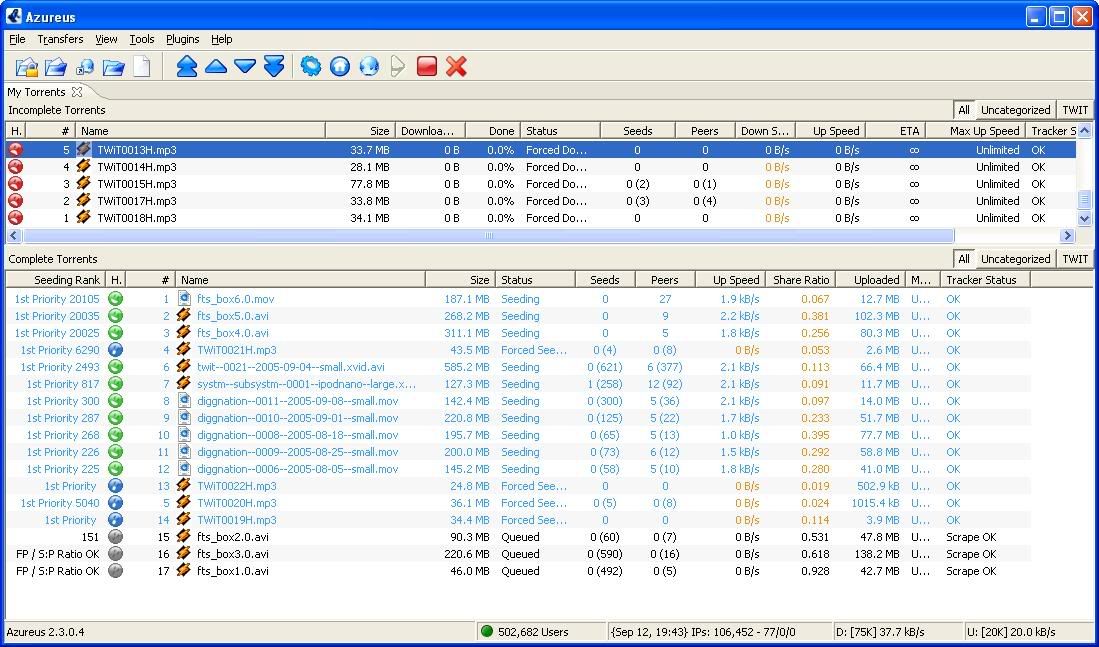
Having lots of fun using that screenshot thing
(Thanks for your guys imput on my other threads
 )
) -
well i run MS antispyware on all my computers and they work fine. On this computer (when its functioning properly) I idle with my cpu between 0-4%.
-
Ill do that. Just wondering though wich its a better fan configuration. Having one suck and one blow, both suck, or both blow?
-
YEA !! starts Tanight

-
Oh those things are cool. I want one now
-
Its nothing much but I like it. The samurize client up in the corner is quite useful. Its Digo 5.0.

<{POST_SNAPBACK}>
samurize?
<{POST_SNAPBACK}>
Its like Konfabulator. Iv never used konfabulator before so I dont know how customizeable it is but with samurize you can build your client from scratch. You can make your own scripts, design, meters etc etc. Or you can download sombody elses and modify it to your liking..
I use mine for system information. HDD space, System temps, Cpu usage and stuff like that. I also have a little RSS feed snuggled in there.
-
No the CPU thing was there right before I installed it. I installed it because of the weird CPU usage.
-
Ok bf2 is acting up again. Its has like a super slow framrate like one frame per second. Im serious its that slow. Its weird because sometimes it does it and other times it doestnt. Iv had the game for 3 months now and these past few days its acting up for the first time.
-
is 55C all that hot for a VGA?
BTW bf2 is acting up again look at my other thread.
-
I did
-
I posted my log file here
-
Something is making my CPU Run at 100% sometimes i think after bf2 crashes or something but just incase would one of you check my logfile please
Logfile of HijackThis v1.99.1
Scan saved at 11:56:41 AM, on 9/11/2005
Platform: Windows XP SP2 (WinNT 5.01.2600)
MSIE: Internet Explorer v6.00 SP2 (6.00.2900.2180)
Running processes:
C:\WINDOWS\System32\smss.exe
C:\WINDOWS\system32\winlogon.exe
C:\WINDOWS\system32\services.exe
C:\WINDOWS\system32\lsass.exe
C:\WINDOWS\system32\Ati2evxx.exe
C:\WINDOWS\system32\svchost.exe
C:\WINDOWS\System32\svchost.exe
C:\WINDOWS\system32\spoolsv.exe
C:\WINDOWS\system32\Ati2evxx.exe
C:\WINDOWS\Explorer.EXE
C:\Program Files\Common Files\Symantec Shared\ccApp.exe
C:\Program Files\Java\jre1.5.0_04\bin\jusched.exe
C:\WINDOWS\system32\WCXELMS.exe
C:\Program Files\Microsoft IntelliType Pro\type32.exe
C:\Program Files\Microsoft IntelliPoint\point32.exe
C:\Program Files\Winamp\winampa.exe
C:\Program Files\Microsoft AntiSpyware\gcasServ.exe
G:\programs\steam\steam.exe
C:\Program Files\Samurize\Client.exe
C:\Program Files\Microsoft AntiSpyware\gcasDtServ.exe
C:\Program Files\Common Files\Symantec Shared\ccSetMgr.exe
C:\Program Files\Norton SystemWorks\Norton Antivirus\navapsvc.exe
C:\PROGRA~1\NORTON~1\NORTON~2\NPROTECT.EXE
C:\PROGRA~1\NORTON~1\NORTON~2\SPEEDD~1\NOPDB.EXE
C:\Program Files\Common Files\Symantec Shared\CCPD-LC\symlcsvc.exe
C:\Program Files\Common Files\Symantec Shared\ccEvtMgr.exe
C:\Program Files\Common Files\Symantec Shared\Security Center\SymWSC.exe
C:\Program Files\Norton SystemWorks\Norton Antivirus\SAVScan.exe
C:\Program Files\SpeedFan\speedfan.exe
C:\Program Files\Mozilla Firefox\firefox.exe
C:\WINDOWS\System32\svchost.exe
C:\Program Files\Messenger\msmsgs.exe
C:\DOCUME~1\Sidarth\LOCALS~1\Temp\Temporary Directory 1 for hijackthis_199.zip\HijackThis.exe
R1 - HKCU\Software\Microsoft\Internet Connection Wizard,ShellNext = http://windowsupdate.microsoft.com/
O2 - BHO: (no name) - {53707962-6F74-2D53-2644-206D7942484F} - C:\PROGRA~1\SPYBOT~1\SDHelper.dll
O2 - BHO: IeCatch2 Class - {A5366673-E8CA-11D3-9CD9-0090271D075B} - C:\PROGRA~1\FlashGet\jccatch.dll
O2 - BHO: NAV Helper - {BDF3E430-B101-42AD-A544-FADC6B084872} - C:\Program Files\Norton SystemWorks\Norton Antivirus\NavShExt.dll
O3 - Toolbar: Norton AntiVirus - {42CDD1BF-3FFB-4238-8AD1-7859DF00B1D6} - C:\Program Files\Norton SystemWorks\Norton Antivirus\NavShExt.dll
O3 - Toolbar: FlashGet Bar - {E0E899AB-F487-11D5-8D29-0050BA6940E3} - C:\PROGRA~1\FlashGet\fgiebar.dll
O4 - HKLM\..\Run: [ccApp] "C:\Program Files\Common Files\Symantec Shared\ccApp.exe"
O4 - HKLM\..\Run: [symantec NetDriver Monitor] C:\PROGRA~1\SYMNET~1\SNDMon.exe /Consumer
O4 - HKLM\..\Run: [sunJavaUpdateSched] C:\Program Files\Java\jre1.5.0_04\bin\jusched.exe
O4 - HKLM\..\Run: [NeroFilterCheck] C:\WINDOWS\system32\NeroCheck.exe
O4 - HKLM\..\Run: [WCXELMS] WCXELMS.exe
O4 - HKLM\..\Run: [type32] "C:\Program Files\Microsoft IntelliType Pro\type32.exe"
O4 - HKLM\..\Run: [intelliPoint] "C:\Program Files\Microsoft IntelliPoint\point32.exe"
O4 - HKLM\..\Run: [WinampAgent] C:\Program Files\Winamp\winampa.exe
O4 - HKLM\..\Run: [QuickTime Task] "C:\Program Files\K-Lite Codec Pack\QuickTime\qttask.exe" -atboottime
O4 - HKLM\..\Run: [gcasServ] "C:\Program Files\Microsoft AntiSpyware\gcasServ.exe"
O4 - HKLM\..\Run: [MSConfig] C:\WINDOWS\PCHealth\HelpCtr\Binaries\MSConfig.exe /auto
O4 - HKCU\..\Run: [NBJ] "C:\Program Files\Ahead\Nero BackItUp\NBJ.exe"
O4 - HKCU\..\Run: [steam] "g:\programs\steam\steam.exe" -silent
O4 - Startup: Client Default.lnk = C:\Program Files\Samurize\Client.exe
O4 - Startup: Xfire.lnk = C:\Program Files\Xfire\Xfire.exe
O4 - Global Startup: Microsoft Office.lnk = C:\Program Files\Microsoft Office\Office10\OSA.EXE
O8 - Extra context menu item: Download All by FlashGet - C:\Program Files\FlashGet\jc_all.htm
O8 - Extra context menu item: Download using FlashGet - C:\Program Files\FlashGet\jc_link.htm
O9 - Extra button: (no name) - {08B0E5C0-4FCB-11CF-AAA5-00401C608501} - C:\Program Files\Java\jre1.5.0_04\bin\npjpi150_04.dll
O9 - Extra 'Tools' menuitem: Sun Java Console - {08B0E5C0-4FCB-11CF-AAA5-00401C608501} - C:\Program Files\Java\jre1.5.0_04\bin\npjpi150_04.dll
O9 - Extra button: FlashGet - {D6E814A0-E0C5-11d4-8D29-0050BA6940E3} - C:\PROGRA~1\FlashGet\flashget.exe
O9 - Extra 'Tools' menuitem: &FlashGet - {D6E814A0-E0C5-11d4-8D29-0050BA6940E3} - C:\PROGRA~1\FlashGet\flashget.exe
O9 - Extra button: Messenger - {FB5F1910-F110-11d2-BB9E-00C04F795683} - C:\Program Files\Messenger\msmsgs.exe
O9 - Extra 'Tools' menuitem: Windows Messenger - {FB5F1910-F110-11d2-BB9E-00C04F795683} - C:\Program Files\Messenger\msmsgs.exe
O16 - DPF: {6414512B-B978-451D-A0D8-FCFDF33E833C} (WUWebControl Class) - http://update.microsoft.com/windowsupdate/...b?1124500242480
O16 - DPF: {FE0BD779-44EE-4A4B-AA2E-743C63F2E5E6} (IWinAmpActiveX Class) - http://pdl.stream.aol.com/downloads/aol/unagi/ampx_en_dl.cab
O23 - Service: Ati HotKey Poller - ATI Technologies Inc. - C:\WINDOWS\system32\Ati2evxx.exe
O23 - Service: ATI Smart - Unknown owner - C:\WINDOWS\system32\ati2sgag.exe
O23 - Service: Symantec Event Manager (ccEvtMgr) - Symantec Corporation - C:\Program Files\Common Files\Symantec Shared\ccEvtMgr.exe
O23 - Service: Symantec Password Validation (ccPwdSvc) - Symantec Corporation - C:\Program Files\Common Files\Symantec Shared\ccPwdSvc.exe
O23 - Service: Symantec Settings Manager (ccSetMgr) - Symantec Corporation - C:\Program Files\Common Files\Symantec Shared\ccSetMgr.exe
O23 - Service: InstallDriver Table Manager (IDriverT) - Macrovision Corporation - C:\Program Files\Common Files\InstallShield\Driver\11\Intel 32\IDriverT.exe
O23 - Service: Norton AntiVirus Auto Protect Service (navapsvc) - Symantec Corporation - C:\Program Files\Norton SystemWorks\Norton Antivirus\navapsvc.exe
O23 - Service: Norton Unerase Protection (NProtectService) - Symantec Corporation - C:\PROGRA~1\NORTON~1\NORTON~2\NPROTECT.EXE
O23 - Service: SAVScan - Symantec Corporation - C:\Program Files\Norton SystemWorks\Norton Antivirus\SAVScan.exe
O23 - Service: ScriptBlocking Service (SBService) - Symantec Corporation - C:\PROGRA~1\COMMON~1\SYMANT~1\SCRIPT~1\SBServ.exe
O23 - Service: Symantec Network Drivers Service (SNDSrvc) - Symantec Corporation - C:\Program Files\Common Files\Symantec Shared\SNDSrvc.exe
O23 - Service: Speed Disk service - Symantec Corporation - C:\PROGRA~1\NORTON~1\NORTON~2\SPEEDD~1\NOPDB.EXE
O23 - Service: Symantec Core LC - Symantec Corporation - C:\Program Files\Common Files\Symantec Shared\CCPD-LC\symlcsvc.exe
O23 - Service: SymWMI Service (SymWSC) - Symantec Corporation - C:\Program Files\Common Files\Symantec Shared\Security Center\SymWSC.exe
-
Ok this may be a continuation of the last thread problems with BF2 but I have discovered something. Bf2 stopped working again and i had to end its process it was frozen up so bad. When i looked at my temps on speedfan I foudn that my temps werent going down. They were staying around 57. I opened up speedfan and saw that my CPU was at 100%. Something was still using it. I opened the task manager again and saw the same thing but when I looked at my processes there was nothing really there that was using my cpu to 100 except System Idle process. I ran spybot , Microsoft antispyware and hijak this but I cant find anything unusual. If you guys want ill post my if you need it.
My cpu is a AMD 3400+
VGA is Radeon 9800 PRO it runs at 55C while playing Bf2.
Added - Oh it went away after I restarted...Is this a problem with bf2 then?
-
Now thats weird
-
Im using a 7.1 with a 2.1 system. (Plan on getting better ones later)
-
The one sucking air has cables nearby but nothing right up in it.
My system temps are:
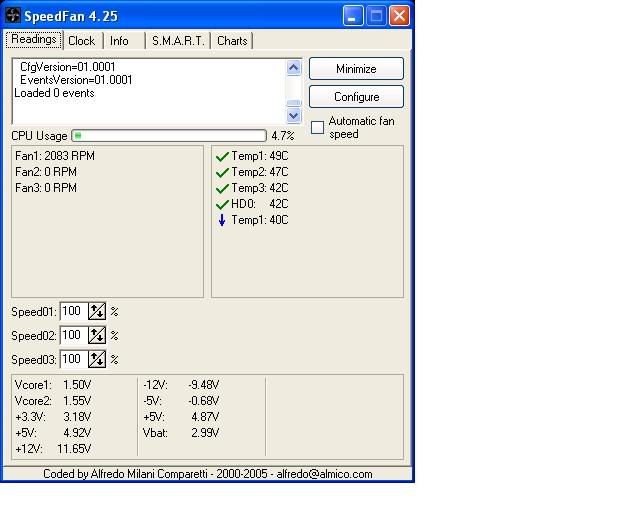
This is at idle
I have one fan on the side case wich sucks air and once fan on top wich blows.
Yes i know its pretty weak but its LOUD. Unbeivably loud. I only use it when I browse the web or talk to friends.
-
Yes i have two 80 MM fans. One blows air in and the other out.
-
http://139.95.253.213/SRVS/CGI-BIN/WEBCGI....,Case=obj(4271)
It looks like for all version of the 3400 the max is 70C, so he has about 5C more to spare, but frankly I wouldn't be happy with temps like those when he should easily be getting ones 10-20C cooler.
<{POST_SNAPBACK}>
I dont know why im not getting cooler. I mentioned earlier that I was using the Venus 12 Heatsink Its REALLY LOUD but I think its pulling alot of air. (26.5 ~ 72.92CFM depending on the setting I put it at.) I really dont know how to compare heatsinks very well.
-
I dont know what that is
-
I googled my temps and im finding many people have the same temps as I do. Im guessing its 60C because I alt tab out of battlefield 2 and see my temp at 58-59 and then i quickly goes down. I guess while im actually playing its at 60-61
-
it runs a 49 C idle. I have artic silver in there.
-
Ok this is weird I tried running it again and suddenly it worked fine. I dont know what happened.... It may be a heat problem but I have a venus 12 heatsink and i thing my processor hits about 60 or so under load.

Tutorial Ideas
in Article Submissions
Posted
animate images using photoshop or gimp?