-
Content Count
233 -
Joined
-
Last visited
Content Type
Profiles
Forums
Calendar
Posts posted by sceeter32
-
-
My mac sees my dads pc but when I try to connect this is what I get. I just don't get it.
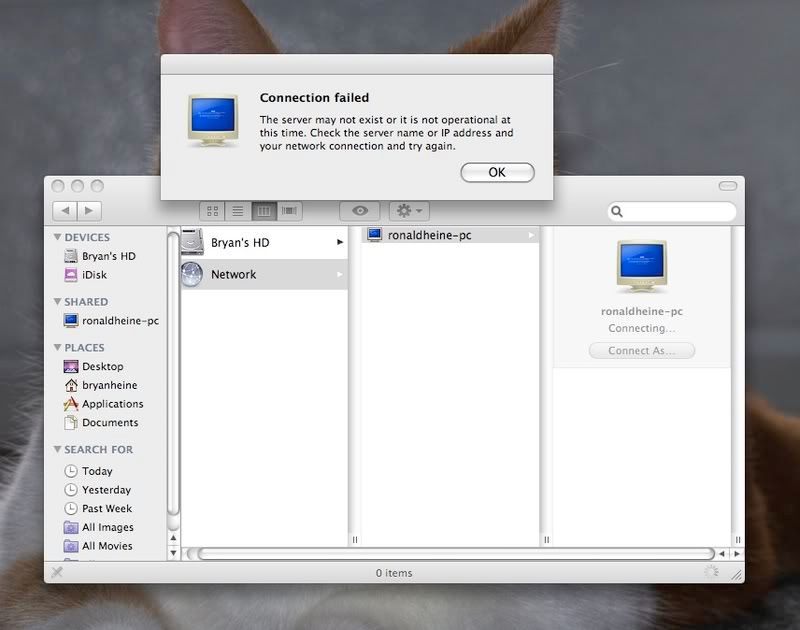
-
Could be that the windows machine is not being shared. Maybe a windows firewall issue?
Hello isteve thanks for your reply. I've checked my firewall settings seem to be set to allow file sharing. I'm really not good at firewalls lol
Sceeter32
-
Thanks Pete C I check that out.
Sceeter32
-
Hello everyone! Last week I bought a iMac and want to share files between mac and windows. windows sees my mac, but mac doesn't see windows. I went into system preferences then share then checked the box called file sharing, then option and checked file and folders using SMB. Can someone help me get my mac to see windows share files.
Thanks Sceeter32

-
Nobody knows a fix for this? Mmm..... I hooked it up again yesterday and did the same thing as the screen went squiggly and fuzzy. I was hoping to keep the computer hooked up and use it as my digital music centre once i move to my new place, but the squiggly screen is annoying lol. Well I'll wait maybe someone here will know the problem to this question.
Thanks have a great day all!

-
Hello everyone! I have a question and wanna know if anyone ran into this problem. A few weeks ago I bought a 42" LG 120MHz LCD HDTV (42LG70 Series) I hooked up my spare windows machine hooked up by RGB PC input and worked fine but after awhile the screen went squiggly and fuzzy and wouldn't stop unless I rebooted. Can anyone tell me what causes this, and how to fix this.
My spare pc spec are:
Windows XP Pro SP3, 2.21 AMD Athlon 64, 2GB Ram, 8500GT GeForce Card Gigabyte MB
Thanks all
Sceeter32
-
Well I bought my first mac and I love it! Blows vista out of the water HA HA HA!!! I have no regrets. Now i need to buy a tutorial book on how this machine works. How do you right click with this mighty mouse? anyone know lol. (Nevermind I found how LOL) I'm such a newbie LOL
Thanks
Sceeter32
-
Thanks I sure will thanks for the info to
-
Thanks for the help I will get more ram for it for sure. Ever since I played with the imac at the store i've been itch en to buy on cause they run so smoothly. Plus I love the programs that mac has. Windows is getting borring and old lol

Thanks again
Sceeter32
-
Hello everyone I wanna buy a mac sometime this week and is wanting to know a few things before I buy. My budget is limited and I have my eye on this Imac specs below. I am a real newbie when it come to owning an apple product. Is 1GB of ram good enough for now? is it like a window it needs more ram to run efficient, or is apple different? I know more ram the better. Can someone give me the heads up if I am buy the right Imac.
Thank you
Apple iMac Intel Core 2 Duo 2.4GHz Computer With 20" Monitor (MB323LL) - English
Intel Core 2 Duo
Processor Speed - 2.4GHz
RAM - 1 GB (1 SO-DIMM, Upgradable to 4GB)
Hard Drive - 250GB 7200RPM
Optical Drives - 8X SuperDrive (DVD±R DL/DVD±RW)
Graphics Card - 128MB ATI Radeon HD 2400 XT
Available Expansion Bays - None
Available Expansion Slots - None
Cache - 6MB Shared
Disk Drive - None
Fax/Modem - None
I/O Ports - 5 USB, 2 FW, 1 MiniDVI, Optical Aud. I/O
Included Software - iLife'08, Safari, FrontRow, PhotoBooth
Monitor Included? - Yes
Network Card - 10/100/1000 Ethernet
Other Control Devices - Apple Remote, Mighty Mouse
Preloaded Operating System - Mac OS X v10.5 Leopard
Sound Card - Integrated
Speakers - 24 Watt Amp + Stereo Speakers
System Bus - 1066MHz
-
Hello all Merry Christmas to all. My dads computer is acting very weird and can't figure it out. Last night is kept on rebooting, and the last time it rebooted a warning came up in red letters on post screen saying something about overclocking system may harm your computer press any key to continue except del key. When I pressed any key it then ask to keep original setting by pressing the [y] or [n] I then went into the bios setting a set the bios setting to load safe setting and saved them by exiting. I then reinstall vista and thought this would fix the problem. An hour went by then my father came to me and said he got this screen saying the computer must shut down to prevent damage to the computer. His computer is very new as I built it in the summer of 2008. I'm thinking it could be a bad driver causing this problem, but not really sure on this one. Does anyone know how to correctly fix this?
His specs are: Windows Vista Home Premium
2GB Ram
MSI Mother board (Can't remember the model #)
500GB HDD
Thanks Sceeter32
-
Hello just go and buy a wireless card that connect to the slot on the side of your laptop like this one Wireless network card
-
Found out it was my integrated Ethernet card and just bought a pci Ethernet card and it works great. Thank for all the help
sceeter32
-
Hello everyone! I did a os reinstall of win xp home on one of my computers and install the drivers for every device, and now I have ip issiues. I have tried release and renew and gives me and ip address of 19.168.1. xxx as i use a linksys wrt54g wireless router. The computer is wired, but does not seem to receive the net. I tried rebooting the modem and the router and still nothing. this computer is a AMD Athlon 64 bit 3000+ with gigabye GA- K8NF-9 motherboard with 1gb ram. Does anyone have any ideas how to fix this problem? Thanks for your help.
Sceeter32
Did you use the physically reset the router? There is usually a tiny button on the bottom of the router. You reset it with a safety pin, or something like that.
After that, unplug the router and modem, shut down the computer. Wait a minute or two, plug the modem and router back in and restart the computer.
If it works (usually does for me) you'll then have to go back into the router via the web browser and change the default setting for passwords etc.
Joe
Hello I've tried that but doesn't work hit give me a message that some thing to do with can't find DHCP. I have had this computer hooked up wired before. Any ideas anyone?
-
Hello everyone! I did a os reinstall of win xp home on one of my computers and install the drivers for every device, and now I have ip issiues. I have tried release and renew and gives me and ip address of 19.168.1. xxx as i use a linksys wrt54g wireless router. The computer is wired, but does not seem to receive the net. I tried rebooting the modem and the router and still nothing. this computer is a AMD Athlon 64 bit 3000+ with gigabye GA- K8NF-9 motherboard with 1gb ram. Does anyone have any ideas how to fix this problem? Thanks for your help.
Sceeter32
-
Hello IMOH I would say away from ASUS board as I owned a few and also heard from others in my local computer store that asus is falling behind. If I were you I would stick with gigabyte or MSI Boards. Anyways thats my opinion take it as you wish.
Sceeter32
-
For the monitor, I'm not sure. But you can tweak or turn off UAC and won't be bothered as much by it. (might help with the monitor too).
To tweak it lookie here
This will cut down on allot of popups asking for permission but will still give you security.
To turn it off.
Click on the picture on the main start window.
Click on "Turn User Account Control on or off".
Put a check in "Use User Account Control".
Click OK and then reboot.
Now you wont get bothered at all by anything from UAC.
Hello JSKY thanks for the help. I turned off the UAC. I don't know why the sound kicks out then back in when I wake my monitor up. I guess I'll go and pick up a new sound card that is vista certified. I was thinking on getting the Creative Labs Sound Blaster XFI Xtreme Fatal1ty Pro as I read its for vista. For now I'll search for more answers here or Google. I'm sure someone here know.
Thanks Again
-
Hello everyone! I just upgraded to vista and trying to figure out why music skips when UAC pops up or waking up the monitor. I downloaded the vista sound drivers from creative.com. It seems creative doesn't make many vista certified sound cards yet. Does anyone have this similar problems or had this problem?
Thanks for the help in advance.

Sceeter32
-
Hey guys Found it
-
Hello everyone! I tried searching for vistas sp1 but can't seem to find the right address. Can someone kindly point me in the right direction please.
Thank you
Sceeter32
-
Thats cool! Seems to run COD4 smoothly.
Sceeter32
-
I use a OCZ 500Watt PSU and you can't even hear it running hardly at all. X-Cannon is right go with OCZ all the way.
Sceeter32
-
YA besttechie rocks and is far better than G4 tech support.

-
I can't wait for sp1 to come I hope it speeds up vista's boot & shutdown timings.
Sceeter32



Networking Mac & Windows
in Mac, iPhone, iPad, iPod
Posted · Edited by sceeter32
Hello isteve thank i'll make a share file on my fathers pc and see if that works. I can't access files from mac to my pc yet . I think thats hilarious how mac show pc in your network with bsod icons, so funny! Now if only I can access my pc that would be great.
Thanks again