-
Content Count
233 -
Joined
-
Last visited
Content Type
Profiles
Forums
Calendar
Posts posted by sceeter32
-
-
Hello I was doing a scan with A2Squared Anti Malaware on my laptop and found this. Tried to quarantine but won't let me. It seems to be attach to Window defender, is this a hoax or a real trojan?
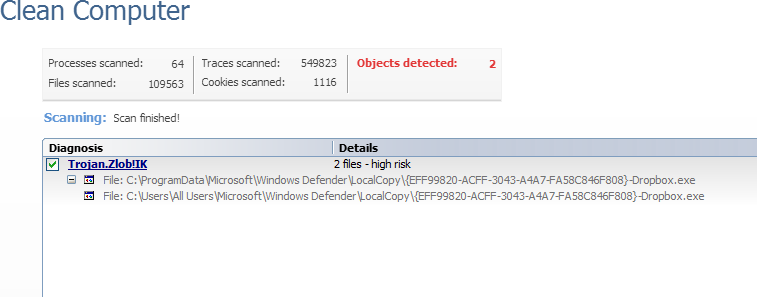
Thanks
-
Many Mac users are not aware that you do not have to upgrade Leopard to Snow Leopard. You can clean install the entire operating system. This would be a great option for OS X Tiger users who are unable to upgrade directly to Snow Leopard. Apple officially released Snow Leopard to be an upgrade only. However, Snow Leopard can be clean installed.
I asked an Apple representative if you could clean install Snow Leopard before I even decided to purchase it. They told me no you cannot, and I purchased it anyways. But, I wanted to do a completely clean install, as I always do with a new operating system. And it turns out that you can clean install Snow Leopard the old fashion way.
Clean Install Process
http://orchardspy.comYou will have noticed that when you insert your Snow Leopard 10.6 disc into your Mac, it does not give you an "erase and install" option. This option was available on previous OS X releases such as Tiger and Leopard, but not available on Snow Leopard. Some reviewers say that the option was removed to prevent some Mac users from deleting all of their information by accident.
The clean install:
To start the clean install, insert your OS X Snow Leopard disc into your Mac and restart the computer. As soon as you hear the chime of the computer restarting, immediately hold down the "c" button on your keyboard. This will force the Mac to boot from the disc. As soon as you see the Apple logo with the spinning wheel, you can release the "c" button. You may have to wait a couple of minutes for OS X to load the disc.
The first screen you get will say "Welcome to OS X Snow Leopard". Click continue to proceed to the next screen.
Now, move your mouse cursor towards the top of the screen and the OS X menu bar will appear. You should see a drop down list for "Utilities". Click "Utilities" and select "Disk Utility". Disk utility should now be opened and visible on your screen. You will see your hard drive listed along the left side of the disk utility window. Click it once to select it. Next, click the "Erase" tab located in the center of the disk utility window.
You will see three options: erase free space, security options, and erase. If you want to erase your hard drive securely with no chance of data recovery, click security options and select Zero out disks. If you just want to erase your hard drive and install Snow Leopard, click erase. The "Erase" button is the much faster option.
OS X will then ask you to verify that you are going to erase your hard drive. Make sure that the drive format is set to "OS X Extended Journaled" and type in a name for your hard drive. By default, the name would be Macintosh Hard Drive. Click erase. You have now erased everything on your hard drive. Now, you need to install Snow Leopard.
Click on the disk utility tab located on the top navigation bar, and select "Quit Disk Utility". OS X will now go back to the install screen. Select your new hard drive, agree to the license, and click install.
Installation will take approximately 30 minutes since you are doing a clean install. After it is done, you will need to fill in your personal info, location, wireless internet info, etc.. That's it you now have a clean install of OS X Snow Leopard.
Note: You will no longer have iLife on your computer. However, you can use the same discs that came with your computer to install iLife. Eject Snow Leopard, and insert the first disc that came with your computer. It should say something like Macbook Install Disc: 1. After Snow Leopard automatically detects the disc and opens the window, you will see an option to install bundled applications only. Double click this icon, type in your password and let it install. Half way through, it will ask you to insert the 2nd disc to continue. Insert the 2nd disc that came with your computer and let the installation finish.
Restart your Mac and you should now have a fresh install of OS X Snow Leopard plus your iLife software!
How To Install Snow Leopard Plus Fixes and Recovering iLife Software Series
There are two major ways to install OS X Snow Leopard. The first is upgrade and the second is clean install. In case you do run into some problems along the way. You will also learn how to recover Quicktime 7, and reinstall older versions of iLife on top of Snow Leopard.
Read more: http://www.brighthub.com/computing/mac-platform/articles/48174.aspx#ixzz0Wge9svNi
-
If you know the manufacture of the audio controller than search at there web site and see if they provide a driver.
Good luck
-
Yes you can do a clean install with the Snow Leopard disk. That's one of the nice things about OSX - it's one disk that can do either an upgrade or clean install for the same price. Just format the partition with Disk Utility within the installer and install.

B
Note: Figure it out, got to love google lol!
Cool Thanks! What are the steps in doing this? All I know is insert disk at boot up. How do I boot from dvd after I turn on my mac? Do I have to press a button to tell my mac to boot to dvd drive?
Thanks again
Bryan
-
Hello all just wondering if it's is possible to do a clean install of Snow Leopard 10.6.1 with upgrade disk? Does Apple only allow upgrade from leopad to snow leopard?
Thank
Bryan
-
So in other words yes i'll be able to transfer my app from iPod Touch to iPhone 3GS with out having to purchase app again to iPhone?
Yes, you should be able to do that without any problem.
B
Thanks Besttechie that great! Thank you.
-
ok
I have pluged in my Ipod Touch after syncing my old 5th gen ipod, and for everything compatible it transfered.. it just asked a few questions I clicked yes to. not touch to iphone.. but I see no difference in function.
Hello
So in other words yes i'll be able to transfer my app from iPod Touch to iPhone 3GS with out having to purchase app again to iPhone?
Thanks for your response
Bryan

-
Hello
I have a 8 GB iPod Nano, and it looks like
some songs have a different volume, or a different sound setting
because a few songs sound differently without touching the click wheel for volume
mostly too loud or way to low
and i tried turning the "check sound" setting on or turn the volume up, but nothing changed
so.....
any suggestions on how to fix this annoying problem.
Bryan

Does anyone have an idea how to fix this?
Thanks
I believe you must reset and reload the songs after setting sound check in itunes and then on the ipod.. as I believe (could be wrong) but Itunes sets the volume when it writes the files to the ipod.. or at least to the database..
from the user guide
Setting Songs to Play at the Same Volume Level
iTunes can automatically adjust the volume of songs, so they play at the same relative
volume level. You can set iPod nano to use the iTunes volume settings.
To set iTunes to play songs at the same sound level:
In iTunes, choose iTunes > Preferences if you’re using a Mac, or choose
Edit > Preferences if you’re using a Windows PC.
Click Playback and select Sound Check, and then click OK.
To set iPod nano to use the iTunes volume settings:
Choose Settings and set Sound Check to On.
If you haven’t activated Sound Check in iTunes, setting it on iPod nano has no effect.
I have done that but the iPod nano will automatically turn the volume almost to 0 and alway have to turn the volume up just to here it. Then have to turn the volume down when the next song come on due to to loud. Its like the nano is possessed. One minute the volume is set half way and when the next song plays the volume is set back down to 3. What I mean is say this is you volume bar (no volume ------------------------- full volume) . I usually set the volume to half, but when the next song our a few songs later the volume will set it self down to where you barely can hear music. When looking at the volume it shows half volume just as you set it. Does anyone know if this is a big defect in the nanos? I would love to be-able to listen and not alway have to constantly have to turn or turn up the volume durring a work out.
Thanks for your help
Bryan
-
Hello Everyone! I'm thinking on buying a iPhone 3GS and was wondering if its possible to transfer my apps from my iPod touch to the iPhone 3GS? I tried googling this question, but had no luck. Don't feel like buy the app over again.
Thanks for your time and help
Bryan
-
Hello
I have a 8 GB iPod Nano, and it looks like
some songs have a different volume, or a different sound setting
because a few songs sound differently without touching the click wheel for volume
mostly too loud or way to low
and i tried turning the "check sound" setting on or turn the volume up, but nothing changed
so.....
any suggestions on how to fix this annoying problem.
Bryan

from the user guide
Setting Songs to Play at the Same Volume Level
iTunes can automatically adjust the volume of songs, so they play at the same relative
volume level. You can set iPod nano to use the iTunes volume settings.
To set iTunes to play songs at the same sound level:
In iTunes, choose iTunes > Preferences if you’re using a Mac, or choose
Edit > Preferences if you’re using a Windows PC.
Click Playback and select Sound Check, and then click OK.
To set iPod nano to use the iTunes volume settings:
Choose Settings and set Sound Check to On.
If you haven’t activated Sound Check in iTunes, setting it on iPod nano has no effect.
I have done that but the iPod nano will automatically turn the volume almost to 0 and alway have to turn the volume up just to here it. Then have to turn the volume down when the next song come on due to to loud. Its like the nano is possessed. One minute the volume is set half way and when the next song plays the volume is set back down to 3. What I mean is say this is you volume bar (no volume ------------------------- full volume) . I usually set the volume to half, but when the next song our a few songs later the volume will set it self down to where you barely can hear music. When looking at the volume it shows half volume just as you set it. Does anyone know if this is a big defect in the nanos? I would love to be-able to listen and not alway have to constantly have to turn or turn up the volume durring a work out.
Thanks for your help
Bryan
-
Hello
I have a 8 GB iPod Nano, and it looks like
some songs have a different volume, or a different sound setting
because a few songs sound differently without touching the click wheel for volume
mostly too loud or way to low
and i tried turning the "check sound" setting on or turn the volume up, but nothing changed
so.....
any suggestions on how to fix this annoying problem.
Bryan

-
I am pretty certain the same driver package is used for both 32 and 64 bit vista(also xp 32 and 64 bit).
Thanks shanenin Those drivers work great. The last drivers I downloaded gave me a incompatible warning.
Thanks again
Bryan
-
glad I had something to share :-)
as to the quick launch buttons, did you try the vista 64 drivers?
Cool I'll try this driver. I think I downloaded the 32bit launch buttons. Thanks
-
base system drivers sometime refer to media card readers. You could disconnect them from the motherboard to verify. did you try and use Windows update to get the drivers?
Hello shanenin. Your write they were the card reader. Got the drivers from HP's website. Just have to wait until HP develops a driver for the launch buttons for the unknown device in the list, do to uncompilable HP drivers.
Thanks for replying
Bryan
-
hello
 !!!!!
!!!!!ive been habving a problem when i try to change my wma song to mp3 i have downloaded jodiz n i tried it
but it keps giving me the same error here what it says "the following file can NOT be read correctly"
i really need help with this hope i can get an answere thanks:)!!!!!!!!!!!!
Is this WMA copy protected? If not I think iTunes can convert WMA files to MP3.
-
My first thought was, what kind of security software are you running on the desktop? Is it different than what you have on the laptop? A bad combination of software can interfere with speed.
Hello JDoors! Ya I found it was my Anti virus program Shaw F secure has browsing protection. Once I disable it the net seemed to be a little faster after disabling it. I did a search in Google and found a trick by changing your DNS to 208.67.222.222 - 208.67.220.220 and seem so go even faster. I hope this little trick is safe to do.
Thanks for your reply

Bryan
-
for the future I have found lots of help at Driverheaven.net
Thanks rhema7 that website looks very helpful with finding drivers.

Bryan
-
Hey everyone! I just wanna know if its just my internet connection is slow in 7 or is everyone else seem to be slow? When I was using vista the internet was fast, but now having win 7 the internet has been really slow on my desktop. The weird thing is my laptop has window 7 and the internet is fast! Why? Does anyone have this issue? Let me know if theirs a fix for this or not. I have to most up to date drivers.
Thank for your time
Bryan
-
(Resolve) Hello everyone! I have a HP Pavilion DV9608ca 1.8GHz AMD Athlon64 x2 Nvidia graphic card, 4GB Ram. My laptop came with Win Vista 32bit. Yesterday I installed Win7 Home Premium 64bit and found all drivers from hps web site, but what baffles me is these missing driver that are listed in device manager. Can anyone tell me what base system device is? Recap Found drivers for base system device, but now for this unknown driver? Ok Never mind guys as the unknown device was the quick launch buttons driver which there not compatible with win 7 yet.
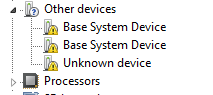
Thank You
Bryan
-
Yup. It's fine. Do you still wish to make sure your computer is clean to do a more thorough look of your system and do some scans?
If not, then let me now and I'll close this topic.
Thats fine you can close this topic
Thanks again.
-
Hello and welcome to BT!
There are not much tools that are 100% compatible with Windows 7 but there we haven't seen much major infections regarding Windows 7 as of now being so recent of its release.
What Malwarebytes found was just simply a restriction that it changed back to default not really "malicious" so I wouldn't worry about it.
However, if you really want to make sure it's clean we can. The HIjackthis log looks fine.
~Extremeboy
Thanks Extremeboy for your help! I kinda figured that it wasn't a big thing to worry about, but thought I'd be safe anyways.
-
Hello all I just installed Win 7 Home 64bit on my laptop and just ran malawarebytes and it found this:
Malwarebytes' Anti-Malware 1.41
Database version: 3027
Windows 6.1.7600
24/10/2009 2:02:06 PM
mbam-log-2009-10-24 (14-02-06).txt
Scan type: Quick Scan
Objects scanned: 80566
Time elapsed: 2 minute(s), 32 second(s)
Memory Processes Infected: 0
Memory Modules Infected: 0
Registry Keys Infected: 0
Registry Values Infected: 0
Registry Data Items Infected: 1
Folders Infected: 0
Files Infected: 0
Memory Processes Infected:
(No malicious items detected)
Memory Modules Infected:
(No malicious items detected)
Registry Keys Infected:
(No malicious items detected)
Registry Values Infected:
(No malicious items detected)
Registry Data Items Infected:
HKEY_LOCAL_MACHINE\SOFTWARE\Microsoft\Windows\CurrentVersion\Policies\Explorer\NoActiveDesktopChanges (Hijack.DisplayProperties) -> Bad: (1) Good: (0) -> Quarantined and deleted successfully.
Folders Infected:
(No malicious items detected)
Files Infected:
(No malicious items detected)
Logfile of Trend Micro HijackThis v2.0.2
Scan saved at 2:09:42 PM, on 24/10/2009
Platform: Unknown Windows (WinNT 6.01.3504)
MSIE: Internet Explorer v8.00 (8.00.7600.16385)
Boot mode: Normal
Running processes:
C:\Program Files (x86)\Windows Sidebar\sidebar.exe
C:\Program Files (x86)\Shaw Secure\Common\FSM32.EXE
C:\Program Files (x86)\Windows Live\Messenger\msnmsgr.exe
C:\Program Files (x86)\Windows Live\Contacts\wlcomm.exe
C:\Program Files (x86)\Malwarebytes' Anti-Malware\mbam.exe
C:\Program Files (x86)\Internet Explorer\iexplore.exe
C:\Program Files (x86)\Internet Explorer\iexplore.exe
C:\Program Files (x86)\Internet Explorer\iexplore.exe
C:\Program Files (x86)\Trend Micro\HijackThis\HijackThis.exe
R1 - HKCU\Software\Microsoft\Internet Explorer\Main,Search Page = http://go.microsoft.com/fwlink/?LinkId=54896
R0 - HKCU\Software\Microsoft\Internet Explorer\Main,Start Page = http://ca.yahoo.com/
R1 - HKLM\Software\Microsoft\Internet Explorer\Main,Default_Page_URL = http://go.microsoft.com/fwlink/?LinkId=69157
R1 - HKLM\Software\Microsoft\Internet Explorer\Main,Default_Search_URL = http://go.microsoft.com/fwlink/?LinkId=54896
R1 - HKLM\Software\Microsoft\Internet Explorer\Main,Search Page = http://go.microsoft.com/fwlink/?LinkId=54896
R0 - HKLM\Software\Microsoft\Internet Explorer\Main,Start Page = http://go.microsoft.com/fwlink/?LinkId=69157
R0 - HKLM\Software\Microsoft\Internet Explorer\Search,SearchAssistant =
R0 - HKLM\Software\Microsoft\Internet Explorer\Search,CustomizeSearch =
R0 - HKLM\Software\Microsoft\Internet Explorer\Main,Local Page = C:\Windows\SysWOW64\blank.htm
R0 - HKCU\Software\Microsoft\Internet Explorer\Toolbar,LinksFolderName =
O2 - BHO: (no name) - {5C255C8A-E604-49b4-9D64-90988571CECB} - (no file)
O2 - BHO: Windows Live Sign-in Helper - {9030D464-4C02-4ABF-8ECC-5164760863C6} - C:\Program Files (x86)\Common Files\Microsoft Shared\Windows Live\WindowsLiveLogin.dll
O2 - BHO: LitmusBHO - {C6867EB7-8350-4856-877F-93CF8AE3DC9C} - C:\Program Files (x86)\Shaw Secure\NRS\iescript\baselitmus.dll
O3 - Toolbar: Browsing Protection Toolbar - {265EEE8E-3228-44D3-AEA5-F7FDF5860049} - C:\Program Files (x86)\Shaw Secure\NRS\iescript\baselitmus.dll
O4 - HKLM\..\Run: [F-Secure Manager] "C:\Program Files (x86)\Shaw Secure\Common\FSM32.EXE" /splash
O4 - HKLM\..\Run: [F-Secure TNB] "C:\Program Files (x86)\Shaw Secure\FSGUI\TNBUtil.exe" /CHECKALL /WAITFORSW
O4 - HKLM\..\Run: [Malwarebytes Anti-Malware (reboot)] "C:\Program Files (x86)\Malwarebytes' Anti-Malware\mbam.exe" /runcleanupscript
O4 - HKLM\..\RunOnce: [Malwarebytes' Anti-Malware] C:\Program Files (x86)\Malwarebytes' Anti-Malware\mbamgui.exe /install /silent
O4 - HKCU\..\Run: [sidebar] C:\Program Files (x86)\Windows Sidebar\sidebar.exe /autoRun
O4 - HKUS\S-1-5-19\..\Run: [sidebar] %ProgramFiles%\Windows Sidebar\Sidebar.exe /autoRun (User 'LOCAL SERVICE')
O4 - HKUS\S-1-5-19\..\RunOnce: [mctadmin] C:\Windows\System32\mctadmin.exe (User 'LOCAL SERVICE')
O4 - HKUS\S-1-5-20\..\Run: [sidebar] %ProgramFiles%\Windows Sidebar\Sidebar.exe /autoRun (User 'NETWORK SERVICE')
O4 - HKUS\S-1-5-20\..\RunOnce: [mctadmin] C:\Windows\System32\mctadmin.exe (User 'NETWORK SERVICE')
O13 - Gopher Prefix:
O16 - DPF: {6F15128C-E66A-490C-B848-5000B5ABEEAC} (HP Download Manager) - https://h20436.www2.hp.com/ediags/dex/secure/HPDEXAXO.cab
O16 - DPF: {D27CDB6E-AE6D-11CF-96B8-444553540000} (Shockwave Flash Object) - http://fpdownload2.macromedia.com/get/shockwave/cabs/flash/swflash.cab
O23 - Service: a-squared Free Service (a2free) - Emsi Software GmbH - C:\Program Files (x86)\a-squared Free\a2service.exe
O23 - Service: @%SystemRoot%\system32\Alg.exe,-112 (ALG) - Unknown owner - C:\Windows\System32\alg.exe (file missing)
O23 - Service: @%SystemRoot%\system32\efssvc.dll,-100 (EFS) - Unknown owner - C:\Windows\System32\lsass.exe (file missing)
O23 - Service: FSGKHS (F-Secure Gatekeeper Handler Starter) - F-Secure Corporation - C:\Program Files (x86)\Shaw Secure\Anti-Virus\fsgk32st.exe
O23 - Service: @%systemroot%\system32\fxsresm.dll,-118 (Fax) - Unknown owner - C:\Windows\system32\fxssvc.exe (file missing)
O23 - Service: F-Secure Anti-Virus Firewall Daemon (FSDFWD) - F-Secure Corporation - C:\Program Files (x86)\Shaw Secure\FWES\Program\fsdfwd.exe
O23 - Service: F-Secure Management Agent (FSMA) - F-Secure Corporation - C:\Program Files (x86)\Shaw Secure\Common\FSMA32.EXE
O23 - Service: F-Secure ORSP Client (FSORSPClient) - F-Secure Corporation - C:\Program Files (x86)\Shaw Secure\ORSP Client\fsorsp.exe
O23 - Service: @keyiso.dll,-100 (KeyIso) - Unknown owner - C:\Windows\system32\lsass.exe (file missing)
O23 - Service: @comres.dll,-2797 (MSDTC) - Unknown owner - C:\Windows\System32\msdtc.exe (file missing)
O23 - Service: @%SystemRoot%\System32\netlogon.dll,-102 (Netlogon) - Unknown owner - C:\Windows\system32\lsass.exe (file missing)
O23 - Service: NVIDIA Display Driver Service (nvsvc) - Unknown owner - C:\Windows\system32\nvvsvc.exe (file missing)
O23 - Service: @%systemroot%\system32\psbase.dll,-300 (ProtectedStorage) - Unknown owner - C:\Windows\system32\lsass.exe (file missing)
O23 - Service: @%systemroot%\system32\Locator.exe,-2 (RpcLocator) - Unknown owner - C:\Windows\system32\locator.exe (file missing)
O23 - Service: @%SystemRoot%\system32\samsrv.dll,-1 (SamSs) - Unknown owner - C:\Windows\system32\lsass.exe (file missing)
O23 - Service: @%SystemRoot%\system32\snmptrap.exe,-3 (SNMPTRAP) - Unknown owner - C:\Windows\System32\snmptrap.exe (file missing)
O23 - Service: @%systemroot%\system32\spoolsv.exe,-1 (Spooler) - Unknown owner - C:\Windows\System32\spoolsv.exe (file missing)
O23 - Service: @%SystemRoot%\system32\sppsvc.exe,-101 (sppsvc) - Unknown owner - C:\Windows\system32\sppsvc.exe (file missing)
O23 - Service: @%SystemRoot%\system32\ui0detect.exe,-101 (UI0Detect) - Unknown owner - C:\Windows\system32\UI0Detect.exe (file missing)
O23 - Service: @%SystemRoot%\system32\vaultsvc.dll,-1003 (VaultSvc) - Unknown owner - C:\Windows\system32\lsass.exe (file missing)
O23 - Service: @%SystemRoot%\system32\vds.exe,-100 (vds) - Unknown owner - C:\Windows\System32\vds.exe (file missing)
O23 - Service: @%systemroot%\system32\vssvc.exe,-102 (VSS) - Unknown owner - C:\Windows\system32\vssvc.exe (file missing)
O23 - Service: @%systemroot%\system32\wbengine.exe,-104 (wbengine) - Unknown owner - C:\Windows\system32\wbengine.exe (file missing)
O23 - Service: @%Systemroot%\system32\wbem\wmiapsrv.exe,-110 (wmiApSrv) - Unknown owner - C:\Windows\system32\wbem\WmiApSrv.exe (file missing)
O23 - Service: @%PROGRAMFILES%\Windows Media Player\wmpnetwk.exe,-101 (WMPNetworkSvc) - Unknown owner - C:\Program Files (x86)\Windows Media Player\wmpnetwk.exe (file missing)
O23 - Service: XAudioService - Unknown owner - C:\Windows\system32\DRIVERS\xaudio64.exe (file missing)
--
End of file - 6908 bytes
-
ok guys found the problem. Just reinstall vista and problem solved
 )
)Bryan
-
Hello everyone! Theirs a problem with my fathers computer that I have just notice after installing more ram to his pc. Here a pic of what it look like:

His computer is Intel Core 2 Duo 2.20GHz MSI motherboard all I can remember at the moment It had 2GB of DDR2 800 so I added 2 more GB of the same brand ram same speed. Why is it not posting the processor & Memory (Ram)? If you go into the bios setting it shows 4096MB, but in windows itself show nothing. Does anyone know why this is happening?
Thanks
Bryan



Is this something to worrie about?[RESOLVED]
in Malware Removal
Posted · Edited by sceeter32
Ok cool Thanks