
Carnevil
-
Content Count
509 -
Joined
-
Last visited
Content Type
Profiles
Forums
Calendar
Posts posted by Carnevil
-
-
-
Our Forefathers would have led another revolution against this government.
-
dentist
-
-
FreeBSD 6.2, Xfce 4.4.1
Looks good, my friend!!

Debian 4.0, Gnome 2.14.3
Those eyes creep me out, but it's looking good my man.
I still don't understand why Debian isn't atleast using Gnome 2.16.
-
Happy Birthday

-
-
It's more than young black kids. If I remember correctly over 60% of rap cd's are bought by suburban white teenagers.
-
This made me chuckle.
http://www.davesdaily.com/funpages/why_men..._than_women.htm
-
No offense shanenin I'm sure it tasted good, but that looks really nasty.
-
Man Hitest that sucks, but atleast your house isn't going to collapse.
-
Eric S. Raymond switched to Ubuntu and decided to tell the world why. http://open.itworld.com/4917/070222fedora/page_1.html Should anybody care that he doesn't like Fedora?
-
Happy Birthday

-
Probably nothing more than a twelve year old kid.
-
At first it sounded like this was going to end up like Ned Beaty in Deliverance.
Squeal like a pig boy.
-
Happy Birthday
-
My phone number doesn't exist.
-
Found all of them in less than 20 seconds.
-
#cd /usr/ports/mail/thunderbird
#make install clean
or if you want to use packages
#pkg_add -r thunderbird
#cd /usr/ports/printing/cups
#make install clean
it also has a package.
#pkg_add -r cups
Here's a great website for looking up ports. http://www.freshports.org/
Using make install clean will install the program as well as clean up what's left over.
One other thing I forgot to add is you should install portupgrade before anything else. This will give you access to two things that are needed after you update your ports tree. portsdb and pkgdb It'll also give you the portupgrade tool for upgrading your ports.
#cd /usr/ports/sysutils/portupgrade
#make install clean
Also remember you only need to run portsnap fetch and portsnap extract the first time you update your ports tree. After that you only need to run the command portsnap fetch update. I usually run portsnap fetch update every few days.
Here's the commands I use for updating the ports tree.
#portsnap fetch update
after that is done
#portsdb -u this will up date your ports database
#pkgdb -F this will check for any problems in the package database.
Here's a pretty decent article on portupgrade http://www.onlamp.com/pub/a/bsd/2003/08/28...ics.html?page=1 The only problem with the article is it talks about using cvsup instead of portsnap.
-
I usually use the FreeBSD boot loader but I did a little reading from FreeBSD 6 Unleased.
If you're running Linux and want to boot FreeBSD from Linux's LILO loader, it is fairly easy to do so. In Linux, edit the file /etc/lilo.conf and add the following lines:
other=/dev/hda2
table=/dev/hda
label=FreeBSD
Change the line beginning with other= to reflect whatever device name Linux uses to identify your FreeBSD drive. (Remember, Linux's device names, including hard drive names, are significantly different from FreeBSD's naming convention.)
After you have changed the configuration file, reinstall LILO by typing lilo as the root user.
So your conf file should be right on since you're using scsi.
-
My prayers go out to James' family, he'll be missed by all of us.
-
dancing >>>>>>>>>>>>>>>>>I love to watch pole dancing.
-
Just get yourself a fat girl to keep you warm. I'm kidding. Those are good tips though Larry.

-
Happy Birthday to you both

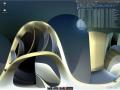
Post Your Linux Screen Shot
in Linux & Unix
Posted