-
Content Count
69 -
Joined
-
Last visited
Content Type
Profiles
Forums
Calendar
Everything posted by Torin_Darkflight
-
Here's a very quick question: is there a limit to the number of files that can be burned to a blank CD, regardless of how much free space there would be on the disc afterwards? For example, would I be able to burn 10,000+ files that take up only 400MB to CD? I've tried searching Google, but I don't know how to properly phrase such a complex query, so I didn't get any helpful results. Thanks.
-
I am bored and barely awake at the moment, and it definitely shows in this post. Anyway, while browsing NewEgg, I saw a small banner ad that just looked too interesting to ignore...a staple-free stapler. Apparently they've existed in Japan for quite a while, but they're just now starting to come over here. Yeah they only work for around 5 pages or less, but they still look very intriguing. http://www.wrapables.com/jsp/ProductDetail...ductCode=C07038
-
About a year ago I had a somewhat similar problem with an oldish HP desktop, it too was running Windows 2000. I installed a new NIC, and although Device Manager showed no errors whatsoever, the modem absolutely would not work properly as long as the NIC was enabled during bootup (But for some reason enabling it AFTER bootup didn't cause any problems). Although I did find a temporary workaround (It involved logon/logoff scripts and a command-line version of Device Manager to enable and disable the NIC), I eventually ended up replacing the modem. After that point, the problems went away. So, mor
-
http://www.nonags.com
-
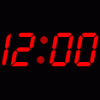
Xp With Sp2 And Programs
Torin_Darkflight replied to X-Cannon's topic in Windows 10, 8, 7, Vista, and XP
As mentioned above, it is possible to "slipstream" SP2 into an XP install CD. But, there is no way to add other programs beyond that. The closest you could possibly get to having XP, SP2 and extra programs on the CD would be to install them all to a harddrive, configure it the way you want, then use Norton Ghost (Or a similar program) to burn an image of the harddrive to CD or DVD. Then, when it comes time to reinstall, simply re-write the image to the harddrive, and you'll be in business. Keep in mind, that this won't work if any major hardware (Motherboard, CPU, etc.) has been changed since -
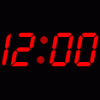
Alternative To Mbm?
Torin_Darkflight replied to Sir_Siddy's topic in Windows 10, 8, 7, Vista, and XP
On my laptop, I use SpeedFan -
Katrina isn't a hurricane, it's a big giant tornado! The Weather Channel just a while ago said the winds (175MPH) are equivelant to the winds in an F3 tornado. That's...very sobering. It heightens my awe of hurricanes. I live in Iowa, which will never be hit by a hurricane. But, being in tornado alley, I know and understand what an F3 tornado can do. Now, widen that tornado from half a mile to 200 miles, and you get Katrina. It's...indescribable to think about.
-
Here's an interesting little curiosity of mine: I am seeking past computer-related predictions. But, I don't want to go too far back, I'm mostly wanting predictions made during the mid-90s, about the time when computers where really beginning to explode in popularity and the rate at which they evolved technologically. Of the things predicted roughly 10 years ago, I want to see what came true and what didn't, just out of personal curiosity and interest. Yeah, I already tried searching Google, but a lot of what I found was either not relevant or was severely lacking in content. So, I thought I'd
-
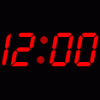
Laptop Screen Dying?
Torin_Darkflight replied to Torin_Darkflight's topic in Windows 10, 8, 7, Vista, and XP
It's actually most noticable in the left half of the screen. So I'm assuming this means the left backlight is going out (Given this particular screen has them on the sides instead of the top/bottom). -
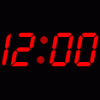
Laptop Screen Dying?
Torin_Darkflight replied to Torin_Darkflight's topic in Windows 10, 8, 7, Vista, and XP
The problem is that it also does it when it is running from battery, which rules out a problem with the AC adapter or connector. Also, I can have the screen in any position and not lose the image. The reason I worry it might be the backlight getting ready to croak is because the flickering quite closely resembles how fluorescent or neon tubes flicker when they're about to die. -
Well, I'm finally deciding to get a UPS for my primary computer. Unfortunately, I don't know all that much about them. All I would need it to power is the computer itself and the monitor (15" CRT), no printers or other stuff. Based on the fact that my computer has a 420W power supply and the monitor is rated 70W, I am assuming I will need a UPS rated at least 490W, correct? Beyond that, what size/capacity would be the best for me? I'm not wanting one that'll allow me to continue working during a power outage, I just want to be given sufficient time to shut down my computer normally (Or have it
-
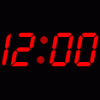
Laptop Screen Dying?
Torin_Darkflight replied to Torin_Darkflight's topic in Windows 10, 8, 7, Vista, and XP
Nope, the hinges are intact, and removing the cover doesn't show any damage to the cabling. The image itself is fine, it's just the backlight that is flickering. -
I have an older HP Pavilion laptop (See blue frame in my sig pic for specs). Lately I've been noticing that the screen flickers slightly. It's barely noticable, except when there is a lot of white on the screen (Then it gets really noticable). It does this regardless of whether I'm running off battery or AC power, and also regardless of whether it's sitting idle or working hard. Could this possibly mean the screen on my laptop is going bad? If so, is there any way I can delay its impending death until I am able to afford a new laptop? Thanks ahead of time.
-
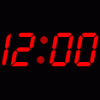
Digital Camera
Torin_Darkflight replied to TheTrueDarkOne's topic in Windows 10, 8, 7, Vista, and XP
I'm really not qualified to answer this question, because I'm still using an $11 Dakota Digital 1.2MP "single-use" (Modified to be reusable, of course) as my primary camera. I know nothing about advanced features or pros/cons of certain brands. I do know this much: you are correct, megapixels aren't the whole story. A lower megapixel camera with high-end lenses and optics can have similar or better quality when compared with a higher megapixel camera using cheap optics. Also, one more thing I do know: ignore digital zoom. Optical zoom is more important. Yes a digital zoom of 240X may sound app -
Didn't see any stickies anywhere regarding firewalls (Something I expected to see in the Security section), so I thought I'd make a new thread. I manage four computers, three of which are running Windows 2000 Pro and the fourth Windows XP Pro. Currently, I have an older version of ZoneAlarm (5.5.094) installed on all four systems. Given it is an obsolete version, I am planning an upgrade to the latest version (6.0.whatever). Now, on two of the systems I can do this with no problem, but on the remaining two (Both running Win2K), I cannot because the systems in question do not meet the minimum r
-
Anyone who has been affected by MSBlast, Sasser and similar viruses knows about those ominous countdown timers in NT-based versions of Windows, upon the completion of which the system shuts down. Many of those affected by these viruses also likely know about SHUTDOWN -A, a very useful command for aborting these countdown timers. Unfortunately, it can be tedious or distracting to have to manually issue SHUTDOWN -A every time a countdown timer appears, especially when you're working to remove the infection. Well, I have created a small free program that will automatically issue SHUTDOWN -A for y
-
Sorry if this is out of place, but I just joined after learning about the demise of the Tech Support boards over at G4. Just testing it out to see if my avatar, signature and whatnot all appear correctly.

