-
Content Count
2048 -
Joined
-
Last visited
Content Type
Profiles
Forums
Calendar
Posts posted by bar5
-
-
Florida (oranges)
-
Joe:
I use Avast on one of my laptops. Have had it for a couple of years and am quite satisfied with it. It updates automatically anti-virus definitions, and will advise you of the latest software version. You don't have to go their web site to D/L the new version. You do it thru the program itself.
I've never had any trouble with it, except one time it kept picking up a false positive when scanning. Went to their web site forum, and found out everyone else had it too. They fixed problem quite fast as I remember. That was a couple of years ago, nothing since. I really like it.
Barb
-
-
Victory
-
-
-
Memorial Day
We walked among the crosses
Where our fallen soldiers lay.
And listened to the bugle
As TAPS began to play.
The Chaplin led a prayer
We stood with heads bowed low.
And I thought of fallen comrades
I had known so long ago.
They came from every city
Across this fertile land.
That we might live in freedom.
They lie here 'neath the sand.
I felt a little guilty
My sacrifice was small.
I only lost a little time
But these men lost their all.
Now the services are over
For this Memorial Day.
To the names upon these crosses
I just want to say,
Thanks for what you've given
No one could ask for more.
May you rest with God in heaven
From now through evermore.
CW Johnson
-
December

Karol
Christmas
-
-
Congratulations Chuck

-
Thanks barb! It worked, It can get useful sometimes.
Karol
You're welcome.
Barb
-
-
-
Symbol
-
Traveler
World
-
-
Wooded
-
"You should have spell check on Outlook Express, I do and it is where I told you to find it. As far I know it only appears when you are creating an email to send to someone. "
You won't have a spell checker in OE if you don't have Office, Word, or Works installed.
By golly, you're right. My desk top has Office, so I checked my stripped down laptop, and it has spell check grayed out. I never noticed that before, lesson learned for today. Thanks sethook.
Barb
-
any one know what spell checker
to use in outlook express
i tried a couple in
Pinned: Commonly Recommended Software, Links, And Tips
but they dont work in OE
if they do how
marty
Hi Marty:
In Outlook Express, click on create mail, upper right under Microsoft logo a lttle arrow is there, click on it and you should see ABC Spell Check. That is where it is on my compuiyter. Is that what you are looking for?
When you downloaded from Major Geeks, did you click save as or save? Save as should D/L to your desk top; save, I'm not sure where it is. Maybe MY Document folder? Really don't know. You should have spell check on Outlook Express, I do and it is where I told you to find it. As far I know it only appears when you are creating an email to send to someone. Hope this is what you want.
Barb
-
... bulb
flower
Blossom
-
-
... green
Monster..... (Fenway-Red Sox)
-
... Lee
Jeans
-
Research
Development
Grant




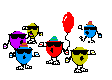


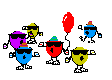
Word Association Thread Part V
in Open Chat
Posted
Yellowstone (National Park)