-
Content Count
3035 -
Joined
-
Last visited
Content Type
Profiles
Forums
Calendar
Posts posted by flashh4
-
-
Howdy wheeler, welcome to BestTechie Forums !! There is many things that may cause your W10 to be loppy as you called it, i'm assuming you mean choppy !
Does it do this on other sites you visit ?
Does it do this with other browsers ?
How many antivirus do you have running ?
How much memory (ram) do you have ?
Also how fast is your ISP ??
This is just some things that can cause a slow system among other things !!
These might help us figure out why your system is loppy !!!
We can do some scans and try and find why you have this problem !
Thanks
Chuck
-
-
This topic is now locked, if you need it re-opened please PM me or any Mod !
Thanks
Chuck
-
I will lock this topic in 5 days ! If you need it opened back up just PM me or any Mod !
Thanks Susan !
Chuck
-
Wow that cleaned up good !!!
Clean up of Malware Removal Tools
Now that we are through using these tools, let's clean them off your system so that should you ever need to have malware removed again (we hope not) fresh, updated copies will be downloaded.
Download Delfix to your desktop and double click it to start the program >>> https://toolslib.net/downloads/viewdownload/2-delfix/
Ensure Remove disinfection tools is ticked
Also tick:
o Create registry backup
o Purge system restore
o Reset system settingso Click Run
The program will run for a few moments and then notepad will open with a log. Please paste the log in your next reply.You can delete any log files left on your desktop as these are no longer needed.
=========================
Congratulation you are clean !!!Any of the logs that you created for use in the forums or remaining tools that have not yet been removed can be deleted so they aren't cluttering up your desktop.
This is my standard "All Clean Speech." You may have some already installed, these are just recommendations !
Here are some tips to reduce the potential for spyware infection in the future:
Here are some tips to reduce the potential for spyware/malware infection in the future:
1. Make your Internet Explorer more secure - This can be done by following these simple instructions:From within Internet Explorer click on the Tools menu and then click onOptions.
Click once on theSecurity tab
Click once on the Internet icon so it becomes highlighted.
Click once on the Custom Level button.
Change the Download signed ActiveX controls to Prompt
Change the Download unsigned ActiveX controls to Disable
Change the Initialize and script ActiveX controls not marked as safe to Disable
Change the Installation of desktop items to Prompt
Change the Launching programs and files in an IFRAME to Prompt
Change the Navigate sub-frames across different domains to Prompt
When all these settings have been made, click on the OK button.
If it prompts you as to whether or not you want to save the settings, press the Yes button.
Next press the Apply button and then the OK to exit the Internet Properties page.2. FireFox If you use Firefox, I recommend installing the following add-ons to help make your Firefox browser more secure.
NoScript[url= https://adblockplus.org/en/firefox] adblock plus[/url]
3. Use and update an anti-virus software - I can not overemphasize the need for you to use and update your anti-virus application on a regular basis. With the ever increasing number of new variants of malware arriving on the scene daily, you become very susceptible to an attack without updated protection.
4. Firewall Using a third-party firewall will allow you to give/deny access for applications that want to go online. Without a firewall your computer is susceptible to being hacked and taken over. Simply using a firewall in its default configuration can lower your risk greatly. **There are firewalls that could be downloaded and used but I would personally only recommend using one of the following below:
Online Armor Free
Agnitum Outpost Firewall Free
Comodo Firewall Free
5. Make sure you keep your Windows OS current. And regularly to download and install any critical updates and service packs. Windows Vista/7 users can open the Start menu > All Programs > Windows Update > Check for Updates (in left hand task pane) to update these systems. Without these you are leaving the back door open.
6.WOT(Web of Trust) As "Googling" is such an integral part of internet life, this free browser add on warns you about risky websites that try to scam visitors, deliver malware or send spam. It is especially helpful when browsing or searching in unfamiliar territory. WOT's color-coded icons show you ratings for 21 million websites, helping you avoid the dangerous sites. WOT has an add-on available for Firefox, Internet Explorer as well as Google Chrome.
7. Finally, I strongly recommend that you read Miekiemoes' great advice How to prevent malware .
Let me know how it's running ?
Any problems ?
It may run a tad slow until a few normal re-boots, but according to all logs you are clean !!Thanks
Chuck -
We need to Run an OTL fix !!
Warning This fix is only relevant for this system and no other, using on another computer may cause problems.Be advised that when the fix commences it will shut down all running processes and you may lose the desktop and icons, they will return on reboot
* Double-click the OTL.exe you downloaded to start the program, or if it's open !
Copy everything that is RED below and paste into the OTL program box !!
:OTL
IE:64bit: - HKLM\..\SearchScopes,DefaultScope = {0633EE93-D776-472f-A0FF-E1416B8B2E3A}
IE:64bit: - HKLM\..\SearchScopes\{0633EE93-D776-472f-A0FF-E1416B8B2E3A}: "URL" = http://www.bing.com/search?q={searchTerms}&FORM=IE8SRC
IE - HKLM\..\SearchScopes,DefaultScope = {0633EE93-D776-472f-A0FF-E1416B8B2E3A}
IE - HKLM\..\SearchScopes\{0633EE93-D776-472f-A0FF-E1416B8B2E3A}: "URL" = http://www.bing.com/search?q={searchTerms}&FORM=IE8SRC
IE - HKCU\..\SearchScopes,DefaultScope = {637D6E3C-DF93-48A5-8362-159A8AC56B11}
IE - HKCU\..\SearchScopes\{062F8E3D-3663-4D3C-8942-273B399F5005}: "URL" = https://www.google.com/search?q={searchTerms}
IE - HKCU\..\SearchScopes\{0633EE93-D776-472f-A0FF-E1416B8B2E3A}: "URL" = http://www.bing.com/search?q={searchTerms}&src=IE-SearchBox&FORM=IE11SR
IE - HKCU\..\SearchScopes\{637D6E3C-DF93-48A5-8362-159A8AC56B11}: "URL" = http://www.bing.com/search?q={searchTerms}&form=MSSEDF&pc=MSSE
FF:64bit: - HKLM\Software\MozillaPlugins\@microsoft.com/GENUINE: disabled File not found
FF - HKLM\Software\MozillaPlugins\@Apple.com/iTunes,version=: File not found
FF - HKLM\Software\MozillaPlugins\@microsoft.com/GENUINE: disabled File not found
[2015/02/23 14:00:30 | 000,000,000 | ---D | M] (No name found) -- C:\Users\Owner\AppData\Roaming\Mozilla\Extensions
[2015/02/23 14:00:10 | 000,000,000 | ---D | M] (No name found) -- C:\Program Files (x86)\Mozilla Firefox\browser\extensions
CHR - Extension: No name found = C:\Users\Owner\AppData\Local\Google\Chrome\User Data\Default\Extensions\aajdcjlmopgednnlbhdkjpbcondcakoo\2018.1.6.64940_0\
CHR - Extension: No name found = C:\Users\Owner\AppData\Local\Google\Chrome\User Data\Default\Extensions\aapocclcgogkmnckokdopfmhonfmgoek\0.10_0\
CHR - Extension: No name found = C:\Users\Owner\AppData\Local\Google\Chrome\User Data\Default\Extensions\adnlfjpnmidfimlkaohpidplnoimahfh\2017.11.22.65420_0\
CHR - Extension: No name found = C:\Users\Owner\AppData\Local\Google\Chrome\User Data\Default\Extensions\ahcggahjmogoimebigahdibnnmpipoio\2016.2.4.47227_0\
CHR - Extension: No name found = C:\Users\Owner\AppData\Local\Google\Chrome\User Data\Default\Extensions\aohghmighlieiainnegkcijnfilokake\0.10_0\
CHR - Extension: No name found = C:\Users\Owner\AppData\Local\Google\Chrome\User Data\Default\Extensions\apdfllckaahabafndbhieahigkjlhalf\14.1_0\
CHR - Extension: No name found = C:\Users\Owner\AppData\Local\Google\Chrome\User Data\Default\Extensions\bfnaimeaekelopjkafnaplijafonnonm\2016.1.1.63920_0\
CHR - Extension: No name found = C:\Users\Owner\AppData\Local\Google\Chrome\User Data\Default\Extensions\bhemhggmjmikadigkkmpbaegbcibhbkl\2017.11.12.46286_0\
CHR - Extension: No name found = C:\Users\Owner\AppData\Local\Google\Chrome\User Data\Default\Extensions\blpcfgokakmgnkcojhhkbfbldkacnbeo\4.2.8_0\
CHR - Extension: No name found = C:\Users\Owner\AppData\Local\Google\Chrome\User Data\Default\Extensions\bnkdadddfgomkbhgojodlgpgapdigeac\2017.12.9.64136_0\
CHR - Extension: No name found = C:\Users\Owner\AppData\Local\Google\Chrome\User Data\Default\Extensions\bnompkagkbmpngognholkkikjchalffh\2018.3.30.55142_0\
CHR - Extension: No name found = C:\Users\Owner\AppData\Local\Google\Chrome\User Data\Default\Extensions\celnaknmndcdcjcagffhbhciignkeokb\2017.12.21.11538_0\
CHR - Extension: No name found = C:\Users\Owner\AppData\Local\Google\Chrome\User Data\Default\Extensions\coobgpohoikkiipiblmjeljniedjpjpf\0.0.0.60_0\
CHR - Extension: No name found = C:\Users\Owner\AppData\Local\Google\Chrome\User Data\Default\Extensions\ddkjhkbbhokgamkibdafhahioeiiknne\2017.12.26.49306_0\
CHR - Extension: No name found = C:\Users\Owner\AppData\Local\Google\Chrome\User Data\Default\Extensions\ejgodfjbhlahdeppbaoaiedagpefdfni\2016.1.7.1084_0\
CHR - Extension: No name found = C:\Users\Owner\AppData\Local\Google\Chrome\User Data\Default\Extensions\emmmioimbeaikankoahfaikngfilicnh\2016.2.3.42421_0\
CHR - Extension: No name found = C:\Users\Owner\AppData\Local\Google\Chrome\User Data\Default\Extensions\felcaaldnbdncclmgdcncolpebgiejap\1.2_0\
CHR - Extension: No name found = C:\Users\Owner\AppData\Local\Google\Chrome\User Data\Default\Extensions\fpjglimdpohboobgojibkikjobonfoge\2018.1.14.53373_0\
CHR - Extension: No name found = C:\Users\Owner\AppData\Local\Google\Chrome\User Data\Default\Extensions\gafpjclkknecobjcdlcnmlfacbfibakc\2017.11.14.10089_0\
CHR - Extension: No name found = C:\Users\Owner\AppData\Local\Google\Chrome\User Data\Default\Extensions\ghbmnnjooekpmoecnnnilnnbdlolhkhi\1.7_0\
CHR - Extension: No name found = C:\Users\Owner\AppData\Local\Google\Chrome\User Data\Default\Extensions\hfapbcheiepjppjbnkphkmegjlipojba\3.0.50.7_0\
CHR - Extension: No name found = C:\Users\Owner\AppData\Local\Google\Chrome\User Data\Default\Extensions\hkfkejdkanmdmbbnpjfmaniddccipoij\2018.2.1.42266_0\
CHR - Extension: No name found = C:\Users\Owner\AppData\Local\Google\Chrome\User Data\Default\Extensions\iilmpmnicajbnlcibfikmedjgnmmfalc\2018.2.1.42404_0\
CHR - Extension: No name found = C:\Users\Owner\AppData\Local\Google\Chrome\User Data\Default\Extensions\jggoenpdneeoomijohojfgdgkhdcfnnn\2018.3.2.48993_0\
CHR - Extension: No name found = C:\Users\Owner\AppData\Local\Google\Chrome\User Data\Default\Extensions\kbbbooicafpahplkbnonbkopoalgngkj\2018.2.1.42574_0\
CHR - Extension: No name found = C:\Users\Owner\AppData\Local\Google\Chrome\User Data\Default\Extensions\kmhopmchchfpfdcdjodmpfaaphdclmlj\2016.12.15.51067_0\
CHR - Extension: No name found = C:\Users\Owner\AppData\Local\Google\Chrome\User Data\Default\Extensions\ledmidbfgejoknjjijokbpchgbgfhpgn\2016.1.4.63649_0\
CHR - Extension: No name found = C:\Users\Owner\AppData\Local\Google\Chrome\User Data\Default\Extensions\ljfjhnagfahjiibbelbelonllegacngc\2017.12.4.42818_0\
CHR - Extension: No name found = C:\Users\Owner\AppData\Local\Google\Chrome\User Data\Default\Extensions\llelfbffdcegabdmcdmcgmddhllfoblp\2017.10.26.45085_0\
CHR - Extension: No name found = C:\Users\Owner\AppData\Local\Google\Chrome\User Data\Default\Extensions\llgnhjcmbcjbeilofieohpocghbhnkhd\2018.2.20.45520_0\
CHR - Extension: No name found = C:\Users\Owner\AppData\Local\Google\Chrome\User Data\Default\Extensions\mfonmianhdkmhoonaknpcinipfcmelgb\2017.11.28.56768_0\
CHR - Extension: No name found = C:\Users\Owner\AppData\Local\Google\Chrome\User Data\Default\Extensions\ngkmgbonhjikfkgfbpfnakidmcppeeek\2018.1.2.63875_0\
CHR - Extension: No name found = C:\Users\Owner\AppData\Local\Google\Chrome\User Data\Default\Extensions\nmmhkkegccagdldgiimedpiccmgmieda\1.0.0.4_0\
CHR - Extension: No name found = C:\Users\Owner\AppData\Local\Google\Chrome\User Data\Default\Extensions\okkolgldfknecfjnhhglfopimelbaceh\2017.12.3.56138_0\
CHR - Extension: No name found = C:\Users\Owner\AppData\Local\Google\Chrome\User Data\Default\Extensions\pinakoofamnplmbcoikifelkhahdliih\2018.2.20.40546_0\
CHR - Extension: No name found = C:\Users\Owner\AppData\Local\Google\Chrome\User Data\Default\Extensions\pjkljhegncpnkpknbcohdijeoejaedia\8.1_0\
CHR - Extension: No name found = C:\Users\Owner\AppData\Local\Google\Chrome\User Data\Default\Extensions\pkedcjkdefgpdelpbcmbmeomcjbeemfm\6718.423.0.0_0\
O1364bit: - gopher Prefix: missing
O13 - gopher Prefix: missing
O18:64bit: - Protocol\Handler\ms-help - No CLSID value found
O18:64bit: - Protocol\Handler\ms-itss - No CLSID value found
O18:64bit: - Protocol\Handler\wlmailhtml - No CLSID value found
O21:64bit: - SSODL: WebCheck - {E6FB5E20-DE35-11CF-9C87-00AA005127ED} - No CLSID value found.
O21 - SSODL: WebCheck - {E6FB5E20-DE35-11CF-9C87-00AA005127ED} - No CLSID value found.
:Commands[emptyjava]
[emptyflash]
[EMPTYTEMP]
[RESETHOSTS]
[CREATERESTOREPOINT]
[Reboot]
==========================================
# Then click the Run Fix button at the top.
# Please post the contents of the fix log file back here if you are prompted to open the file. It can also be found at C:\_OTL\Moved Files as MMDDYYY_HHMMSS.log where MMDDYYY is date format and HHMMSS is time format.
Remember to enable your real time protection.Post this log when done !!
Thanks
Chuck
-
Please Download & Run next !!
Download OldTimer to your desk top !
Links: https://www.bleepingcomputer.com/download/otl/
If you already have a copy of OTL delete it and use this version. (Note: If you are running on Vista, right-click on the file and choose Run As Administrator).* Double click OTL.exe to launch the program.
* Check the following.o Scan all users.
o Standard Output. o Lop check.
o Purity check. oExtra Registry > Use SafeList* Under Extra Registry section, select Use SafeList
* Click the Run Scan button and wait for the scan to finish (usually about 10-15 mins).
* When finished it will produce two logs.o OTL.txt (open on your desktop).
o Extras.txt (minimised in your taskbar) The Extras.txt file will only appear the very first time you run OTL.* Please post me both logs. This may have to be broken into more than one post !
-
Thanks i will post 1 more scan !!
Chuck
-
Thanks now for the Malwarebytes AdwCleaner logs !! Post the log next !
Thanks
Chuck
-
Howdy and welcome to BestTechie !!!
My name is flashh4 (Chuck) and i will be assisting you with the cleaning of your computer.
Run these 1 at a time & post each log as you get it ! Work them as your time permits you to !!
If you don't understand something, please don't hesitate to ask for clarification before proceeding !!! You can PM me if you need to !!
Perform all actions in the order given.
Please stay with us until we give you the "All Clean Speech"! Just because the problem has stopped it may still need some clean-up !
Do Not Remove anything or run any tools/programs until advised to do so !
Please note that all instructions given are customized for this computer only, the tools used may cause damage if used on a computer with different infections.If you think you have similar problems, please post a log in the Malware Removal forum and wait for help.
===================================
AdwCleaner
Please download https://www.malwarebytes.com/adwcleaner/ by Xplode onto your desktop.
Double click on AdwCleaner.exe to run the tool again.
Windows XP : Double click on the icon to run it.Windows Vista, Windows 7 & 8 : Right click and select "Run as Administrator"
*Click on the Scan button.
*AdwCleaner will begin to scan your computer like it did before.
*After the scan has finished .......
This time, click on the "Clean" button.
*Press OK when asked to close all programs and follow the onscreen prompts.
*Press OK again to allow AdwCleaner to restart the computer and complete the removal process.
*After rebooting, a logfile report (AdwCleaner[S0].txt) will open automatically.
*Copy and paste the contents of that logfile in your next reply.
*A copy of that logfile will also be saved in the C:\AdwCleaner folder.NEXT
Download Malwarebytes' Anti-Malware (save it to your desktop). >>> http://api.viglink.com/api/click?format=go&jsonp=vglnk_jsonp_14079554978349&key=bf4adfcbb328b51c165afd7f95bfc060&libId=42688bc4-849b-499e-80b4-6ff4c3b395d8&loc=http%3A%2F%2Fforums.whatthetech.com%2Findex.php%3Fshowtopic%3D128466&v=1&out=http%3A%2F%2Fwww.malwarebytes.org%2Fmbam-download.php&ref=http%3A%2F%2Fforums.whatthetech.com%2Findex.php%3Fs%3De77133f793c31b8c04786ca55ed0fbe6%26showforum%3D27&title=Windows 8 very slow and drops wi-fi [Solved] - Virus%2C Spyware %26 Malware Removal&txt=<span style%3D"color%3A%230000FF%3B"><strong>Malwarebytes' Anti-Malware<%2Fstrong><%2Fspan>
* Windows XP : Double click on the icon to run it.
* Windows Vista, Windows 7 & 8 : Right click and select "Run as Administrator"
* Select Scan tab.* Select type of scan to perform:
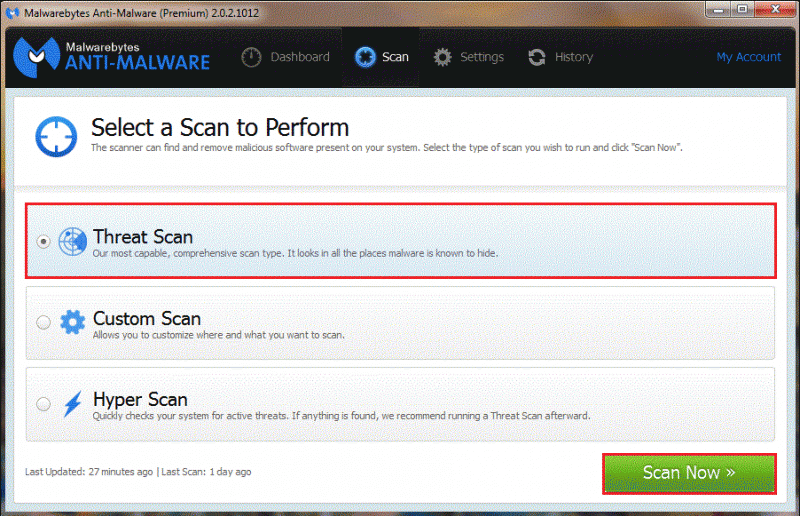
* Threat Scan < --- Select this type of scan
* Custom Scan
* Hyper ScanNext click the Scan button.
When the scan is complete, if no malicious items are found you can close the program.
If malicious items are found be sure that everything is checked, and click Quarantine .
When completed, a log will open in Notepad. Please save it to a convenient location and post the results.
Note: If you receive a notice that some of the items couldn't be removed, that they have been added to the delete on reboot list, please reboot.
Post the logs after the scan !!More to cleaning to come !!
Thanks
Chuck
-
Thanks Panda & Welcome to the forum, hope you enjoy your stay with us !
Chuck
-
This must be the most looked at post on BestTechie !! And it's over 12 years old !!! Why so interesting ???
Chuck
-
You are welcome rver21 and welcome to BestTechie !! We did get the problem fixed with a good cleaning !!
Chuck
-
-
New members: take note ..... this is not a site for dropping off your advertising sites !! Especially regarding "Hacks" !!
Chuck
-
Our President & owner BestTechie (Jeff Weisbein) is having a B day today ! Wish him well people !!
Chuck
-
Glad you got it fixed & reported back so it may help others with the same issues sometime !! I hope you get a good surge protector !!
Chuck
-
They say you can spoil them then send them home ! Sometimes i'd like to swat their ass then send them home ! Child abuse ..... come get me !!
Chuck
-
This is an old post from 2016 there is a lot of changes since then so before you install the New Windows 10 (April edition) it's best to make sure you know what you are doing ! A lotto get ready before installing or it could not be installed properly, which could cause other problems later !
Chuck
-
I fixed a computer last year with this solution so i hope it helps yours !! We removed the Power Management Capabilities !
1. Open an elevated command prompt.
2. Type the command below you want to use into the elevated command prompt, and press Enter.
(Add - default)powercfg -attributes SUB_PCIEXPRESS ee12f906-d277-404b-b6da-e5fa1a576df5 -ATTRIB_HIDE
OR
(Remove)powercfg -attributes SUB_PCIEXPRESS ee12f906-d277-404b-b6da-e5fa1a576df5 +ATTRIB_HIDE
3. You can now close the elevated command prompt if you like.If that doesn't work then the Only other thing i would do a Windows10 Recovery !!
Chuck
-
Hey, have you ran a Power Supply check ?? http://www.majorgeeks.com/files/details/hd_tune.html or another here you can try this with no download :
Run a power efficiency diagnostics report of your PC in Windows 10.
You must be signed in as an administrator to be able to run a power efficiency diagnostics report.
For the best results, you should run the power efficiency diagnostics report when the PC is idle and with no open programs or documents.
1. Open an elevated command prompt.
2. In the elevated command prompt, copy and paste the command below, and press Enter.
CODE >>> "powercfg -energy -output %USERPROFILE%\Desktop\Power_Efficiency_Diagnostics_Report.html" ...... without the quotation marks !! Also notice the spacing !!3. Double click/tap on the Power_Efficiency_Diagnostics_Report.html file on your desktop to open and see the power efficiency diagnostics report in your default web browser (ex: Internet Explorer).
Hope this will help you determine if it's the Power Supply !!Chuck
-
I will look through my notes & see if i have anything that might help !!
Chuck
-
Hey will we can rule that out then ! Do you have a screen saver set up i have seen them cause this problem ?
Chuck
-
Howdy LiXindi, Have you checked the settings in Power & Sleep ?
Chuck




So many new visitors
in Open Chat
Posted
There a lot of new visitors who come here to read or looking for answers to their questions. Why not register so we can help you better ! I see some of you hang out here for hours ! Register for an account so we might help you better it cost nothing to join !
Thanks & Hope to See ya here more often as a member !!
Chuck