-
Content Count
2630 -
Joined
-
Last visited
Content Type
Profiles
Forums
Calendar
Posts posted by Honda_Boy
-
-
ObjectDock. I'm still playing with it. Right now it's on the right side of my monitor. Still trying to figure out where I like it.
-
What, you don't have 4GB of RAM?
-
I have no idea what's up with ya'll then cause every computer I've ever used has done this (This computer with FF3, my mom's computer with FF3, my laptop with FF2, the school computers with both IE6 and FF2, friend's computer with FF2, great uncle's PC with both IE6 and FF2):

-
S: sola (Romanized form of the word sora, which means Sky in Japanese)
-
Well, I like to just post the pic since this forum's software automatically reduces the size down to fit each user's monitor's resolution.
-
I know we already have a Post Your Desktop thread but it's in the Graphic Design Forum which apparently doesn't see much traffic.
Original Thread Here:
http://www.besttechie.net/forums/index.php...t=0&start=0
But every other forum I go to, even those with sections similar to Graphic Design, this type of thread is generally in the Off Topic/Open Chat/General Discussion sections. I want this thread to specifically showcase Besttechie.net's members desktops and the Open Chat section probably sees the most traffic from regular members. So here's mine to kick it off.

And for any that do not know how to post a screenshot, Push the Print Screen key on the keyboard (may be labeled Prt Scr or something), then just paste it in Paint, Photoshop, the GIMP or what have you, and save it (JPEG would probably be best). From there just host the image from your preferred image hosting site (I like Photobucket).
-
Well the new Slave Cylinder didn't completely fix the problem so either A. I didn't bleed it correctly B. I have a tiny leak or the more likely C. My Clutch Master Cylinder is going bad. Crap.
-
That's ALMOST it. I was hoping I could just move all of it, Documents, Downloads, Music, Pictures, Videos, etc. in one go in my User folder but it won't let me change the User folder location but it will let me change the location of Document, Downloads etc. so I guess I'll just move the Documents folder to the other drive and move each folder either to that drive inside the documents folder or outside of it. I guess I'll figure it out when I do it. I was hoping I could set it to where I clicked the Bryan button on my "Start" Menu and it would open up the F: drive (or whatever letter I set it to) like how on my old system when I clicked My Documents it'd open up the F: drive.
-
Wow, I just got a PM on TennSpeed asking me what it'd take to get my car off my hands. I told them something to the effect of a crapload of cash cause though it frustrates me, I love it.
-
I was wondering if there is a way to link the User folder (in my case the Bryan folder) to another drive like I could with My Documents on my old computer's XP install. Can that be done? I want to order another internal drive to use as a secondary in my main computer (I'd really like to keep my XP install on the other drive just in case) and link the User folder to it. I want to have all that and my XP stuff backed backed up to it so I can get the back-up data off my second external (I intend to use the external solely for anime storage). So can that be done in Vista or am I just gonna have to make periodic back ups to the secondary while at the same time using up space on the main?
Thanks for any enlightenment

-
typo that I fixed before you replied

-
No I said 2 SLAVE cylinders in a year and half. And yes I bled all the old fluid out and put fresh DOT3 fluid in.
-
Well, ran into another problem yesterday. I started getting a lot of play in the clutch pedal and the clutch was engaging too quick. I started pumping the pedal at a red light and the clutch got more pressure and the play disappeared. Today it was much worse and I had to pump the pedal at every red light. I stopped by the O'Reilly's down the street from my work after I got off and bought a new clutch slave cylinder. I knew this was it cause it's happened before about a year and a half ago. Last one I got at NAPA. This time I changed it though. My brother did the last one. I remembered to keep the receipt for this one and put it in the box and then left the box in the car so if this one goes out, I can get it replaced for free since it has a lifetime warranty.
-
Listening to the MADLAX Original Sound Track.
-
The Delgados - The Light Before We Land
-
K: Kanon (2002 Toei Animation version or 2006 Kyoto Animation version, take your pick)
-
Finally switched to Vista x64 on the main rig:

But I was just flippin through my favorite wallpaper site and found this so I switched:

-
And, I finally figured out the last (known) problem. I unchecked Hide Extension of Known File Types (I had done that in XP and on my laptop but had forgotten to on this one, I just did it on an unrelated thought, I don't like hiding file extensions). SO I guess I've got it all figured out now. I just need to get a new sound card and I think I'll switch.
Man, it seems like most of my problems have really simple solutions and I feel like an idiot when I figure them out.
-
I fixed it. Uninstalling the monitors driver worked. But I still have yet to figure out the .mkv file problem. It sucks cause just about all the fansubs I download now are .mkv's and it's a mild inconvenience.
-
I think I may have a solution for my Windows Photo Gallery problem. There's something I can switch that may or may not fix it but it's said that if I just delete the monitor's driver, that'll work too. I won't know till I get home. But I still haven't gotten Vista x64 to recognize my .mkv files as media yet. I think once I get that figured out, I may just switch over after getting a new sound card (I could use the integrated which works perfectly in Vista but frame rates in games will be hurt some and plus I want my dang EAX music effects).
-
OK, found another problem. When I'm viewing images in Windows Image Viewer (or whatever it's called) and only when I'm viewing on my main monitor, the color is all messed up. If I move it to the other monitor, it's fine. What's weird is, it's not the monitors fault:


and this is just trippy
With the window opened on the main:

and opened on the side:

Why is the color messed up if it's opened on the main and why does it stay correct when I do the flippy doodle thing if I opened on the side? Man this is just weird

-
Well, I decided to try Vista x64 again cause for some weird reason I can't seem to get a decent, stable install of XP on my main rig. I still have my XP install (I was smart this time) and am just experimenting with Vista trying to work out all the kinks. Kink 1 is the Audigy's inability to fully function in x64 (works but many features missing) but that's just due to incompatibility so X-Fi or something else is coming soon. Kink 2, blocky video when setting videos to full screen in Zoom Player. Fixed that one. For some reason in x64, Zoom defaults to a different filter than XP or Vista x86 (laptop with Vista Home Basic x86 never had a problem with video). I just switched the filter to the correct one and BAM, clearer full screen video (well as clear as a 704x400 or 1280x800 video can get when stretched to 1080p sizes) BUT a small annoyance. It switches to the Vista basic theme when the video starts and switched back when I shut Zoom off. Not much of a problem but I'm assuming the filter it was set on is supposed to keep it in Aero but the quality just sucks. (my x64 install is Home Premium with the full Aero Theme while my laptop x86 Vista install is Home Basic with the Basic Aero theme)
Now I have one last (known) problem. Kink 3. When doing Open File in Zoom Player (or anything for that matter), Vista x64 does not recognize .mkv files as Media so I have to tell it look at All Files to see them. XP and Vista x86 don't have this problem. They both recognize .mkv as Media Files. Why is this and does anyone have any ideas on how to fix it?
Also another thought. Not a real problem just a mild annoyance on both XP and Vista x64. I added the Vista cursors to my XP install but every now and then the animation for loading doesn't work right. The little blue circle sits static but if I go to the control panel and change the mouse cursor to one then back to the Vista and hit Apply, it works correctly again, or if I restart the system (guess which ways faster
 ). Well I noticed this happens on my Vista x64 Vista install and the EXACT SAME thing applies. It will occasionally quit spinning but if I reset the cursors, it works again, BUT my x86 install on the laptop, this NEVER happens.
). Well I noticed this happens on my Vista x64 Vista install and the EXACT SAME thing applies. It will occasionally quit spinning but if I reset the cursors, it works again, BUT my x86 install on the laptop, this NEVER happens.Other than some of these minor problems, my Windows Vista Home Premium x64 SP1 install seems to be running quicker and more stable on my main rig than the Windows XP Home x86 SP3 install. I don't know why but on this rig, it's been pretty much impossible to get a decent install of XP while my old rig's XP install (before I formatted the drive to use in my newest one) was rock solid and fast. Note that my new one runs on an Athlon 64 X2 6000+ with 4GB of RAM and my old rig had an Athlon 64 3500+ with 1GB of RAM and it was faster in Windows XP than this one but the new x64 install is pretty dang quick (then again, i have no firewall or A/V installed right now).
So if any of you have any ideas on how to get around my little problems, I'd greatly appreciate it. It'd probably make me want to switch over permanently if I can get the file recognition fixed. I still don't quite get that x86 recognizes .mkv's as media but x64 doesn't. Anyway, Thanks.
-
can't remember if this one's been posted but what the hey:
W: Welcome to the NHK!
-
S: School Days (do not let the name fool you, it's one heck of a Drama with a twisted and I mean twisted ending)


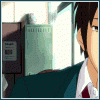
Post Your Desktop
in Open Chat
Posted
And I've changed my ObjectDock again. It's now back at the bottom but right aligned with the back ground completely transparent and the icon magnification dropped from 158 pixels to 100 Pixels (left the normal size at 55). I'm likin this a lot more.