-
Content Count
69 -
Joined
-
Last visited
Content Type
Profiles
Forums
Calendar
Posts posted by Torin_Darkflight
-
-
These folders contain the older versions of the files that were replaced while installing the various updates. They're backed up in these folders in case you decide to uninstall any of the updates for some reason.
You CAN safely delete $NTServicePackUninstall$, $NTUninstallKBXXXXXX$ and any other similar folders to free up disk space (I deleted all of these folders on my laptop several months ago with no ill effect). However, keep in mind that after you do so, you will not be able to uninstall any of those updates.
-
Well, I have the newer version of the control software installed. It does successfully shut down the computer AND turn off the UPS afterwards, so at least I know it works like it is supposed to.
Now, if only I could figure out how to make it automatically hibernate instead of doing a full shut down, and still have the UPS turn off afterwards. I'm already halfway there, I can make it automatically hibernate by having the software run a .BAT script when the battery gets low. But, to do this I need to disable the automatic shut down option, which in turn disables the signal that tells the UPS to automatically turn off when it detects the computer is no longer running.
And yes, I know hibernate isn't meant for desktop computers. But, I've been using it normally on mine for three years now, and I haven't had a single problem with it.
-
Unfortunately I can't cut the power to my room without cutting it to half the house, something I doubt the other people who live here would enjoy. Besides, I don't see any difference between pulling the plug from the wall and turning off the power at the fuse box (They both result in no power flowing into the UPS, thus they should be interpreted the same way).
I found a newer version of the UPS software on the company's website. I'm going to download and give that a try to see if it makes any difference.
-
Not an insult at all. I did search through Google, but a lot of the programs I found there were either for Linux or were for brands/models other than the one I have. I also tried to look for information about how to configure XP's built-in UPS service to work with my UPS, but I couldn't find anything along those lines. I'm hesitant to just begin messing around in the UPS service configuration, because there's an ominous warning in there that leads me to believe the wrong settings might damage the UPS or the computer.
Something else I need to add...along with shutting down the computer (Or having it enter hibernate), the UPS software also needs to tell the UPS to turn off after the system is powered down. I was able to get the current software to successfully hibernate the system when the battery is low, but the UPS stays powered on afterwards, potentially leading to a completely dead battery if I'm not there to manually turn it off afterwards.
-
Those who have been keeping up with some of my recent posts here know that this past week I finally got a UPS for my computer. I really like how the UPS itself is functioning. It immediately switches over to battery power, and is surprisingly able to keep my system running given how small it is.
However, I'm not all that fond of the monitoring and configuration program it came with. It uses Java running in Internet Explorer, so it is slow and sluggish to respond. Also, the interface is a little confusing.
The worst part of all...last night I decided to test out the UPS. I pulled the plug with the intention of allowing it to run from battery until it reaches the point where the UPS is to shut down the computer automatically. When the UPS battery reached the point at which the system should shut down...it didn't! It said the computer was shutting down ("It" being the UPS monitoring software), but it sat there doing nothing. After waiting for about another minute I plugged the UPS back in to keep the battery from completely dying. Two more minutes passed, then finally it shut down...AFTER I had plugged it back in.
Needless to say, this is making me look for an alternate UPS monitoring program. This is why I am posting here. I am wanting some recommendations for free UPS monitoring software to replace what I am using now.
Now, last night I created three .BAT scripts. One displays an alert and sounds an alarm when main power fails, the second shows a message when main power is restored, and the third tells the computer to hibernate when the battery gets low. Thus, I am already halfway there regarding what actually happens on the different events. All I need now is a monitoring program that I can configure to automatically run those .BAT scripts at the correct times.
One final tidbit of information: the UPS monitoring software needs to be compatible with model Opti-UPS VS575C, must support communication via the serial port, and must run on Windows XP Professional SP2.
Thank you.
-
Ok, I just returned back from the computer job. I did everything I could think of and was able to do given the tools and parts I had available to me. After exhausting every other option available to me, I ended up replacing the motherboard and reinstalling Windows. One of the capacitors on the old motherboard was leaking when I removed it, which leads me to believe that it was most likely the culprit. The system is working perfectly now, and all is well.
Thanks for all the help.
-
Ok, I'm back on the ailing computer right now. Of the things recommended to me last night, here is what I have tried so far:
-Running Spybot in Safe Mode (Didn't help, it still turned off)
-Disable Tea Timer in Spybot (Recommended on the G4 forums. Tea Timer was already disabled, thus this isn't working)
-Enabling Administrative Alert (It was already enabled, thus it's not helping)
-Uninstalling then reinstalling Spybot (Didn't help)
-Run HijackThis (See log below)
Now, while I was running Spybot in Safe mode, it did manage to find a couple things before the system turned off. They were "Spyware Stormer" and "RealDownload Express". These are not being detected when Windows is running in normal mode. Could this be a clue as to the possible cause?
Something else I am trying is swapping out the CPU with a known-good spare I have on hand. I just a few minutes ago installed the spare, but I have yet to run Spybot to see if it works or not (I wanted to post some updates before I dove into another potential 10 minutes of valueless downtime).
Ok, as promised, here is the HJT log. I realize there is a forum designed specifically for HJT logs, but I wanted to try to keep everything relating to this issue in a single thread.
Logfile of HijackThis v1.99.1
Scan saved at 11:06:36 AM, on 9/30/2005
Platform: Windows XP SP1 (WinNT 5.01.2600)
MSIE: Internet Explorer v6.00 SP1 (6.00.2800.1106)
Running processes:
C:\WINDOWS\System32\smss.exe
C:\WINDOWS\system32\winlogon.exe
C:\WINDOWS\system32\services.exe
C:\WINDOWS\system32\lsass.exe
C:\WINDOWS\system32\svchost.exe
C:\WINDOWS\System32\svchost.exe
C:\WINDOWS\Explorer.EXE
C:\WINDOWS\system32\spoolsv.exe
C:\PROGRA~1\Grisoft\AVGFRE~1\avgamsvr.exe
C:\PROGRA~1\Grisoft\AVGFRE~1\avgupsvc.exe
C:\PROGRA~1\Iomega\System32\AppServices.exe
C:\PROGRAM FILES\MICROSOFT SQL SERVER\MSSQL\Binn\sqlservr.exe
C:\PROGRA~1\Grisoft\AVGFRE~1\avgcc.exe
C:\PROGRA~1\Grisoft\AVGFRE~1\avgemc.exe
C:\WINDOWS\System32\RUNDLL32.EXE
C:\Program Files\Spybot - Search & Destroy\SpybotSD.exe
C:\WINDOWS\System32\nvsvc32.exe
C:\Program Files\MICROSOFT SQL SERVER\80\Tools\Binn\sqlmangr.exe
C:\WINDOWS\System32\svchost.exe
C:\Program Files\Iomega\AutoDisk\ADService.exe
C:\Program Files\Adobe\Acrobat 6.0\Distillr\acrotray.exe
C:\WINDOWS\System32\wuauclt.exe
F:\Utils\HijackThis.exe
R0 - HKCU\Software\Microsoft\Internet Explorer\Main,Start Page = http://www.emsnetwork.org/artman/publish/index.shtml
O2 - BHO: AcroIEHlprObj Class - {06849E9F-C8D7-4D59-B87D-784B7D6BE0B3} - C:\Program Files\Adobe\Acrobat 6.0\Acrobat\ActiveX\AcroIEHelper.dll
O2 - BHO: (no name) - {53707962-6F74-2D53-2644-206D7942484F} - C:\Program Files\Spybot - Search & Destroy\SDHelper.dll
O2 - BHO: AcroIEToolbarHelper Class - {AE7CD045-E861-484f-8273-0445EE161910} - C:\Program Files\Adobe\Acrobat 6.0\Acrobat\AcroIEFavClient.dll
O3 - Toolbar: Adobe PDF - {47833539-D0C5-4125-9FA8-0819E2EAAC93} - C:\Program Files\Adobe\Acrobat 6.0\Acrobat\AcroIEFavClient.dll
O3 - Toolbar: &Radio - {8E718888-423F-11D2-876E-00A0C9082467} - C:\WINDOWS\System32\msdxm.ocx
O4 - HKLM\..\Run: [QuickTime Task] "C:\Program Files\QuickTime\qttask.exe" -atboottime
O4 - HKLM\..\Run: [HPDJ Taskbar Utility] C:\WINDOWS\System32\spool\drivers\w32x86\3\hpztsb04.exe
O4 - HKLM\..\Run: [NvCplDaemon] RUNDLL32.EXE C:\WINDOWS\System32\NvCpl.dll,NvStartup
O4 - HKLM\..\Run: [nwiz] nwiz.exe /install
O4 - HKLM\..\Run: [synchronization Manager] %SystemRoot%\system32\mobsync.exe /logon
O4 - HKLM\..\Run: [TkBellExe] "C:\Program Files\Common Files\Real\Update_OB\realsched.exe" -osboot
O4 - HKLM\..\Run: [PrinTray] C:\WINDOWS\System32\spool\DRIVERS\W32X86\3\printray.exe
O4 - HKLM\..\Run: [AVG7_CC] C:\PROGRA~1\Grisoft\AVGFRE~1\avgcc.exe /STARTUP
O4 - HKLM\..\Run: [AVG7_EMC] C:\PROGRA~1\Grisoft\AVGFRE~1\avgemc.exe
O4 - HKCU\..\Run: [NvMediaCenter] RUNDLL32.EXE C:\WINDOWS\System32\NVMCTRAY.DLL,NvTaskbarInit
O4 - Global Startup: Service Manager.lnk = C:\Program Files\MICROSOFT SQL SERVER\80\Tools\Binn\sqlmangr.exe
O4 - Global Startup: Acrobat Assistant.lnk = C:\Program Files\Adobe\Acrobat 6.0\Distillr\acrotray.exe
O9 - Extra button: Messenger - {FB5F1910-F110-11d2-BB9E-00C04F795683} - C:\Program Files\Messenger\MSMSGS.EXE
O9 - Extra 'Tools' menuitem: Windows Messenger - {FB5F1910-F110-11d2-BB9E-00C04F795683} - C:\Program Files\Messenger\MSMSGS.EXE
O16 - DPF: {0713E8D2-850A-101B-AFC0-4210102A8DA7} (Microsoft ProgressBar Control, version 5.0 (SP2)) - http://bin.mcafee.com/molbin/Shared/ComCtl...22/ComCtl32.cab
O16 - DPF: {0C568603-D79D-11D2-87A7-00C04FF158BB} (BrowseFolderPopup Class) - http://download.mcafee.com/molbin/Shared/MGBrwFld.cab
O16 - DPF: {30528230-99F7-4BB4-88D8-FA1D4F56A2AB} (YInstStarter Class) - http://us.dl1.yimg.com/download.yahoo.com/...s/yinst0401.cab
O16 - DPF: {3299935F-2C5A-499A-9908-95CFFF6EF8C1} (Quicksilver Class) - http://scpwjc.ops.placeware.com/etc/place/...quicksilver.cab
O16 - DPF: {4ED9DDF0-7479-4BBE-9335-5A1EDB1D8A21} - http://bin.mcafee.com/molbin/shared/mcinsc...84/mcinsctl.cab
O16 - DPF: {56336BCB-3D8A-11D6-A00B-0050DA18DE71} (RdxIE Class) - http://207.188.7.150/1630ea0d04ee8eea8306/...ip/RdxIE601.cab
O16 - DPF: {7F8C8173-AD80-4807-AA75-5672F22B4582} (ICSScanner Class) - http://download.zonelabs.com/bin/promotion.../ICSScanner.cab
O16 - DPF: {9059F30F-4EB1-4BD2-9FDC-36F43A218F4A} (Microsoft RDP Client Control (redist)) - http://12.10.40.4/ts/msrdp.cab
O16 - DPF: {9B03C5F1-F5AB-47EE-937D-A8EDA626F876} (Anonymizer Anti-Spyware Scanner) - http://download.zonelabs.com/bin/promotion...ctor/WebAAS.cab
O16 - DPF: {BCC0FF27-31D9-4614-A68E-C18E1ADA4389} - http://bin.mcafee.com/molbin/shared/mcgdmg...,21/mcgdmgr.cab
O23 - Service: AVG7 Alert Manager Server (Avg7Alrt) - GRISOFT, s.r.o. - C:\PROGRA~1\Grisoft\AVGFRE~1\avgamsvr.exe
O23 - Service: AVG7 Update Service (Avg7UpdSvc) - GRISOFT, s.r.o. - C:\PROGRA~1\Grisoft\AVGFRE~1\avgupsvc.exe
O23 - Service: Iomega App Services - Iomega Corporation - C:\PROGRA~1\Iomega\System32\AppServices.exe
O23 - Service: NVIDIA Driver Helper Service (NVSvc) - NVIDIA Corporation - C:\WINDOWS\System32\nvsvc32.exe
O23 - Service: Iomega Active Disk (_IOMEGA_ACTIVE_DISK_SERVICE_) - Iomega Corporation - C:\Program Files\Iomega\AutoDisk\ADService.exe
-
Have you tried in safe mode?
Not yet, I'll try that tomorrow. However, given the fact that immediately after it shuts down the system won't POST for around 10 minutes, most likely it is hardware-related, in which case Safe Mode might not help. I'll try it anyway.
Does the PC just shut off, or does it go into a shutdown?
It just turns off. No error messages, no "Windows is shutting down", nothing. It's sudden, like flipping off a light switch.
R-Click on MY Computer and click on properties...Then to "Advanced">"Startup and Recovery" and click on "Settings"...place a check in "Send an Administative Alert", and uncheck "Automaticly Restart".
I tried unchecking Automatically Restart, but it didn't work (I forgot to put that in my original post). All it does is turn off, no warning, no explanation. I didn't try the Administrative Alert function, but since unchecking Automatically Restart didn't work, I'm tempted to believe Administrative Alert won't either. I'll try it anyway.
Have you tried uninstalling Spybot and checking system out, then reinstalling it and running it again after updates?
I didn't try reinstalling Spybot on the customer's computer, but the install of Spybot I ran on BartPE was clean and brand new. This leads me to believe a reinstall of Spybot won't help, but I'll try anyway.
Which version of Spybot? updated?
The current version of Spybot (1.4) is installed on both the customer's computer and the copy of BartPE I used. They are both up-to-date as of noon today.
...makes me wonder if Spybot might be "too powerful of a program" for old processors???
I've successfully run Spybot on old AMD K6 systems with pathetic 100W power supplies. Most likely in this particular situation Spybot is doing something that the other programs aren't doing which somehow interacts with whatever the problem is to cause the system to shut down and not POST afterwards. Exactly what, I do not know. As for whether Spybot is the only program that triggers this shutdown, I'm not sure. I'll ask the customer if any other programs cause it tomorrow and report back when I get a chance.
Another solution would be to post a Hijack log.
I'll try running HijackThis tomorrow. Although, given the fact that AVG came up clean, Ad-Aware found only cookies and Spybot doesn't find anything at all up to the point the system shuts off, most likely there might not be anything to find (From the sounds of it, the customer was very good at regularly updating and running the AVG/Ad-Aware/Spybot trio).
-
Ok, earlier this evening I got back from a rather curious computer call. Whenever the user runs Spybot, it'll get to about halfway done in the scan, then the computer will suddenly turn off. No error messages, no beeps, just *poof*, it's off. Then, it'll refuse to turn back on unless you let it sit for about 10 minutes (The lights and fans will turn on, but the system won't POST).
The fact that it won't POST afterwards obviously points to a hardware problem instead of a software problem. Just to be sure though, I scanned for viruses (Came up clean), and I was able to run Ad-Aware all the way through (All it found were a few insignificant cookies). I then tried to run Spybot using a BartPE boot CD (This helped guarantee that no potentially-bad programs on the harddrive were loading), and it still did the same thing, shut off and refused to turn back on afterwards.
After waiting for 10 minutes, I got it to turn on again. I ran Windows Memory Diagnostics to check the RAM. No errors, so bad RAM is not the cause.
Ok, time to start fiddling around inside. My first thought was perhaps it was overheating. But, it's not overheating. The CPU fan is working correctly, the temps shown in the BIOS are all normal (30s for the system, 40s for the CPU), and touching the HSF immediately after it shuts off yields a relatively cool-feeling HSF.
Then I thought maybe the old 300W PSU was going bad. So, I swapped it out with a spare, known-good 350W PSU I had on hand. Nope, still did the same thing.
During the downtime immediately after one of the shutdowns, I did the following:
-Removed, swapped around and reseated the RAM (Two sticks of 128MB each). Still wouldn't POST
-Disconnected the harddrive to see if perhaps a problem with it was causing the trouble. Still wouldn't POST
-Removed the video card then turned it on. It still didn't POST, because it didn't give any beeps to indicate a missing video card
After doing all of these tests and steps, I have two potential causes for this whole mess in my head right now: either the CPU or motherboard is going bad. I have a spare CPU on hand that should fit in their system (The CPU they have is an AMD Athlon 1GHz, the spare CPU I have is an AMD Duron 1GHz), and as of the last time I used it several months ago, it still works. I'm gonna try swapping that out when I return tomorrow. If it still shuts down while running Spybot, then my opinions would point towards the motherboard going bad.
But, before I jump on any one specific decision, I thought I should ask here...what else, if anything, could be causing the problem described?
I realize this was a long post, and I apologize for that. So, to keep you from having to re-read it all, I'll briefly sum it all up here.
=============================
PROBLEM: While running Spybot, the system shuts off, and will not POST unless allowed to sit for around 10 minutes afterwards.
WHAT HAS BEEN DONE/CHECKED FOR:
-Virus scan (Came up clean)
-Spyware scan with Ad-Aware (Only things found were cookies)
-Possible overheating (Not the cause, temperatures are normal, fans are working)
-Possibly bad PSU (Swapped with a known-good PSU, didn't help)
-Possibly bad RAM (Ran Windows Memory Diagnostics, no errors found)
-Moved and reseated the RAM during the downtime following a shutdown (Still wouldn't POST)
-Disconnected the harddrive during the downtime following a shutdown (Still wouldn't POST)
-Removed the video card during the downtime following a shutdown (Still wouldn't POST because there were no beeps indicating a missing video card)
YET TO BE CHECKED:
-Possibly bad CPU (Plan on swapping with a known-good one tomorrow)
-Possibly bad motherboard (I am unable to test that at this time)
WHAT I WANT TO KNOW: If there is anything else beyond what is listed above that I should check or try.
=============================
And finally, here are the specs of the system in question that I am aware of (These are all original specs, not of any of the known-good swaps I did):
-Systemax Tiger (Exact model unknown)
-300W PSU
-MSI Motherboard (Exact model unknown, but I think it started with "K2T")
-AMD Athlon 1GHz CPU
-256MB RAM (Unknown if it is PC100 or PC133)
-TNT2 16MB AGP video card (I think it's nVidia)
-IDE harddrive (Unknown brand or capacity)
-52x CD-ROM
-8x4x32x CD-RW
-Windows XP Professional with SP1 (I plan on upgrading it to SP2 when/if I get the current issue fixed)
I appreciate any help on this perplexing issue.
-
Well, I put it off for far too long. But now, I finally have a UPS on my computer. It's just a small one, rated only 575VA/345W (I'm not looking to continue working during power failures, just hoping for a few extra minutes so it'll shut down properly), but it seems to work beautifully.
Anyway, since this is my first UPS, I was wondering if there is any regular maintenance I need to do, any steps that need to be done to help maximize the life and reliability of the UPS. About the only maintenance the manual goes into is how often it should be recharged while in long-term storage.
BTW, if you're wondering, the model of UPS I got is the OPTI UPS Value Series 575C (Like I said, small, but sufficient for my needs).
-
Ok, here's a link to the video that shows how to make an invisible folder:
http://www.animaltracks.net/~torin/Misc_Ju...ble_Folders.avi
Forgive the poor quality, the only "video editor" I have is actually a crude GIF editor that somehow happens to also support video files.
BTW, two points I forgot in the video: when typing ALT+0160 to rename the folder, the numbers need to be entered on the numberpad, not the row of numbers at the top of the keyboard. Also, the icon label drop shadows must be enabled for it to work (Control Panel, System, Advanced tab, Click "Settings" under the Performance section, make sure "Use drop shadows" is checked at the bottom of the list). I plan on making a quick webpage with screenshots sometime in the future, and I'll make sure to include all this info on there.
And yes, I realize this is nowhere near DOD-level security, but it should work at hiding stuff from casual or novice users.
-
Are the two computers connected directly to each other, or through a router/hub? If they are directly connected: are you using an ethernet crossover cable?
Other things to check: are both computers members of the same workgroup? Is file sharing enabled on both systems? On the XP machine: is the firewall configured to allow file sharing?
-
How about just a list of steps?
<{POST_SNAPBACK}>
In my opinion, just writing out the steps would make it too easy to get lost in the process, especially when some of the steps are difficult to explain with words alone. On the other hand, a video shows exactly where to click and what to do, and it is very easy to follow along.
BTW, I just converted the video, and I'll post a link once I get it uploaded.
-
I figured out on XP how to make an invisible folder on the desktop, no external programs or registry hacks required. Perhaps this could be of help? I'll come back a little later and post a link to a recorded video that shows how to make an invisible folder (Provided I can figure out how to convert it from MNG to DivX).
-
Set the file to Hidden AND System. You'll need to do this using the ATTRIB command at the CMD prompt. Of course, to be able to open it, you'll need to remove the Hidden and System attributes, but at least this whole process is easily done without any extra programs.
-
The most effective method would be a reformat and reinstall of everything. Make sure you backup all your files to CD or DVD before doing this though. Yes, you could possibly go through and manually remove stuff you know you don't need, but there's no way to get every little bit using this method.
By the way, if you do decide to go the reformat and reinstall route, one thing that's recommended is to create separate partitions, one for the OS and installed programs, the other for your personal files. Thus, if the need to reformat ever arises again, all of your data will be safe on the second partition while you reformat and reinstall on the first one.
Oh, and another way to help reduce or prevent excess clutter is to do scheduled reformats and reinstalls of Windows as part of your general maintenance. Although personal opinions may vary regarding how often, I've always recommended that this be done once every year or two.
-
Are you running Windows 2000 or XP? If so, then you will need to reinstall Windows. NT-based versions of Windows cannot handle sudden hardware changes such as a motherboard replacement. In these situations, they will die at bootup with a BSOD that usually says "INACCESSIBLE_BOOT_DEVICE". The only way to fix it is to reinstall Windows.
Oh, and before anyone else brings it up: yes, it MIGHT be possible to get it running again using the emergency repair option (Available when booting from the Windows CD), but there are no guarantees that it will work, and even if it does it might not be very reliable. I tried emergency repair once after upgrading a motherboard, but it didn't work for me at all (It still died at bootup with a BSOD). Even if it does work for you, there might still be a handful of drivers left over for the old motherboard that could occasionally cause problems. So, the best option is to do a complete reinstall.
Also, keep this in mind: if you are running XP, you might need to go through that product activation drudgery again after reinstalling/repairing it.
-
Can you access the Command Prompt in Safe Mode? If so, here's a quick and dirty way to do a file search.
-Click on Start, select Run, and enter cmd to open a Command Prompt window
-At the Command Prompt, type the following and then press ENTER: X: - Replace "X" with whatever drive letter the file is located on (For example, if it's on drive F, enter F:).
-After switching to the proper drive, type cd \ and press ENTER
-Enter the following command: dir FILENAME /a /s - Replace "FILENAME" with the name of the file you are looking for (For example, if you're searching for a file called Birthday.jpg, enter dir Birthday.jpg /a /s).
-If you do not know the exact name of the file, but you do know part of the name, then you can use wildcards (For example, to search for MP3 files with names that begin with the phrase "Jam", enter dir Jam*.mp3 /a /s).
Let it scan through the drive. If it finds it, it'll list the folder where it can be found. Just go to that folder in Windows, then delete away.
-
Most of what I do is general internet-related stuff, with a little bit of minor photo editing. Perhaps the most power-hungry thing I do is operate several installs of various versions of Windows under VMware. Just because I'm not doing more now doesn't mean I won't be in the future. Thus, my situation isn't "overkill", it's planning for the future.
Something else I am unclear on...while looking around, I see some brands that come with heat spreaders, and others that don't. Are heat spreaders something I absolutely need, or would the normal airflow inside the case be sufficient enough to cool the RAM in the type of setup I'll have?
-
I'm in the process of ordering and preparing to build my next computer. Here are the core components it will contain:
PSU - Thermaltake 420W
Motherboard - MSI K8N Neo4-F
CPU - AMD Athlon 64 3500+ Venice 939
RAM - 512MB Dual-Channel (Has yet to be ordered)
Video - Sapphire Radeon X700 PCI-E (Has yet to be ordered)
Now, I don't do any gaming or video editing, so I have no need to shoot for top-of-the-line (This explains the lower-end MSI board and only 512MB RAM, which more than meets my current needs). Although I have no pressing need to change the physical amount of memory, I am converting to dual-channel on the new system.
This is where I hit a little bit of a brick wall. I have no experience with dual-channel, so I do not know what brands are reliable, as well as compatible with the mobo/CPU I have selected. I've heard lots of good things about Corsair, Geil, Kingston, PQI, so on and so forth. But, I only have active experience with Crucial. Although I've had nothing but wonderful experiences with Crucial, I hesitate to immediately pick them because I have heard the other brands mentioned are just as reliable, as well as less expensive.
Anyway, I can get a 2x256MB PC3200 kit from Crucial for around $75. Searching around on NewEgg and ZipZoomFly does indicate that the other brands are indeed cheaper. But, are they just as reliable as Crucial? This is one question that remains unanswered for me.
I'm shooting for a perfect balance of price and reliability, with $75 or less being the goal price. Although not necessary for my needs, I MIGHT possibly consider an upgrade to 2x512MB, but only if it's a reliable brand that costs less than $90 for the entire kit.
Just thought I'd ask here for some recommendations.
-
Hey, has anyone else here been having trouble updating Spybot lately, like during the past few days? After installing it on several of my customers computers, I've been getting lots of "bad checksum" errors while downloading new updates. Even after selecting different servers to download from, I still get bad checksum errors. Eventually I am able to get all the updates downloaded, but it requires like three or four retries from several different servers. All systems in question are running Spybot version 1.4, and all of them connected to the internet via dialup. Except for one system that was running Win2K SP4, all of the systems affected were running WinXP of various flavors (Home SP1, Pro SP2, Home with no SP, etc).
-
Five BNC connectors...it's possible your mystery card could be a type of video card. The monitor on our computer downstairs is currently running off a standard VGA connection, but it also has five BNC connectors on the back matching the description you gave. I assume three of the lines carry the data for red/green/blue, but I have no idea what the other two lines are for.
-
Just a quaint little bump to keep this post from dying with zero replies.
-
Read the following. Don't try to hard, just look and read:
Aoccdrnig to rsaecerh at Cmabrigde Uinervtisy, it deosn't mttaer in waht oredr the ltteers in a wrod are, the olny iprmoatnt tihng is taht the frist and lsat ltteer be in the rghit pclae. The rset can be a taotl mses and you can sitll raed it wouthit porbelm. Tihs is bcuseae the huamn mnid deos not raed ervey lteter by istlef, but the wrod as a wlohe.
Amzanig, huh?


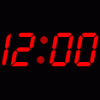
Recommend Ram Brand
in Windows 10, 8, 7, Vista, and XP
Posted
Sorry for bumping such an old thread, but I'm still kind of indecisive regarding what brand/type of RAM I am going to order.
I have decided to extend the length of my new systems life-before-next-upgrade by going with a 2x512MB dual-channel kit. At the moment I am seriously eyeing the OCZ Premier Value 2x512MB kit found here. Now, according to the technical info page on the MSI website, OCZ memory is compatible with my new motherboard. But, is it reliable? If it's of any relevance, I do not plan to do any overclocking at all in my new system.
If you decide to recommend something different, here is some important information. According to the MSI website, these brands of RAM are compatible with my new motherboard:
-Buffalo
-Crucial
-Corsair
-Kingston
-Mushkin
-OCZ Technology
-Princeton Technology
-Super Talent
So, if you recommend something different, I am assuming it must be one of the brands listed above (My guess is the strict list of brands deals with testing and reliability and whatnot, so although other brands might work, they might not work well). Also, just another quick reminder that $90 (Plus or minus about $5), including shipping, is the maximum I am willing to pay for memory. So, any different recommendations must cost the same or less than what I am currently looking at.
Thank you.