-
Content Count
69 -
Joined
-
Last visited
Content Type
Profiles
Forums
Calendar
Posts posted by Torin_Darkflight
-
-
Networking is one of my weak points. Linux is also one of my weak points. Combine networking with Linux, and I am hopelessly lost.
I have an old-ish computer I cobbled together using various parts I had laying around (Celeron 900 with appropriate motherboard, 32MB RAM, 4GB harddrive, CD, floppy, etc). Now, I am wanting to turn this computer into a wired/wireless router to connect every computer in the house in preparation for a high-speed internet connection we shall hopefully be getting in the semi-near future. A secondary goal is to also use the router to network all of the computers together for file/print sharing purposes.
I figured since I already had the hardware, I wouldn't have to buy anything. Now all I need is the software. This is where Linux comes in. The problem is: I know almost nothing about simple networking under Linux, let alone something as complex as making a router. Part of the problem I believe lies in the complexity of this project. I'm not making a simple pass-through firewall (SmoothWall and the like), I'm making an actual router with multiple ports and connectors (Although firewall functionality would also be nice to have). The Linux box itself contains five network adapters: four wired and one wireless.
One of the wired NICs is an older Realtek (Exact model unknown at the moment) 10mbps ethernet adapter. This is the one that will be connected to the internet. The remaining three NICs are all 100mbps, they're the same brand and same model (Intel Pro-100). These three NICs will be on the LAN side, the rest of the computers in the house will connect to them (One port per computer, just like a real router). All four wired NICs are PCI cards.
The wireless adapter is a Zonet ZD1211U USB 802.11b WiFi adapter. This I want to use to allow my laptop to connect to the internet, and the rest of the computers on the LAN.
Anyway, here is a rough diagram of what I am wanting. Forgive the crudity of this drawing:

1-The Realtek NIC connects the Linux box to the internet
2-The three Intel NICs connect the other desktops to the Linux box/router (There's only two other desktops right now, the third NIC is there in case I ever need to add another system to the wired LAN)
3-The USB WiFi adapter connects my laptop (As well as any other computers I make wireless-capable) to the Linux box/router
Every computer on the LAN (Both wired and wireless) should be able to access the internet simultaneously, and also each other for file/print sharing. So, there also needs to be a bridge (I think that's the right term) connecting the wired and wireless segments together.
So, I am here seeking recommendations, instructions, anything to help me with this task. I have already searched Google, but I couldn't find anything that seemed to fit what I am wanting. Most of them dealt with just the firewall aspect, like SmoothWall, which only works with two network adapters, not five. Others required the computers to be connected to a separate hub, which in turn is connected to the Linux box, so on and so forth. That's not what I want. I want all of the computers to be connected directly to the Linux box. I want the Linux box to operate as the firewall (If possible), router, hub and wired/wireless bridge, all in one, no extra external boxes.
I really need help with this little adventure (If you can call it that). When replying, please try to be as clear as possible. A specific step-by-step would be most desired if possible.
I appreciate any help you can provide.
-
No, I know the people speaking are actually at the NWS because every now and then I'd hear them say something like "Quad Cities weather calling Cedar county" or similar, often during the same "We're about to issue a warning" communications (Only the NWS has the authority to issue warnings, not local law enforement/spotters). Also, the people on the TV would say "We're getting radio traffic from the National Weather Service" just before pausing to listen to it.
After several hours of further hunting today, I did come across some radio frequencies called "SkyWarn" used by weather spotters and similar which supposedly are linked back to the NWS, but whether these are the right channels or not I don't know. Guess I'll have to wait and see.
-
SAME NWR Radio is the NOAA computer automated radio I mentioned earlier, not what I'm looking for.
I might try getting ahold of the NWS offices directly, but I'm beginning to think the frequencies may be classified or something, otherwise I imagine I would have found something by now.
-
I already have one of the "Police Call Plus" frequency guides from Radio Shack, and unfortunately it doesn't seem to have any of the National Weather Service live chatter frequencies in them.
-
All right, here is the strangest request these forums will ever see, guaranteed 1,000%.
I have a part-time minor interest in radio and police scanning and whatnot. I like listening to my police scanner every now and then, seeing what interesting things I can find. I also have an interest in the weather.
Now, I live in east central Iowa (The Cedar Rapids/Waterloo area), right near the junction of the coverage areas for three different National Weather Service offices: Des Moines IA, Davenport IA and La Crosse WI (We're actually in the Davenport coverage area, but the Des Moines area is only one county west, and the La Crosse area is only one county north). Seeing as we live under the direct or nearly-direct influence of three different NWS offices, I have a desire to listen to their chatter on my police scanner. No, I'm not talking about those NOAA channels where computers with piss-poor voice synthesis drone on incessantly 24 hours a day, I mean the live chatter between the NWS offices and weather spotters, or county emergency management agencies, so on and so forth.
For example, last week there were some tornadoes going on down in SE Iowa, and one of the local TV stations was on live to cover it. Every now and then, the weather guy would say like "We're getting radio traffic from the NWS, just a second...", and you'd hear a live person from the NWS talking on a scanner in the background, saying things like "Ok, we're about to issue a tornado warning for Johnson county" or "A tornado has been spotted on the ground near Riverside", so on and so forth. Those are what I want to hear.
Now, here's the problem...I can't find any frequencies anywhere for these radio channels. Google doesn't have them, every Iowa scanner guide I have looked at (Both online and in book form) don't have them, my emails to the TV station have all gone unanswers. I've even gone as far as telling my scanner to sequentially run through every frequency it supports while bad weather is going on, but it never seems to find them (Of course, 29MHz-512MHz in 12.5KHz steps is a very large range to scan for three lone signals).
So, I thought I'd try my luck, and ask here. Are there any radio enthusiasts here who might happen to know the live chatter frequencies for the NWS offices in Davenport, Des Moines and La Crosse? I shall be forever thankful if you tell me these.
-
Try the following:
START /WAIT sfc /scannow
shutdown -r
This should force the batch script to wait until SFC is done before continuing to the shutdown command. If that doesn't work, try putting quotes around sfc /scannow.
-
Currently forced to use slow, clunky, nauseating dialup. Hopefully though in the next few months we'll be able to switch over to a public WiFi service offered by a local ISP (We're just barely within the 4-mile range of the transmitter tower).
-
I finally managed to get it working using the built-in Internet Connection Sharing, but I had to get rid of ZoneAlarm to do it (It was preventing ICS from working, no matter how I configured it). So, now I have wireless dialup internet on my laptop, no proxy needed, and no program settings need to be changed when switching back and forth between hard-wired and wireless.
And it's not running any slower than when I have the laptop hard-wired to the phone line. It works at full speed with no trouble whatsoever, primarily because I'm the only one using the connection.
-
This is the current dialup internet connection on my laptop:
Laptop --> Modem --> Phone Line --> Internet
I am adding a second internet connection that functions like this:
Laptop --> WiFi --> Desktop --> Software Proxy --> Modem --> Phone Line --> Internet
I already have the second connection configured and working. What I need now is a way to make ALL of the programs on my laptop work with EITHER connection, WITHOUT having to go in to change the programs connection settings every time.
-
I am not going to be sharing the dialup via WiFi, I am just using it to provide a method for my laptop (And ONLY my laptop, no other computers) to connect to the internet wirelessly. Thus, it wouldn't be any slower than just connecting my laptop directly to the phone line. Also, configuring a second dialup connection wouldn't be of any value, because it would still keep trying to use the internal modem on my laptop, something that isn't even part of the equation when connecting via WiFi.
-
All right, I have a desktop and a laptop, both of which connect to the internet via dialup (We live in Iowa in the middle of a corn field, affordable broadband internet doesn't even exist here). Now, although having my laptop hard-wired into the phone line to connect to the internet is ok, I obviously would like to go wireless if possible.
Ok, my laptop and desktop are already networked together via ad-hoc WiFi for file sharing purposes, so a wireless framework already exists that my laptop could potentially use for internet access. Thus, I figured I could install an internet proxy on my desktop, and use that to provide a wireless connection to the internet on my laptop. I found a free proxy, installed it, and tested it out. It works, and quite nicely too.
Step one: install and configure a proxy on the desktop - DONE
Next, I'd need to figure out a way to make my desktop connect and disconnect the dialup connection when needed, wirelessly, from my laptop. Yes, I could just use the built-in "dial on demand" function, but then chances are it would keep connecting and disconnecting every time my antivirus tried to update itself, or every time Windows Time tried to sync the clock with the NIST server. So, I prefer manual control over when the dialup connection is opened and closed. I actually went homebrew on this and wrote a couple VB programs; a daemon that runs full-time on my desktop and a client I run as needed on my laptop. The client communicates with the daemon and the daemon issues commands to connect or disconnect the dialup connection, thus, allowing me to remotely connect and disconnect the dialup connection on my desktop whenever I want.
Step two: figure out how to manually connect and disconnect the desktop's dialup internet connection from the laptop - DONE
All right, I'm 2/3 of the way there. Now all that remains is to configure the various programs on my laptop to use the proxy.
Ok, here's where my trouble comes in. Even though my laptop now has the ability to connect to the internet wirelessly, there will be times when I'll still connect it through a hard-wired phone line. Thus, it would be too tedious to go into my programs and change their settings every time I change the method being used to connect to the internet.
So, I'm searching for a workable solution to this issue, one that'll let me use either a hard-wired phone line or WiFi to connect to the internet, without having to change any settings in my programs. Something kinda like a virtual internet connection on my laptop that appears as a normal dialup connection to Windows and all other programs, yet functions through the proxy on my WiFi. I double-click on one icon if I'm connecting through hard-wire, or I double-click on a different icon if I'm connecting through wireless, and all my programs work normally, regardless of which connection I choose, and with no further configuration changes. Does this make any sense? I hope so, because I can't think of any other way to explain it without making my head explode. I've already searched Google, but I didn't find any helpful or relevant results to my query. Of course, given how complex this type of query is, it's almost impossible to phrase a proper collection of search terms to plug into Google and expect good results.
Step three: figure out how to make all of the programs on my laptop work through either a hard-wired or wireless dialup connection without any configuration changes to the programs - NOT DONE
BTW, my laptop is running Windows 2000 Pro, and my desktop is running Windows XP Pro. I already have my desktop set up as far as what needs to be done for that, it's the laptop I'm focusing on now.
I appreciate any input on this odd thing I am trying to do.
-
If you double-click on any of those entries, it should pop up a window with more information. We need to know exactly what the details say before we can determine whether this is the cause of your problems or not.
-
PRODUCT RECALL NOTICE: Polaroid Portable DVD Player Batteries
As part of my public service to the computing and consumer electronics community, I wish to inform you all about an important recall notice regarding certain Polaroid Portable DVD Player Batteries. Affected batteries can overheat while being recharged, melting the plastic case and posing a risk of burn or fire to the user.
For details about this recall, how to determine if your product is affected, and what to do if your product is affected, visit http://www.recalls.org/elec179.htm.
(Again, I realize this really isn't a "security" alert per se, but this seems to be the best place to post these notices)
-
I use a laptop as part of my business. I carry it with me to use as a means of connecting to the internet for research in the event my customer's computer is unable to connect or function properly. Even though I'm not a big fan of HP, if I had the money I'd buy myself one of these to replace my old on-the-verge-of-death clunker.
-
PRODUCT RECALL NOTICE: HP/Compaq Notebook Batteries
As part of my public service to the computing and consumer electronics community, I wish to inform you all about an important recall notice regarding certain Hewlett-Packard/Compaq Notebook Battery Packs. Affected battery packs can experience an internal short, causing the battery cells to overheat and melt or char the plastic case. This poses a burn and fire hazard to the user.
For details about this recall, how to determine if your product is affected, and what to do if your product is affected, visit http://www.recalls.org/elec172.htm.
-
Yeah, they showed it tonight on Leno. It's silly.
-
What I do on my system is disable Simple File Sharing, then I just use the default hidden administrative shares (c$, k$, etc). This way I don't need to go in and set up any permissions at all, because it automatically asks for the Administrator's username and password in this situation.
-
Well, I most likely won't be playing games or such. I'd mostly want the surround sound for when I watch DVD movies on my computer, and I doubt DVD audio uses very much CPU power.
-
No thanks...I've spent way too much money on my new system to have it potentially fry from overclocking.
I'm 50% deaf in one ear, so audio quality isn't critically important to me. I can get by with the onboard audio on my new system just fine. I just wish they made good-quality pseudo-surround headphones (To keep from bothering anyone in the room next to mine, I use headphones instead of speakers).
-
Are the specs listed in your signature the computer shown? If so, then that is eerily similar to the system I am about to finish soon

Mine has/will have the same motherboard, same CPU and same amount of RAM (But I got Crucial Ballistix instead of Corsair). The rest of the parts are lower-end than what you have, but they're not that much different (Maybe only one model generation behind). Aside from the obvious keyboard/mouse/monitor/speaker differences, perhaps the biggest deviation from what you have is the case. All I got was a generic beige Apex tower (The functionality of a computer is more important than the appearance in my opinion).
-
I believe the password protection only prevents files from being extracted and opened from the RAR archive. It doesn't prevent the archive itself from being opened and viewed. So, you can see what files are inside a password-protected archive, but you just can't open any of them.
Also, the password must be configured before you drag and drop any files into WinRAR to archive them.
-
(This really isn't a security alert, but this seems to be the best section in which to post this)
PRODUCT RECALL NOTICE: Panasonic DLP Projectors
As part of my public service to the computing and consumer electronics community, I wish to inform you all about an important recall notice regarding certain Panasonic DLP Projectors. Affected projectors pose a risk of electric shock to the user or other people if the following conditions are present:
-The lamp drive circuit is touching the shield case
-The projector is not connected to a properly gounded outlet
-A person were to come in contact with metal terminals on the rear of the projector
For details about this recall, how to determine if your product is affected, and what to do if your product is affected, visit http://www.recalls.org/elec171.htm.
-
Well, I came to the conclusion that I don't need to buy the entire 1GB right now. So, to get me started, I bought a pair of these 256MB Crucial Ballistix modules. 512MB is what I'm using in my current system, and it does meet my current needs. But, sometime in the near future I plan on buying another pair of 256MB modules to upgrade to a full 1GB (I might not need it right now, but who knows what I'll be doing a few months from now).
Now, this being my first ever adventure into dual-channel, this brings up another question: when I do buy the rest of the RAM, will I need to buy the exact same stuff that I just ordered, or can I get something different? In other words, must all four modules I'll eventually end up using be 100% identical all around, or can matched pair "A" be different from matched pair "B"? I ask because, knowing my luck, the exact model of RAM I just ordered won't be around anymore when I go looking to order the rest, which means I would be screwed in the event all four modules must be identical.
Thanks for the help.
-
Yes, I started out looking at the 2x256MB kit at Crucial because I've had nothing but good experiences with them. The only reason I didn't immediately jump on buying Crucial is because I keep hearing everywhere about all these other brands being just as reliable at Crucial while also being less expensive (I'm on a very tight budget for this computer). I also looked at a lot of those other brands mentioned in the compatibility list on NewEgg.com. OCZ is the least expensive of them all. None of the reviews are negative for the particular model I am looking at right now.


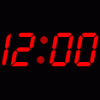
Turning A Linux Box Into A Broadband Router
in Linux & Unix
Posted
It appears that Monowall is a firewall only, not a full router that supports five network adapters simultaneously with multiple computers connected directly to it. Looking closer at Devil Linux leads to the same conclusion, it's not a multiple-port router, it only works with two NICs. Remember, the software must support four wired NICs and one wireless USB adapter, no less, with NO EXTERNAL HUB REQUIRED. The core function of the box is going to be a four-port wireless router. Firewall functionality is not mandatory. I want it to be the Linux box and ONLY the Linux box.
What exactly do you mean by me needing two wireless cards to bridge it to the wired LAN? On Windows I'm able to bridge wired and wireless together using just the USB adapter, nothing extra. The only reason I'm not looking for a Windows solution here is because Linux is supposed to be better and more stable for networking purposes.
When replying, please speak using terms and procedures that someone who has just sat down at Linux for the first time could understand.