
bobgo2627
-
Content Count
172 -
Joined
-
Last visited
Content Type
Profiles
Forums
Calendar
Posts posted by bobgo2627
-
-
OK but I did get it to work after I did this, but it was a lot of setup in there. I mean the help was not very good. Maybe you could help me with it.
Are you sure you bricked it? If I remember correctly DD-WRT changes the default router IP from 192.168.1.1 to 192.168.0.1 or something like that. To confirm (assuming your NIC is set to receive a LAN IP from the router automatically) check your LAN connection status. What does it report for 'Default Gateway' and 'DNS Server'? Whatever IP this is (should be the same in both cases) this is the LAN IP of your router. Access the router's web setup interface using this IP in your web browser.BTW, which version of DD-WRT did you use?
In case it is actually bricked you can try the following:
You'll need the Linksys TFTP utility and to do some NIC configuring. I recorded how I debricked my Motorola WR850G and doing so with the WRT54G should be similar. Just don't install Motorla firmware onto the Linksys! Lol! Use the Linksys firmware and flash with the TFTP utility.
- Before you perform a flash ensure that you reset the router to "manufacturer's defaults" no matter if the previous firmware was a Linksys official firmware or 3rd party firmware. This can be done through the web interface or by pressing the 'Reset' button for ~15 seconds.
- Flash with the firmware that is compatible with your specific make/model of router! Brick a router with another router's firmware and it can become even more difficult to debrick.
- Make sure that you aren't using the internet connection at the time of the flash!
- DO NOT disturb the flashing process even if it hangs for a bit!
- At the end of a successful flash let the router sit (and reboot automatically) for ~3 minutes. After this time press and hold the 'Reset' button for ~15 seconds and let it rest again. Continue with setup configuration as normal.
- Before you perform a flash ensure that you reset the router to "manufacturer's defaults" no matter if the previous firmware was a Linksys official firmware or 3rd party firmware. This can be done through the web interface or by pressing the 'Reset' button for ~15 seconds.
-
Well RMAing it is possible but it would cost me more to RMA it then it would for me to just buy a new router.
The only thing I can say now is to break out th pen and paper and log every time it drops and for how long. You may have a chance to RMA the unit.M
-
OK so what else do I need to shut off from the above list?
-
No it installed correctly. Here is your problem, you need to one edit your httpd.conf file. Also, there are a few other icons, can not remember what they are now that you can use to test the server. Try http://127.0.0.1 and see if that works. If not try the PC's IP address. I know I had to edit the HOSTS file in Windows to get things to run here. I know what you are seeing is right to a point.
-
OK here let me try and map this out for you so you can understand me. As you can see when you go to the page, you can see that there is a main background. Then you can see the cells that have gray backgrounds. Then you can see the sells that have a black background in the middle and between the gray cells. I want to make the black cells transparent so you can see the gradient background stand out if we can do that. I do not want to see the black cells. I want to see the main background through those.
So, you want a background and over the background you want the text? -
OK I have an image I would like to use for a background for my page. I want it to show through some of the tables. I have a site setup here. I want the background there to show through where the middle table and where the little black spacer table cells are so it looks nice. is there a way to do it?
-
If I could get anything running I would check these things but I am not getting anywhere.
-
OK the PS is not bad as I have tried it with other PCs here and it all still works fine here. So then I ran memtester on it and everything was and still is fine. Heat issues could not be since it is just starting up so I doubt it could get that hot that fast. Well I am just going to junk the PC since I was going to use it for another server here but oh well. If anyone has an old mobo and CPU that they do not need that take 168 Pin DIMMS PC100 or PC133 let me know.
Those old HPs were fussy with memory. I would check to make sure it doesn't require ECC/Registered and/or unbuffered. -
OK here is what has happened. I ran mem test and after 4 tests memory is fine and dandy.
I ran Maxtors drive untilities and all is well with the drive.
I tested the PS and it tests fine too.
So the last thing is the Mobo or CPU. This is an old AMD 333 Mhz CPU board. If it does not work oh well. BTW, I tried a different CD-ROM, no dice. I changed the cables around, no dice.
-
-
OK I have a PC here that used to be an old HP 6450 or something like that. I took it out of the case it was in and put it into a new case. I then put a new HD into the PC and started it up to install linux. Now when it gets through the BIOS Post, it get to the linux start up screen. Then I hit enter to start setup and it starts briefly and then reboots. It does it every time. Windows is the same exact way.
I thought it might be the CD-Rom so I changed it with a newer one I have here and same results. I then tried a different HD, same results. What is the freaking deal?
Some people have suggested testing the memory. I am running a memory testers and every thing is checking out fine after 2 passes. SO I guess that everything is fine and we are back to the mobo or so it seems.
Well here is a wacky deal. I ran the HD tools CD all night to zero fill the drive again, and that ran all night with no errors or anything. I did not get any of these washers for the brass studs, but I know that you some times need them. The PS is a 300 Watt PS and is much more than what was in the orginal.
I am going to try and yank one of the sticks of ram and try it then. If it boots then we know where the problem lies. If not I will try pulling the other and so forth. If both sticks are bad, then I am up a creek with out a paddle.
I will try the washers but I am not sure those are needed but hey anything helps
-
Does not work. THanks.
I made this couple of weeks ago, forgot to post in here about it (well here it is, http://play.martint.net
C & C please.
Oh before reviewing, this is like a personal/blog site.
So, the font size/colors will stay.
-
OK keep up the good work. See where you can get.
sorry got a little sidetracked, in the process of moving again, so I have to delay it for now, currently I am running into a problem getting the action script to work correctly, but I haven't completely given up. -
Any new movement on this front?
-
That is so perfect. I think that will work. Thanks for the help.
found one, you will have to do a little modification to make exactly like you want, but that shouldn't be too hard to figure out if you know css at all.http://www.dynamicdrive.com/dynamicindex1/...inkvertical.htm
-
-
Well one day I will sit down and teach myself this some day.
everything I learned about Flash was self taught using the net, there are a lot of good resources out there for that. -
Well I can get it from my school but again I am not sure if I am to ample to learn it.
learning it really isn't the hard part, it's affording the dang software. my bundle alone was almost $1200 -
great and thank you for the help. I wish I could understand flash. I will have to learn it some day.
that helps a lot, i will work on it this up coming week to see what I can come up with. -
all I want is something to display my photos like that and load them up nice and fast. I want to setup using something other than flickr so I want to be able to have a front page then they click on an album then it displays the photos. Then they could scroll through the pics. Does that help?
give me the basics of what exactly you want it to do, i will see what I can do with it. I'm not going to promis that I can make it exactly like that, especially since I don't know what kind of action script they used, but I will tinker with it to see what I can come up with. -
Well I am saying that if someone could design it from scratch if someone has time.
i'm sure someone would be willing to edit it to your specs, but as a web designer myself, I know I wouldn't mess with it unless I got the file and permission from the web designer. -
I wonder if she does use it?
Debian
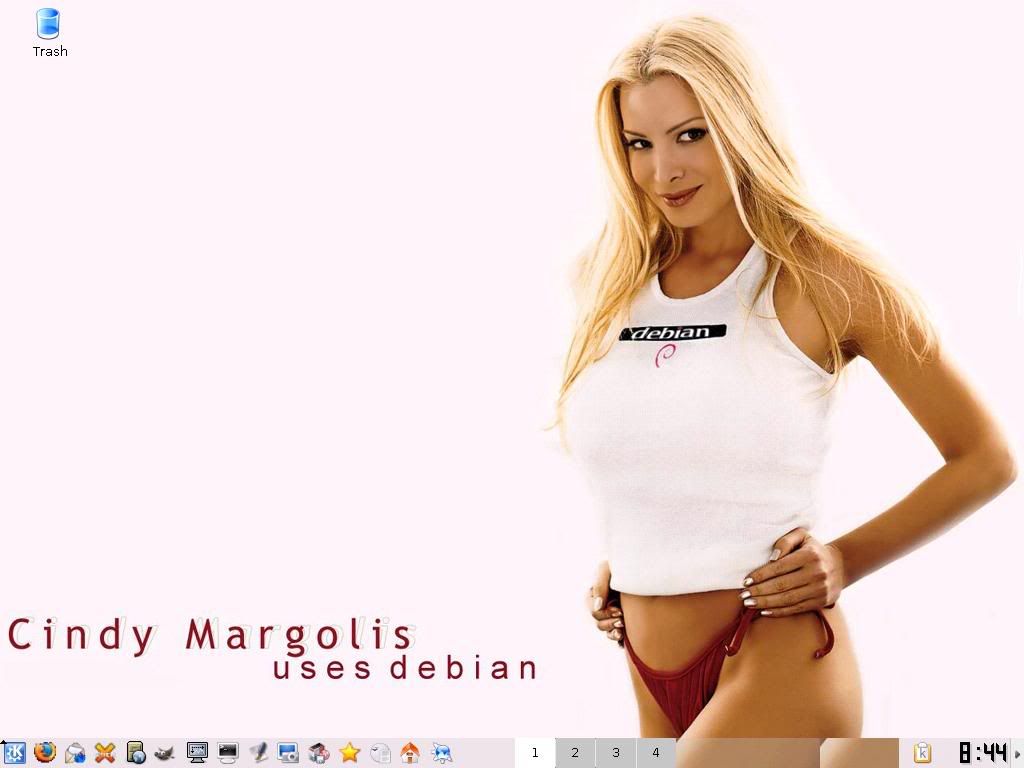
-
Well if not could I have someone on here edit it for me?
unless you have Macromedia Flash 8 and know the actionscript that it takes to make that work like that it will be next to impossible. A lot of flash files like that are copywritten, and need the creators permission to use. Thats the biggest plus with flash from a web designers view, no one can steal the code.I would recommend contacting the webdesigner that made that page and ask for the FLA file that it was made from. if they give it to you then all you need is flash 8 to change it. if they don't then you need to come up with a different idea.
-
Wow Windows ME is in there too, that is a shocker. I thought they stopped supporting that once it came out.
June 30, 2006 will bring a close to Extended Support for Windows 98, Windows 98 Second Edition, and Windows Me as part of the Microsoft Lifecycle Policy. Microsoft will retire public and technical support, including security updates, by this date.Existing support documents and content, however, will continue to be available through the Microsoft Support Product Solution Center Web site. This Web site will continue to host a wealth of previous How-to, Troubleshooting, and Configuration content for anyone who may need self-service.
Microsoft is retiring support for these products because they are outdated and can expose customers to security risks. We recommend that customers who are still running Windows 98 or Windows Me upgrade to a newer, more secure Microsoft operating system, such as Windows XP, as soon as possible.
Customers who upgrade to Windows XP report improved security, richer functionality, and increased productivity.
Need to upgrade your software?



Photo Gallery Help
in Website Design & SEO Help
Posted
that is not what I am looking for. I would think there has to be something out there some place to get this.