-
Content Count
74 -
Joined
-
Last visited
Content Type
Profiles
Forums
Calendar
Posts posted by Schusterjo
-
-
Well, you have to be MS certified, get certified and you can copy all day long.
Been such a long time, I can't tell you exactly what cert it is but you will need to start here.
http://www.microsoft.com/learning/mcpexams...e/findexam.mspx
-
I do have the MB set to run at 200mhz FSB, there is a jumper there for that. The mobo even detects it as a 1300 Duron, which I found reasuring the first time I turned it on.
I was just curious if dying the way it does (a quick BSOD flash then reboot) is a Windows thing, or a MB/FSB thing. I have another hard drive I can re-load on, so I will try that tomorrow. Your input is appreciated.
<{POST_SNAPBACK}>
No need to flash bios as of yet it is not your troubles.
You can change the the FSB in the bios to get it to recognize your CPU size.
First I think the problem is with your OS recognizing your new hardware. you will need to call Microsoft and tell them you did an upgrade and reinstall XP.
Thats if you have XP
-
Visit www.pcpitstop.com run full test.. it will list everything that is running on your computer and will categorize them in suspicious,not needed ext... it will also tell you how to make your system run better. no need to buy any of the programs it offers you to buy just do allot of reading and it will show tell you everything you need to know in order to do it manually.
The programs offered for sell are just an easier way to do it but all the information is provided for doing it manually as well
-
Just wanted to know the story behind this.. are you buying a new case or are you buying a new mobo?
-
1. if computer has onboard sound
Turn computer off reboot
Press delete key to enter the bios (could be f8 ext.. depending on your bios manufacture (usually says at bottom of screen what key to press when Boot up screen ))
Look for "onboard sound" or something relating to "onboard audio"
Select "disable"
Press F10 and then press enter (this will save changes) let boot all the way then shutdown
If no onboard sound then skip 1
2. Turn computer off Open left side of the computer case
Types of computer cases
There are many different types of cases available, far too many to be covered in one tutorial so we will concentrate on the standard types and the way they open.
Tower Cases
This type of case normally opens one of two ways, either separate panels on each side or one big sleeve that covers the top and both sides.
Separate Panels
This type of tower case is usually opened by removing 2 or 3 screws on each side of the back of the case (see fig 1.1), when you have removed the screws you will be able to slide the panels back to release them from the chassis of the case (see fig 1.2).
Single Sleeve
This type of case is opened by removing 4 or 6 screws (depending on case) from the back in a similar position to those in fig 1.1 and then sliding the whole sleeve backwards (you may have to lift the back end of the sleeve slightly).
http://picserver.student.utwente.nl/view_i...hp/940M3HA95JZ1
http://picserver.student.utwente.nl/view_i...hp/K3IW07481774
Look for a open slot remove rear metal cover to slot
http://picserver.student.utwente.nl/view_i...hp/P80W3P908U43
Position the PCI card in the slot directly over the connector and gently push down on both sides of the card until it slides into the PCI connector.
http://picserver.student.utwente.nl/view_i...hp/U09R8V0PN75I
Fasten the PCI card to the computer case with a screw in the slot cover. Some new cases may use a tool free connector that snaps into place over the card cover to hold the card in place.
http://picserver.student.utwente.nl/view_i...hp/JEDWYP1L95IL
Most PCI cards are being installed into the computer to connect some peripheral to the computer system. This means that one or more cables will need to be attached between the PCI card and the peripheral. Attach any internal or external cables at this point.
http://picserver.student.utwente.nl/view_i...hp/YHI3959MV8W8
Attach Cable from Sound card to Cd rom
http://picserver.student.utwente.nl/view_i...hp/WAZTJI9U31VU
Good Luck!
PS Yes I was bored
PSS well, i guess this board does not like my pic formats click able links work i guess. errrrr
-
Okay i am going to recap a little here for you things you may want to try
1. Heat
Yes, I know you already looked into this, Yes, the common response to heat is take a can of air and clean it. This is my way in diag heat issues,
Take a house fan open the side of the case and turn on high blowing into the computer while you are doing whatever made it crash before. If this helps at all then
"Buy a can of PCB cleaner" (Printed circuit board) at Radio shack ext... Unplug the computer and let sit for oh about 20 minutes (just unplug it before you goto the store to buy the can and do it when you get back) open the computer, put a towel under the computer and spray away. much better then just blowing air. let dry for about 10 minutes (pretty much is dry in a few seconds anyways but better to be safe).
2. driver
Start,run,type in "dxdiag" select "display" run 3 test at bottom....
Start,control panel,system,hardware,device manager... look for any yellow if there is may be a conflict or bad device or just need to reinstall driver..
never hurts to uninstall the driver with the manufacture uninstall if they have run and reinstall....
3.Power supply
This is a little harder to diagnose due to the fact if it is not totally dead then you have to "load test" and most people do not have the equipment to do so.
Could be a undersize power supply for all your hardware and making it overheat.
"heat" same thing use PCB cleaner to clean as well (pull it out turn with a opining to the bottom and spray into from the other end.. "use goggles" doing this..
4.Faulty ram
If the stick is having issues it is hard to tell sometimes.
several ways to test ram.
best way is if you have multiple sticks then just pull one out at a time to see if that fixes it. (had this happen before "both sticks bad" in this case only a new stick would work for this proceedure)...
memtest86 download and run it.
Other programs such as Sandra are great for this as well
5.video card
best way is to try another
could use "dxdiag" to test may show you some errors and once again try Sandra for a benchmark to see if it performs at it should.
6. Harddrive
most manufactures offer a self diag program at their website to test the harddrive.
Sandra and other software will help but not really diag it specifically.
A good guide for this is
and
Keep in mind the best place to check first is the manufacture website that your hard drive is from
Those are the general things that make a computer crash hardware wise.
Sure, other components may as well but the listed ones above are the most common reasons.
-
]how do i update my power supply.
Buy a new one is the only way to update power supply
what drivers should i update to help solve this problem.All of them, if possible
Motherboard
Video card
Modem
Any other hardware you may have
go to the manufactures web site and get them
cuz some of my drivers i do not know who manufactured .Well, the your going to have to open case and get a flash light and start looking for numbers on the components to get this info. write them down and start entering them into Google and you will get you make model and manufacture by doing so
-
I could list one for you starting at $20 and all the way up to $130-40
Heck the truth is when it comes to quality of a computer fan there is really no such thing. a $5 fan will last just as long as your more expensive ones
What happen to all those 5 dollar fans
<{POST_SNAPBACK}>
I posted that same statement the other day in another forum
I know all about it pretty much when it comes to cooling and price/quality. But when it comes to Heatsinks there is a great difference in quality/performance. All depends on what you plan on using your computer for or how much money you want to waste
-
thanks i'll keep those in mind. i had the silent boost bookmarked from newegg so i woulndn't forget it but the link you gave me is way cheaper. i think hell just froze over.
<{POST_SNAPBACK}>
Xoide is another shop you should bookmark. they have terrific sales that beat zipzoom,newegg and pricwatch sometimes.
very trustworthy site well.
Good luck!
-
-
the fan works but is advertised at 2500-2700 rpms mine spins at 2200 and i have followed artic silvers instructions i know what i'm doin. This fan worked good for about the first 2 months i had it then it just went down hill from there. i just would like to know a good socket A HSF rated for my 3000+
yeah and i'm thinkin under $25
<{POST_SNAPBACK}>
Okay no one said you didn't know what you was doing. you asked a question that had have been having a recurring problem of overheating and I've used artic silver5, 5-6 times...
I would be looking for the reason it runs a little warm and I'm just doing the process of elimination.
You say you know what you doing Okay then why do you say i have been told i could have contaminated it with oils from my hand which I very well could have the pics clearly show gloves being warn during the process..
But if you insist on not really trying to find out why and would like to buy a new heatsink and fan then what is you budget?
I could list one for you starting at $20 and all the way up to $130-40
-
i put the proper amount on the stuff burns away my fan doesn't spinfast enough and i have been told i could have contaminated it with oils from my hand which I very well could have BUT i have used articlean everytime.
<{POST_SNAPBACK}>
Here is the instructions with pictures on the proper way to apply paste. This so happens to be arcticsilver as well.
About the fan, this could be a reason but in most cases you will start to hear a noise from the fan or it will just totally stop. do you keep the fan + heartsick clean of dust?
What brand of motherboard do you use? some like Asus have a motherboard monitor built into the bios that pretty much would detect a dysfunctional fan
-
ok as some of ya'll that know me from the other place already know i have been having a recurring problem of overheating and i've used artic silver5, 5-6 times. so i need a new HSF. i'd appreciate suggestions on a new one that isn't too expensive and will keep my Athlon XP 3000+ 400MHz FSB under 55 degrees C
Thanks in advanced
<{POST_SNAPBACK}>
My Xp3200 system stay at 95F ( 35 C) and back when it was my gaming machine (have a 64 machine now) it never went over 128F (53.33 C). This was done all with the stock heatsink.
I would guess your putting to much thermal paste on. Your only supposed to use less then a size of a grain on the CPU before attaching the heatsink. i have a pic somewhere give me a sec and i will try to find it.
-
I'm excited Call for Help is comin back!! I wonder if it will be as good, seeing as it's on that "other network"...............
<{POST_SNAPBACK}>
I used to enjoy watching Tech TV's Call for Help and The Screen Savers.
But those days of good shows have long past and will never be as good as before.
Reason: It's just like the old TV shows, Bewitched, Dukes of Hazard and others, the new shows lack the original players. You just can't replace Daisy Duke with a Blond and it be the same.
<{POST_SNAPBACK}>
Oh i don't know about that. Jessica Simpson sure did look really good in that show LOL
-
AS far as I know alchol120 works with SP2. i have been using it and seems to work just fine for making ISO
-
This is for my son-in-law how is to afraid to get on a message board.......Anyway he wanted to know if anyone uses or has tried GamGain to impove game play? Since I don't play games I am of little help. Here is the link if you would like to take a look at it. The site is pretty general on info but it sure seems a bit to easy to me.......And NO I refuse to post over "there".......HAHAHAHAHAHA......anyway here is the link....GameGain
<{POST_SNAPBACK}>
Yes it will speed up things for gaming. I have used it before and noticed a difference in frame rate ext.. basically it just shuts down all the un needed programs that would affect gaming.
Kind of like Kelly's-Corner tweaks but this is automated and you do not have to do it manually
<{POST_SNAPBACK}>
Is it worth the $12?
<{POST_SNAPBACK}>
For a kid? yes, for an adult with a little computer skills? No
Kelly's-Corner has the same tweaks but you have to do them manually
-
This is for my son-in-law how is to afraid to get on a message board.......Anyway he wanted to know if anyone uses or has tried GamGain to impove game play? Since I don't play games I am of little help. Here is the link if you would like to take a look at it. The site is pretty general on info but it sure seems a bit to easy to me.......And NO I refuse to post over "there".......HAHAHAHAHAHA......anyway here is the link....GameGain
<{POST_SNAPBACK}>
Yes it will speed up things for gaming. I have used it before and noticed a difference in frame rate ext.. basically it just shuts down all the un needed programs that would affect gaming.
Kind of like Kelly's-Corner tweaks but this is automated and you do not have to do it manually
-
Sorry, but I don't think alot of people would buy custom computersfrom other people. I think that if they want a pre made computer that they would go to a brand name computer.
<{POST_SNAPBACK}>
Well they do because I sell them all the time. I do offer warranty and i am licensed and bonded. You just need to know what aduince to market your computers too. that i will not share
People will buy at those prices, hard to get a reputation built but once you do things start to roll.
You really need to look into buying wholesale
Good luck,
-
rjmiller15
If you scroll back to the first post i made to your question there is 2 sites 1 of them being Crucial that will take you directly to the page where you need to get your ram from on those 2 sites.
Hope that helps
Jo
-
thanks, Schusterjo. i knew it had something to do with te registry, but as JDoors said, is this way also able to have file curruption or data loss?
<{POST_SNAPBACK}>
When you shut down Windows XP, the OS tries its best to make sure that all services (they help run things like graphics, printers etc) are shut down. But there are times when they don't close, thus Windows XP tries to give it the chance to shut down itself. This amount of time that windows waits for the service to close is stored in the system registry. If you modify this setting, then windows will shut down the service earlier.
always a possibility when modifying to make it go faster, probability? not really as long you do not try to go down to a ridiculous number such as 500
1000 is a good number not to go under if you ask me thats basically 50% faster
-
Start,run, Regedit.
Navigate to HKEY_LOCAL_MACHINE/SYSTEM/CurrentControlSet/Control.
Click on the "Control" Folder.
Select "WaitToKillServiceTimeout"
Right click on it and select Modify.
Set it to a value lower than 2000, say 1000 as a test.
-
A while back i found a registry tweak to make shutdown faster. scince then i have reformatted and cannot find the tweak or remember where i got it from, it may have been from kellys korner, but im not sure. anyhow, my shutdown really isnt a problem but its truely makes it noticibly faster, so i thought id put it on again and some others could put it on if they feel needed. but anyhow, does anyone know the tweak or know where i can find it?
<{POST_SNAPBACK}>
What OS?
-
Video Cards & Related Devices
Update eVGA 256-P2-N383-TX Geforce 6800 256MB DDR PCI Express x16 Video Card - Retail
$30.00 Mail-in Rebate
$229.00 $229.00
Would not be my first choice for a Nvidia manufactures card
BFG is to Nvidia as ATI is for ATI
Other good manufacture
Asus
ABIT
MSI
GIGABYTE
Just because it says 6800 does not mean its going to perform like a real well manufactured 6800
Might as well buy a BFG 6600 GT OC
it would perform just as well as the card you have selected and probably better
ProcessorsUpdate AMD Athlon 64 X2 3800+ Manchester 1GHz FSB Socket 939 Dual Core Processor Model ADA3800BVBOX - Retail
$380.01 $380.01
"Retail" comes with a fan and heatsink, no need to buy anything else unless you plan overclocking it. and for that no real reason to overclock as of yet. nothing really you could run on that computer would push it as of yet.
So you could save some money and dew away with
Fans, Heatsinks (Case, CPU, Chipset)
Update ZALMAN CNPS7000B-CU 92mm 2 Ball Cooling Fan/Heatsink - Retail
Model #: CNPS7000B-CU
$43.99 $43.99
and totally do away with
CPU Thermal Paste / Grease
Update Arctic Silver 5 Thermal Compound - OEM
Model #: ARCTIC SILVER 5
$7.99 $7.99
save some money or add it to something better on you computer (such as video card)
Memory - SystemUpdate OCZ Value Series 2GB (2 x 1GB) 184-Pin DDR SDRAM DDR 400 (PC 3200) Unbuffered Dual Channel Kit System Memory Model OCZ4002048V3DC-K - Retail
$208.25 $416.50
Any reason on why you think you may need 2G of RAM?
Unless you plan on doing video editing you will never use that much and even then you probably would not use that much.
For gaming you will never even use the full 1G at this point the most you would use for gaming as of now would be the 800Mb range
Overkill and extra money you could use for something else (CPU or video card?) unless you plan on doing allot of video editing
Great choice as for OCZ manufactured, second to Corsair
Operating SystemsUpdate Microsoft Windows XP Professional With Service Pack 2 - OEM
$146.95 $146.95
Cheaper here
I know this is going to probably turn into a controversial comment but why buy the 32bit version?
The 64bit is the exact same price
Sure there is hardly any programs/games out as of yet using 64bit but you will start seeing more and more really soon.
Why? it is a faster, sure i know that is another controversial statement but the fact is 64bit allows for an extreme number of addressing therefor in the "graphic" department it will be faster. extremely faster? no but it will be faster.
-
I am in the process right now of trying to find a college to apply to over the next two years, but first I am having a little trouble choosing a major.
I intend on finding a job as "an IT guy" at a company and I am a little confused in picking a major. With the little research I have done (google) "computer science" sounds close, but I don't really want a job writing computer coding.
If anyone has a remote idea of what I am saying help me PLEASE!
(I won't be able to reply because I've got to go off to work now)
<{POST_SNAPBACK}>
where do you live? where do you want to work? (the state?) allot of it has to do with the geographical area in deciding what career to pursue. meaning there might be a abundant of trained individuals waiting to get a job in or have low paying jobs in the field you might have chosen for that geographical area.


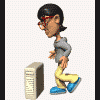
Xp64bit
in Windows 10, 8, 7, Vista, and XP
Posted
The only thing 64bit will offer at this point in time over 32bit is better security, that's it. You will not get any speed increase on most applications, and at this time in development you may even experience a slowing of the application.