-
Content Count
99 -
Joined
-
Last visited
Content Type
Profiles
Forums
Calendar
Posts posted by pro1driver
-
-
it is also highly possible the AGP or PCI connection on the motherboard is burnt out. can you try a different slot?
-
I have a desk top computer ( e Machine) is not booting. Can anyone help on this. Would appreciate your help
this really isn't much information my friend. if the screen is completely blank and when you push in the power button nothing happens, a simply fix might be to open up the pc and remove the battery. many batteries last a long time but not forever. the battery is about the size of a dime and under $3 at most stores, like your local Walgreen's or even a convience store. insert the new battery and try again to power up the pc. if this does not work now you have to check and see if the power supply isn't working. usually again once the case is opened up, look at the motherboard for a tiny green light. if this light is on, before you even try to turn on the pc, at least you have some power, but this doesn't mean the power supply is still good, only that some power is at the motherboard.
-
Hi
My new PC with XP Pro will not keep web pages in the History. I use this a lot as I am on dial-up. I've got it set to keep pages for 21 days in Internet Explorer and Firefox. I've allocated it sufficient hard disk space and I periodically clear the backlog of Temporary Internet Files.
AMD Athlon 64 X2 3600
1 gb memory
160 gb hard drive
XP Pro
Advice appreciated.
Regards
although i cannot help you with Firefox, in IE, go to: tools, internet options, then General Tab, then settings...
where it asks you how to store pages, make sure check either "automatically" or "every visit to the page" is selected. mine is "every visit to the page"...........now i have allocated 35MB of storage. you may have way too many days for storage your History (21) as you say, so personally i have "0" days saved...maybe you need to lower the amount of days?
for Firefox, sorry, i cannot help you.
-
I've been searching for pictures of the insides of a HDTV. Want to know the components. Has anyone cracked open one?
although at my age i have no desire to do this, i did however do a quick google search, and came up with this, crude diagram.
-
the only advantage to having that additional program is that if one of the others doesn't pick up on something, then Trend Micro "might". as long as its free, then go ahead and install it, and i wouldn't recommend uninstalling anything. just of course don't run it the same time as you run another program. that might cause some type of conflict.
-
a friend bought this very old compt to me
she could boot and power up
now it has gone dead
would this be the power pac
or faulty ram
the power box is working as
the monoter works and lights up
it shows a no signal on the screen which i suspect is the video card
the bloody thing is so old
it wouldnt load xp nor ubuntu
so thar ya go
marty
well i have had many pc's in my time show the same screen ("no video signal"), but that doesn't mean the power supply is still working. in fact, with my pc shut off, i get that message too. of course, i would recommend another power supply, say under 200 watts, as this machine is so old. as for the ram, if you can remove at least 1 stick(?) go ahead and try that too, then reboot. i have some very old ram sitting around here, don't remember much about it though, as i gutted out several old pc's over the years. but i DO remember removing a stick (or 2) of old ram, and the machines would come to life. old machines can be fun to work on, as long as you ain't in no hurry to get them up and running.
i'll pop-in every now and then to see how this is going.
-
yes i too remember Patrick & Leo doing some things to an XBOX, like soldering chips. i was able to go back to my grand-daughters house and give a listen to the dvd player. apparently, this one particular game causes the dvd player to make the whinning noise, like its trying to "seek" something, and the dvd is spinning like crazy. i have already searched for an inexpensive dvd player, they are under $25.00 at most stores, even online. so with that in mind, i will probably jsut change out the drive and leave the HDD all alone. when the machine finally dies, then she can get a new one. maybe by then, the prices of the new XBOX 360 will come down. she has way too many games to buy a different game console. and yes too, those modded chips are expensive.
thanks for your responses........
-
Hello, today after I took out my old keyboard and put my new keyboard in, for some odd reason, I cant see anything on my monitor. As in,no display what so ever.
The computer starts up normally, The fans is spinning, hardrive spinning, but no display...
I even put the old keyboard back and even tried without keyboard, still no display on my monitor.
I tried the monitor on other computer and it works fine.
My mohterboard is a Biostar sckt478 P4m80-m4 with a Celeron 2.6, along with one stick of 512 ram.
The video is on board, however, I did try a PCI video card and no display....
I tried another PSU, and nope.
I removed cmos battery put it back in..and nope
I put cmos jumper on 2-3 booted and nope, and then put it back to 1-2 and booted and still nope.
what operating system.........??
in XP you are given the chance to use the "hardware removal" function before you remove anything, in this case, the keyboard.
it is strange this would happen. i would not even at this time venture to guess that somehow you managed to unseat the on-board video card, as that's nearly impossible, since the keyboard ps2 is way up higher on the tower than the video connection.
i would try again to remove the CMOS battery, this time for say about 10 minutes. but before you do this, do a "hard shutdown" of your pc by holding in the power button as you shut down the pc for about 1 minute, never letting up on the switch.
then, unplug the pc from the WALL socket.
then remove the CMOS battery for 10 full minutes.
i would wait till the 10 minutes is up, then, plug in the NEW keyboard, then the BATTERY, then the wall plug.
reboot.
your motherboard may also have a jumper to clear the CMOS, for that, you need to look near the battery area.
-
these questions were asked on another forum i am a member of, most of you know me from there as well.
if there is a way to install a new hard drive in an XBOX that doesn't require the "mod chip" or whatever else, and its against board policy to mention that here, then please PM me with a solution. thanks in advance, and here's my dilema(sp?)
++++++++++++++++++++++++++++++++++++++
ok, here it goes. my grand-daughter has a 2 year old XBOX. i don't know the serial number, or model number, to me, its just an XBOX, nothing really special. i heard a noise that she pointed out to me. it sounds like a "whirring" noise, and it seems to be from the dvd drive. the game sometimes freezes, if for only a second or two as well.
my first thoughts were that of the hard drive. but, i'm also wondering about the dvd drive, would that make a 'whirring" sound as well....??
there isn't any "typical" clicking noise(s) from the hard drive however, but, that's not to say that the hard drive ISN'T making that "whirring" sound.
so, i've googled some, and the dvd drive is pretty straight forward on replacement.
however, the hard drive seems to be very involved, including replacing a "mod chip" backing up files, FTP this, FTP that,etc, etc.
why can't i simply "drop in" a new hard drive, maybe only a 20-60 gigabyte or so, not more than that, and let the BIOS in the current motherboard reconize the new hard drive, then i'd be done with it.........??
i'm really mostly trying to teach my grand-kids the importance of not going out and buying brand new anytime and everytime something breaks down. i want them to realize that rebuilding something can be of a great benefit, because someday, they might only have money for "second-hand" or used. i don't want them to think that money will always be available, making them spoiled for new all the time.......
thanks in advance to all that respond, and happy new year to all as well.
antonio, pop, poppy, pappa, pappy, gramps, grumpy, old man, old fart, baldy, poppo, dirty ol' geezer.............
-
as i was becoming more and more disgusted with Norton, i eventually removed it and downloaded AVG on my 2 pc's. i can't find any reason to have a high dollar anti virus any more, or a program which is a resource hog such as Norton.
-
one other question. would anyone know what this pc would have sold for when brand new...?? now, as a brand new pc, it would have come with a monitor as well. mine will not include a monitor, but that's ok, i have a great LCD.
thanks again.
-
hey thanks to all that responded and happy to hear form some old friends as well as new friends. the "cream corn fetish" is from my earkier days when i had to get some of my teeth replaced. i naturally couldn't eat anything solid for a while, so my (late) wife would serve up creamed corn instead of my favorite corn on the cob. i actually got to like creamed corn so much, i once made a joke of it by saying, "i want my creamed corn now, damnit".............
need i tell you my wife nearly "gave me" my creamed corn...............??????
i'll you what..................it would've hurt too..................!!!!!!!
i think i'll go through the usual "soup-up" of the pc once its out of warranty, you know, maybe a new cpu, maybe a different video card, maybe added ram, all the "usual" things we do, right.........???
all just for fun, though...............
-
never mind, after several tries ( i was doing it right, the boards just don't accept it?), i found the link "maker" in the bar.
-
All that plus a Windows XP Home license?!


Excellent deal

What's this auction site?
EDIT:
Also, welcome back

www.ubid.com (i forgot how to make a link)
-
hey all, how y'all been lately.....??
it's been a very long time since i've been here to read anything let alone post anything. some of you "know of me" from the G4 boards which were of course the old TechTv boards.
i don't want to really build anymore pc's as my manual dexterity and eye focus are slowing me down a bit, plus i don't really want to get all involved with spec'ing out everything i'd need for a new build. there is this web auction site i go to frequently, and have had great luck with "Re-furbished" pc's i have purchased in the past. most of those however, i would immediately donate to my local church to be given to children/families that cannot afford any pc, let alone a lower cost re-furbished unit. i jsut want this unit for myself, as a "second or back-up" pc because the one i'm using right this very minute is one i rebuilt and is now past 7 years old, but, still going strong.....!!
anyhow, below are the spec's for the re-furbished pc i just bought, but won't arive for about a week (thanksgiving day and all). please give me your honest opinions, no matter what...........
by the way, this unit cost me around $330.00 which includes shipping, but of course, no monitor, but i'm covered there anyhow.........
thanks in advance, antonio.
=====================================================================
Compaq Presario SR1738NX
Athlon 64 3500+ 1GB 200GB 16X DVD±R/±RW DL LightScribe
--------------------------------------------------------------------------------
Specifications
PROCESSOR
Athlon 64 (V) 3500+ 2.2 GHz
2000 MT/s (mega transfers/second)
MEMORY
Memory Installed 1 GB (2 x 512)
Maximum allowed 4 GB* (4 x 1 GB) requires the replacement of the installed 512 MB DIMMs
*Actual available memory may be less
Speed supported PC3200 MB/sec
Type 184 pin, DDR SDRAM
DIMM slots Four
Open DIMM slots Two
HARD DRIVE
200 GB SATA
7200 rpm
MULTIMEDIA DRIVE
16X DVD(+/-)R/RW (+/-)R DL LightScribe drive:
DVD-R DL Write Once 4X
DVD+R DL Write Once 2.4X
DVD+R Write Once 16X
DVD+RW Rewritable 4X
DVD-R Write Once 8X
DVD-RW Rewritable 4X
DVD ROM Read 16X
CD-R Write Once 40X
CD-RW Rewritable 24X
CD-ROM Read 40X
VIDEO GRAPHICS
ATI Radeon Xpress 200 Integrated graphics
DIGITAL MEDIA
9-in-1 Memory card reader:
- USB interface
- Supports the following cards:
Compact Flash I
Compact Flash II
SmartMedia
Memory Stick
Memory Stick Pro
MultiMediaCard
Secure Digital (SD)
Micro Drive
XD Picture Card (xd = extreme digital)
COMMUNICATION
PCI K56flex data/fax modem
NETWORK CARD
Integrated 10/100 Base-T networking interface
SOUND
Controller: AC97 audio
Location: Integrated
KEYBOARD
Compaq home professional keyboard
POINTING DEVICE
Compaq PS/2 scroller mouse
EXTERNAL PORTS
Front:
9-in-1 (4 slot) + 1 USB One
1394 One
USB Two
Headphone One
Line-in One
Microphone One
Back:
PS/2 (keyboard, mouse) Two
VGA One
Parallel One
USB Four
1394 One
LAN One
Audio (line-in, line-out, microphone) One each
EXPANSION SLOTS
PCI Three (Two available)
PCI Express x16 One (One available)
DIMM Slots Four (Two available)
OPERATING SYSTEM
Microsoft Windows XP Home Edition
--------------------------------------------------------------------------------
-
i am having problems downloading macromedia shockwave player 10.1. i go to there site to download it, and the box that shows how far you are in downloading it doesnt show, just a red X in the corner.
i cant figure out what to do so can any one help me?
or give me a mirror site?
or any thing that wil help?
thanks!
-j0e
i have had problems downloading anything from macromedia. i just keep trying over and over again, usually trying different hours/days. then BAM..........!! it starts downloading
-
Um... LCD monitors don't need degaussing, and to my knowledge aren't affected by magnetic fields.
--------
damn..........i screwed up on this one...........sorry. i just remembered what my tv did when he mentioned the problem, and what i had to do to correct it.
damn.........
-
i have experienced this (but with my home tv's) and it was a magnetic field that caused it. i bought a "consumer's type" of a device called a degausser(sp?), and then i would circle it around the screen area, and slowly pull away. this would "de-magnetize" the tv. i do believe that most (if not all monitors) have a "degaussing" feature in the set up of the monitors menu. check thru that menu of yours and see if its there, if so, then do it, report back.
-
it may be posible that your browser has been hijacked, i've never heard of this type of problem before. post a HiJack log here when you can, and remember that its the weekend, so not everyone will be here till maybe after 10pm (or so).
-
Water's always been the first thing to try.
Dampen (not soak) a lint-free soft cloth and wipe away.
<{POST_SNAPBACK}>
yep, a "dampend" towel will do. i never,ever use any type of commercial cleaners on ANY monitor, not even my Hitachi tv's.............!!!!
-
its sunday, maybe not all the regulars will be here till later tonight, or early monday morning.
-
-
My CD burner also has stoped working on me what could cause 2 drives to die.
<{POST_SNAPBACK}>
could be a bad IDE channel/chain. could be a bad IDE cable. could be the mobo is getting ready to "buy the farm". try a new IDE cable first, they are cheap enough.
i would also check with your mobo makers web site for updated controllers for the mobo.
this is why i usually don't throw away "spare parts" when tearing apart older pc's to be junked. i even save (most) of the tiny screws, washers, stand-off's, etc,etc.
never know when a "quick substitute" may be needed for testing purposes.
also, try getting into your pc's BIOS, and make sure that for whatever reason, that IDE channel/chain, hasn't been disabled. could be a "fluke" thing too.
-
had the drive been working before, or did it just stop. if it just stopped, i think it died. you might try to re-install the drivers see if that works, but if it doesn't then a new one may be in your future.


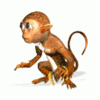
Happy Holidays
in Open Chat
Posted
yes indeed, another year is coming to an end. i wish i could be a more frequent contributor like i had been in the past, but i simply cannot. but this being said, i do want to take this time to wish all of you the most happiest holiday greetings.