-
Content Count
37 -
Joined
-
Last visited
Content Type
Profiles
Forums
Calendar
Everything posted by Shaba
-
Hi and sorry for late reply I just got email notification today, no idea why. For general slowness, see here and post back if it helped
-
Hi REMIX_23 Click here to download HJTInstall.exe Save HJTInstall.exe to your desktop. Doubleclick on the HJTInstall.exe icon on your desktop. By default it will install to C:\Program Files\Trend Micro\HijackThis . Click on Install. It will create a HijackThis icon on the desktop. Once installed, it will launch Hijackthis. Click on the Do a system scan and save a logfile button. It will scan and the log should open in notepad. Click on "Edit > Select All" then click on "Edit > Copy" to copy the entire contents of the log. Come back here to this thread and Paste the log in your next repl
-
Hi Ani Rename HijackThis.exe to Ani.exe and post back a fresh HijackThis log, please
-
Hi Then you're clean! Now that you are clean, please follow these simple steps in order to keep your computer clean and secure: Your Java is out of date. Older versions have vulnerabilities that malware can use to infect your system. A malicious site could render Java content under older, vulnerable versions of Sun's software if the user has not removed them. Please follow these steps to remove older version Java components and update: Download the latest version of Java Runtime Environment (JRE) 6 Update 4 and save it to your desktop. Scroll down to where it saysThe J2SE Runtime Environment
-
Hi That looks good Still problems?
-
Hi Empty this folder: F:\Documents and Settings\kcslone\Local Settings\Temp\ Delete these: F:\WINNT\system32\f3PSSavr.scr F:\WINNT\system32\stt.exe Empty Recycle Bin. Please download ATF Cleaner by Atribune and save it to desktop. Double-click ATF-Cleaner.exe to run the program. Under Main choose: Select All Click the Empty Selected button. If you use Firefox browser Click Firefox at the top and choose: Select All Click the Empty Selected button. NOTE: If you would like to keep your saved passwords, please click No at the prompt. If you use Opera browser Click Opera at
-
Hi Uninstall via add/remove programs: MYWEBSEARCH Delete this folder: F:\PROGRAM FILES\MYWEBSEARCH Empty Recycle Bin Open HijackThis, click do a system scan only and checkmark this: O2 - BHO: (no name) - {21ECA600-72B5-4E66-BB2E-573C92CBD8D6} - C:\Program Files\Video Add-on\isfmdl.dll (file missing) O4 - HKLM\..\Run: [Alcmtr] ALCMTR.EXE O23 - Service: McAfee Application Installer Cleanup (0256771200859940) (0256771200859940mcinstcleanup) - Unknown owner - C:\WINDOWS\TEMP25677~1.EXE (file missing) Close all windows including browser and press fix checked. Reboot. Please do an online scan wit
-
Hi Please print out or copy these instructions/tutorial to Notepad as the internet will not be (while in Safe Mode) available to you at certain points of the removal process. Make sure to work through all the Steps in the exact order in which they are listed below. If there's anything that you don't understand, ask your question(s) before moving on with the fixes. Download and scan with SUPERAntiSpyware Free for Home Users Double-click SUPERAntiSpyware.exe and use the default settings for installation. An icon will be created on your desktop. Double-click that icon to launch the program. If as
-
Hi Download SmitfraudFix (by S!Ri) to your Desktop. http://siri.urz.free.fr/Fix/SmitfraudFix.exe Double-click SmitfraudFix.exe Select option #1 - Search by typing 1 and press Enter This program will scan large amounts of files on your computer for known patterns so please be patient while it works. When it is done, the results of the scan will be displayed and it will create a log named rapport.txt in the root of your drive, eg: Local Disk C: or partition where your operating system is installed. Please post that log along with all others requested in your next reply. IMPORTANT: Do NOT run an
-
Hi cheryl Click here to download HJTInstall.exe Save HJTInstall.exe to your desktop. Doubleclick on the HJTInstall.exe icon on your desktop. By default it will install to C:\Program Files\Trend Micro\HijackThis . Click on Install. It will create a HijackThis icon on the desktop. Once installed, it will launch Hijackthis. Click on the Do a system scan and save a logfile button. It will scan and the log should open in notepad. Click on "Edit > Select All" then click on "Edit > Copy" to copy the entire contents of the log. Come back here to this thread and Paste the log in your next reply.
-
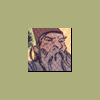
Help, I Cannot Remove A Virus From My Computer
Shaba replied to ant111589's topic in Malware Removal
Hi Then I don't think that I can help you with that issue (not malware related). If it's itunes which misbehaves you can try contacting Apple or you can start a new thread here -
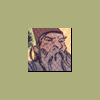
Help, I Cannot Remove A Virus From My Computer
Shaba replied to ant111589's topic in Malware Removal
Hi How much RAM you have? -
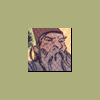
Help, I Cannot Remove A Virus From My Computer
Shaba replied to ant111589's topic in Malware Removal
Hi Have you tried re-installing iTunes? -
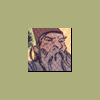
Help, I Cannot Remove A Virus From My Computer
Shaba replied to ant111589's topic in Malware Removal
Hi I don't mean memory usage here. I mean which program uses most of cpu as you said this: "that my cpu usage is always in the 90s and it barley goes down even when i close any programs that are running". -
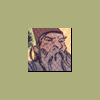
Help, I Cannot Remove A Virus From My Computer
Shaba replied to ant111589's topic in Malware Removal
Hi What processes use the most of CPU? -
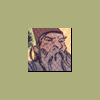
Help, I Cannot Remove A Virus From My Computer
Shaba replied to ant111589's topic in Malware Removal
Hi See here and post back if it helped -
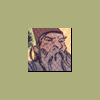
Help, I Cannot Remove A Virus From My Computer
Shaba replied to ant111589's topic in Malware Removal
Hi See here , Registry section. -
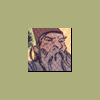
Help, I Cannot Remove A Virus From My Computer
Shaba replied to ant111589's topic in Malware Removal
Hi Sure it can be hardware problem. However, if your windows installation is 2 years old, that can be a problem, too. Windows tends to get slower among time. Have you cleaned your registry after slowdown? -
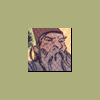
Help, I Cannot Remove A Virus From My Computer
Shaba replied to ant111589's topic in Malware Removal
Hi Well when you have eg. last time defragged or cleaned temp files? -
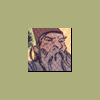
Help, I Cannot Remove A Virus From My Computer
Shaba replied to ant111589's topic in Malware Removal
Hi I don't think so? Number of viruses found: 0 Number of infected objects: 0 Number of suspicious objects: 0 It's normal that some objects are locked. That just means that they are in use during the scan. -
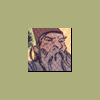
Help, I Cannot Remove A Virus From My Computer
Shaba replied to ant111589's topic in Malware Removal
Hi Empty this folder: C:\Documents and Settings\SONNY J\Application Data\Sun\Java\Deployment\cache\javapi\v1.0\jar Empty Recycle Bin Still problems? -
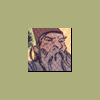
Help, I Cannot Remove A Virus From My Computer
Shaba replied to ant111589's topic in Malware Removal
Hi Please do an online scan with Kaspersky Online Scanner. You will be prompted to install an ActiveX component from Kaspersky, Click Yes. The program will launch and then start to download the latest definition files. Once the scanner is installed and the definitions downloaded, click Next. Now click on Scan Settings In the scan settings make sure that the following are selected: o Scan using the following Anti-Virus database: + Extended (If available otherwise Standard) o Scan Options: + Scan Archives + Scan Mail Base -
Re-opened upon request.
-
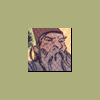
Help, I Cannot Remove A Virus From My Computer
Shaba replied to ant111589's topic in Malware Removal
Hi Looking over your log, it seems you don't have any evidence of an anti-virus software. Anti-virus software are programs that detect, cleanse, and erase harmful virus files on a computer, Web server, or network. Unchecked, virus files can unintentionally be forwarded to others, including trading partners and thereby spreading infection. Because new viruses regularly emerge, anti-virus software should be updated frequently. Anti-virus software can scan the computer memory and disk drives for malicious code. They can alert the user if a virus is present, and will clean, delete (or quarantine) -
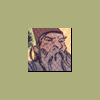
Help, I Cannot Remove A Virus From My Computer
Shaba replied to ant111589's topic in Malware Removal
Hi I see no antivirus installed so that's the next step: Looking over your log, it seems you don't have any evidence of an anti-virus software. Anti-virus software are programs that detect, cleanse, and erase harmful virus files on a computer, Web server, or network. Unchecked, virus files can unintentionally be forwarded to others, including trading partners and thereby spreading infection. Because new viruses regularly emerge, anti-virus software should be updated frequently. Anti-virus software can scan the computer memory and disk drives for malicious code. They can alert the user if a vi

