-
Content Count
361 -
Joined
-
Last visited
Content Type
Profiles
Forums
Calendar
Posts posted by Flatiron
-
-
Member Since 23 Aug 2004 = Wow, 10 years to the day!
Hello all..........
-
Nice to see you goliath.
It has been a long time.
-
for me i would like to see
obama bring all the people to gether
he has aready alerted the world he would like to talk
That will never happen!
There are to many countries that hate us(USA). Always have & always will.
-
Start FF in Safe Mode and try to find the problem.
Or you can create a new Profile and see if problem still persists.
To start the Profile Manager:
Close Firefox completely, Start-> Run-> type
firefox -p
Firefox Help: How To Manage Profiles
Standard diagnostic (Firefox) - MozillaZine Knowledge Base
http://kb.mozillazine.org/Standard_diagnostic_%28Firefox%29
I always leave the Default Profile as is and create two more.
Depends on what I'm doing, to which Profile I use.
You can create a Profile just to test add-ons and themes.
-
Multitask | Armor Games
http://armorgames.com/play/4369/multitask
High 41 in 3 trys
I'm slow on keyboard because of my disability.

-
The Truth About the Health Care Bills - Connelly
http://michaelconnelly.viviti.com/entries/...alth-care-bills
-
This is hilarious!
These two guys crack me up, plus that poor model can't walk in such high heel shoes.

http://www.youtube.com/watch?v=AsTVUbJYGso...feature=related
-
What about this guy.........
Cass Sunstein -- who isn't really a Czar, he actually has to pass Senate confirmation.
-
I like Windows Mail. Just about like OE but with more features.
Working with Windows Mail - Windows Vista Help
http://windowshelp.microsoft.com/Windows/e...571a521033.mspx
-
Thank you all!
Birthdays come & go pretty fast the older you get.
"whereas ye know not what shall be on the morrow. For what is your life? It is even a vapor, that appeareth for a little time, and then vanisheth away." (James 4:14)
-
Next-Gen Snipers Could Get Guided Bullets, Super Scopes
-
Do you have outdated vulnerable software or missing updates
G1...Calendar of Updates|
G2...FileHippo.com Update Checker
G3...Secunia Software Inspector Online software scan to test for outdated software with known zero day exploits. There is also a stand alone installable version. Download it here.
G4...SUMo, which stands for Software Update Monitor Is another great free tool for checking that your software is up to date.
Two more software update sites.
-
-
-
ObjectDock. I'm still playing with it. Right now it's on the right side of my monitor. Still trying to figure out where I like it.
Thanks..
I'm trying to decide between the two.
I'd probably like mine at the top.
-
-
Hi Marty,
Just put your pointer on the address you want gone and press the Delete key.

Or use the up & down arrow keys to highlight & hit the Delete key.
You can just turn off "Automatically complete e-mail addresses when composing"
and
"Automatically put people I reply to in my Contacts list" like Pete said.
Tools / Options / Send tab

-
Hi Marty,
Slightly different location in Vista.
I just did this and it worked fine.

Clean Up Past Notification Icons in Windows Vista :: the How-To Geek
http://www.howtogeek.com/howto/windows-vis...-windows-vista/
A very useful feature in Windows is the ability to automatically hide system tray icons when they are not in use. The problem is that over time, Explorer caches a list of every single icon that it's ever seen, and your list might grow to hundreds of items that Explorer knows about.
The other issue is that Explorer keeps these items in memory somewhere, so it's also causing bloat, but we can completely reset this list with a little tricky registry editing and recycling Explorer. Note that this will remove any settings you had set for the icons.
To get to the dialog we are talking about, right-click on the Taskbar and choose Properties, then choose the Notification Area tab, and click the Customize button.
Just look at all the items in the list… I don't even have some of those applications installed anymore.
Open up regedit.exe through the start menu search box, and then browse down to this registry key:
HKEY_CURRENT_USER\Software\Classes\Local Settings\Software\Microsoft\Windows\CurrentVersion\TrayNotify
Now you will see two entries in the list: IconStreams and PastIconsStream. Select both of them and delete them. (You may want to make a backup with the export function before you do this)
Now we'll need to recycle Explorer.exe by opening up task manager (You can use Ctrl+Shift+Esc), selecting explorer.exe in the list and choosing End Process.
Now go to the File menu, choose New Task and type in explorer into the open box. Hit enter, and explorer should restart itself.
Now your Customize Notification Icons dialog should show you a very clean list of items, but note that any settings you had will be reset to default.
Note that some icons might disappear entirely until you reboot your computer. Also, if the Volume/Power/Network icons aren't able to be selected in the taskbar properties dialog, you should be able to close it and re-open it and they will work again, but you might have to select them again.
-
Hi Marty,
Just put your pointer on the address you want gone and press the Delete key.

-
Thank you all! Had a great day!

I did login yesterday but didn't this post.

-
Hi Marty, I got Vista Premium about a month ago and surprisingly I like it.

The "Add/Remove Programs" of previous Windows versions is now "Programs and Features" in Vista. That applet includes "Turn Windows features on or off," which is similar to the previous "Windows components."
Remove Optional and Probably Unnecessary Windows Vista Components
http://www.howtogeek.com/howto/windows-vis...sta-components/
Windows Vista - Default Programs
http://helpdesk.wisc.edu/page.php?id=5195
Screenshot Tour: Windows Vista Mail
http://lifehacker.com/software/windows-vis...mail-210915.php
-
Happy Birthday Jeff!

-
Having a Bad Day
Thought I would send out something to make one realize your job is not that bad.....Rob is a commercial saturation diver for Global Divers in Louisiana Heperforms underwater repairs on offshore drilling rigs.
Below is an E-mail he sent to his sister. She then sent it to radio station 103.2 on FM dial in Ft. Wayne , Indiana , who was sponsoring a worst job experience contest.
Needless to say, she won.
Hi Sue,
Just another note from your bottom-dwelling brother.
Last week I had a bad day at the office. I know you've been feeling down lately at work, so I thought I would share my dilemma with you to make you realize it's not so bad after all.
Before I can tell you what happened to me, I first must bore you with a few technicalities of my job. As you know, my office lies at the bottom of the sea.
I wear a suit to the office. It's a wet suit. This time of year the water is quite cool. So what we do to keep warm is this: We have a diesel powered industrial water heater. This $20,000 piece of equipment sucks the water out of the sea. It heats it to a delightful temperature.
It then pumps it down to the diver through a garden hose, which is taped to the air hose. Now this sounds like a darn good plan, and I've used it several times with no complaints.
What I do, when I get to the bottom and start working, is take the hose and stuff it down the back of my wet suit. This floods my whole suit with warm water. It's like working in a Jacuzzi.
Everything was going well until all of a sudden, my butt started to itch. So, of course, I scratched it.
This only made things worse. Within a few seconds my butt started to burn. I pulled the hose out from my back, but the damage was done. In agony I realized what had happened.
The hot water machine had sucked up a jellyfish and pumped it into my suit. Now, since I don't have any hair on my back, the jellyfish couldn't stick to it however, the crack of my butt was not as fortunate.
When I scratched what I thought was an itch, I was actually grinding the jellyfish into the crack of my butt.
I informed the dive supervisor of my dilemma over the communicator. His instructions were unclear due to the fact that he, along with five other divers, were all laughing hysterically.
Needless to say I aborted the dive. I was instructed to make three agonizing in-water decompression stops totaling thirty-five minutes before I could reach the surface to begin my chamber dry decompression.
When I arrived at the surface, I was wearing nothing but my brass helmet.
As I climbed out of the water, the medic, with tears of laughter running do wn his face, handed me a tube of cream and told me to rub it on my butt as soon as I got in the chamber.
The cream put the fire out, but I couldn't poop for two days because my butt was swollen shut.
So, next time you're having a bad day at work, think about how much worse it would be if you had a jellyfish shoved up your butt.
Now repeat to yourself, 'I love my job, I love my job, I love my job.'
-
http://www.youtube.com/watch?v=woILVt30QV8
Old news but still worth watching!

Bob Munden - The Fastest Gun Who Ever Lived
Sorry if already been posted!


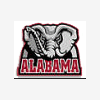




We lost one of our own (TheTerrorist_75)
in Open Chat
Posted
I have not stopped in for a long time either.
Sad to hear. Remember TT from TechTV days.