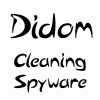-
Content Count
27 -
Joined
-
Last visited
About didom
-
Rank
Member
Contact Methods
-
Website URL
http://
-
ICQ
0
Profile Information
-
Gender
Male
-
Please print out or copy this page to Notepad. Make sure to work through the fixes in the exact order in which they are mentioned below. If there's anything that you don't understand, ask your question(s) before proceeding with the fixes. Step #1 Please run Notepad and copy the following text into a new file: Save the file as recyclerem.bat and make sure the "Save as type" field says "All files". This is how the batch must look afterwards: Double-Click on the file recyclerem.bat, a small DOS type window should open and close immediately. Step #2 We need to make sure all hidden files are show
-
It's safe! You have to make all the hidden files visible because some files may be hidden and then you can't delete them! when you are clean we can hide them again! Please print out or copy this page to Notepad. Make sure to work through the fixes in the exact order in which they are mentioned below. If there's anything that you don't understand, ask your question(s) before proceeding with the fixes. Step #1 Please run Notepad and copy the following text into a new file: Save the file as recyclerem.bat and make sure the "Save as type" field says "All files". This is how the batch must look af
-
Please print out or copy this page to Notepad. Make sure to work through the fixes in the exact order in which they are mentioned below. If there's anything that you don't understand, ask your question(s) before proceeding with the fixes. Step #1 Scan again with HijackThis and check the following items: O2 - BHO: HomepageBHO - {e0103cd4-d1ce-411a-b75b-4fec072867f4} - C:\WINDOWS\system32\hp2B3B.tmp O18 - Filter: text/html - (no CLSID) - (no file) O18 - Filter: text/plain - (no CLSID) - (no file) After checking these items, close all browser windows except HijackThis and click "Fix checked".
-
Download smitRem.exe and save the file to your desktop. Double click on the file to extract it to it's own folder on the desktop. Place a shortcut to Panda ActiveScan on your desktop. Please download the trial version of Ewido Security Suite here: http://www.ewido.net/en/download/ Please read Ewido Setup Instructions Install it, and update the definitions to the newest files. Do NOT run a scan yet. If you have not already installed Ad-Aware SE 1.06, follow these download and setup instructions, otherwise, check for updates: Ad-Aware SE Setup Don't run it yet! We need to make sure all hidden fi
-
Please look here for a solution: http://support.microsoft.com/?kbid=296241
-
Ok let's try this: Hello, we are going to run System File Checker, to make sure all of your protected files are not corrupt. The scan will automatically replace any corrupt files that it finds. Reboot into Safe Mode! Click Start Select Run At the prompt type sfc /scannow Please note that there is a single space between sfc and /scannow. Typing this will start the program, and a box should appear telling you how much longer the process should take. Sometimes the scan will prompt you for your Windows XP disc upon starting the scan. if this happens please make sure that you can view protected f
-
Can you see the AWS folder in the Command Prompt?
-
Thanks everyone! I had a great day!
-
Can you get into the C:\Program Files\AWS-folder And then try this command: del *.*
-
Please try this command: del C:\Program Files\AWS\*.*
-
DELTREE C:\Program Files\AWS That should delete the whole folder ...
-
Please try this through the command prompt: DELTREE C:\Program Files\AWS
-
You can download en run this script: http://www.kellys-korner-xp.com/regs_edits...hiddenfiles.vbs To Enable/Disable Show Hidden Files/Folders....
-
Step #1 Scan again with HijackThis and check the following items: O9 - Extra button: WeatherBug - {AF6CABAB-61F9-4f12-A198-B7D41EF1CB52} - C:\Program Files\AWS\WeatherBug\Weather.exe (file missing) (HKCU) O14 - IERESET.INF: START_PAGE_URL=http://www.aol.com After checking these items, close all browser windows except HijackThis and click "Fix checked". Step #2 We need to make sure all hidden files are showing so please: Click Start. Open My Computer. Select the Tools menu and click Folder Options. Select the View tab. Under the Hidden files and folders heading select Show hidden files and fold
-
Scan again with HijackThis and check the following items: O3 - Toolbar: AOL Toolbar - {4982D40A-C53B-4615-B15B-B5B5E98D167C} - C:\Program Files\AOL Toolbar\toolbar.dll (file missing) After checking these items, close all browser windows except HijackThis and click "Fix checked". Then reboot your computer and post a fresh HJT log! ----------------------------- Did you installed WeatherBug yourself? Are you able to run your computer in normal mode again?