
darthvader
-
Content Count
97 -
Joined
-
Last visited
Content Type
Profiles
Forums
Calendar
Posts posted by darthvader
-
-
-
1. Open the computer, take the hard drive out
2. Find another computer and swap the hard drives, does this still cause a problem?
2A. An alternative to swapping the hard drives (if you don't have an extra computer) is to buy the following equipment from newegg, and attach it to another computer via usb. Does it show up?
If the hard drive doesn't show up after option 2 then try option 2A, and recover the files you wish to recover and then reformat your harddrive by right clicking the removable drive and click format NTFS (not quick).
After the reformat try putting it back into your computer and reinstalling XP. Does it work? If not its a bad hard drive.
If it does work then great. If option 2 works, then we'll go from there.
-
Try firefox and its addons
cookie culler
better privacy
customize google
TACO
noscript
-
I am newly bought the desktop computer. I am in a little bit of confusion about the platform. Please give some suggestions to me about this matter. It is very important for me. Please reply.
One that is sturdy and preferably not close to water
-
OP needs to get his internet working properly on his wireless router. To do so he has to set his modem into bridge mode, thus OP is working with his DSL modem and his wireless router. Below you may find some information that is helpful and may provide insight as to how your personal solution may not be the only solution available and that you in fact do not know everything there is to know about DSL routers connecting with linksys wireless internet. I too have a DSL router and as it happens the same model of linksys wireless router. I have to set up PPoE and had to put my dsl modem into bridge mode.
-
"The modem has to use PPPoE. OP doesn't seem to working with a modem."
How can you not work with a modem? I've heard of not having a router? But not having a modem? Even if OP wasn't given a modem by his ISP (ridiculously unlikely) then even still, his wireless router will act as his modem. Whatever the case is, he'll still have to setup PPOE on his router if he has DSL.
"You don't need bridging if you have multiple "smart devices" on a network. If you connect the routers in the obvious way -- WAN port on the 'inner' router to a LAN port on the 'outer' -- they'll work as you'd expect, if not as you'd like."
That's completely true if you don't have DSL and don't require PPoE. Basically he has 2 options if OP does in fact have a separate modem apart from his router.
1. Use both the Modem and the router as NAT routers. Do this by making your router a DMZ node on your modem, that way ALL traffic will pass to the router, then set up port forwarding etc on the router.
2. Run the router/modem in bridge mode (recommended). You need to set the modem to run in bridge mode. Then set the router to connect to PPPoE using a username and password.
-
Unless they have a modem that uses vanilla IP-over-Ethernet on the LAN port. Since OP said that their other router works in DHCP mode, it seems likely that that is the case.
That depends on the network.
EarthLink DSL requires PPPoE authentication for internet access.
I fail to understand how setting a router to bridge mode if it is a PPPOE connection between a DSL modem and a linksys router depends on the network.
-
Thx a lot for replying shanenin, my mistake for not explaining myself better, but I have actually gone through the steps of going to network connections >> local area connection >> an so on until reaching the option "Obtain an IP address automatically" then restarting my computer.
My provider is not verizon but earthlink instead. I thought about trying it on my own, and change this router from PPPOE to DHCP as well, since after doing that as you suggested the last time the router I had problems with started to work, and it's still up until now. This router than I'm trying to setup is also an linksys, but it's not the same router that I asked help for when I started this thread. It's a WRT54G a couple of years older I think, as a matter of fact the page for this router is 192.168.1.1 while the one that I'm using is 192.168.2.1 not sure if that makes any difference as to how to set it up though, but I will try the commands you suggested.
I still have a few questions.
1. Is your provider a DSL provider? If so you actually want to properly setup your router in PPPOE mode. Additionally you can have both PPPOE and DHCP. DHCP is not a replacement for PPPOE. DHCP means Dynamic Host Configuration Proctol. Basically it means that an internal IP address is assigned to your computer before getting online. DHCP is an alternative to a static IP configuration, wheras you have the same static ip for your router.
PPPOE is Point to Point Over the Ethernet, and it is used by DSL providers who require a username and password on startup. I checked up online and Earthlink provides Dialup, DLS, Cable and even Satelite. Additionally, if you require PPPOE, then you must set your dsl router to bridge mode.
See a DSL router is what is known in common terms as a smart device and the wireless router is a smart device. Unfortunately smart devices conflict with each other, so you have to turn the dsl router into a dumb device by changing it into bridge mode. This requires a configuration of your DSL router if you have one as well as your wireless router into bridge mode.
Additionally what standard of wireless card do you have? A, B, G, or N?
What forms of cards do you have your wireless router configured to accept?
-
First I'd have to see what your local settings and what your router settings are, you could be telling your router to be DHCP but you could still have a static IP configuration on your local TCP settings. Try going to network connections, right click Wireless local area connection, click properties. Highlight TCP/IP and click properties, does it say "obtain an IP address automatically" or is one assigned? The same thing for your DNS servers. You may want to try assigning a new DNS server. OpenDNS is always a great choice.
208.67.222.222
208.67.220.220
Get back to me, and i'll troubleshoot you further.
Also do you perhaps use DSL to connect to the internet (common provider is verizon) if so you need to configure your wireless router by changing it to PPOE (point to point over the ethernet) and then put in your verizon account name and password. You also need to connect to your verizon router (with a cord) and enter 192.168.1.1 into the address bar (default config name is usually admin or administrator) (password is usually either blank(not the word), pass, password, pass1, password1, admin)
You need to change this to bridge mode. If its the case, let me know and i'll walk you through visually.
-
Did you try adjusting your wireless settings (securing it, changing the SSID, adjusting the MTU)?
-
Can you go to event log, then clear it, reproduce the problem twice, then download the following tool. Go to file ---> create report file --> .txt
then upload the text file and i can help you further.
-
Post in the Malware Removal forum, personally i think that the problem is that you may have some very nasty rootkits.
-
Can you go to event log, then clear it, reproduce the problem twice, then download the following tool. Go to file ---> create report file --> .txt
then upload the text file and i can help you further.
-
You could read that EULA two ways Pete.
1. What you said: if you get paid, you can't benefit from it or use it.
2. The way I see it: If the machine you are using it on aids a business, you can't benefit from it.
I believe it can be used on personal machines, no matter what the person using it is getting paid. It's not the software the customer is paying for, it's the knowledge of that software and the knowledge of how to use that software that the customer is paying for.
How would you view this situation Pete?
Situation: Lisa pays John 20 bucks an hour to instruct her how to clean her machine. Lisa downloads PC Decrapifier onto her machine by the instruction of John. John instructs her how to use it and helps her clean her machine with it. John gets paid 60 bucks, Lisa has a clean machine. Lisa's machine is just her personal computer and isn't used for any business purpose. Was the EULA breached?
-
I think he's saying there was a program he was satisfied with that automated the process with XP, but couldn't find a satisfactory substitute for Vista. I agree that, with enough sluething and work on your part, you can, eventually, get rid of the crappola.
Related note: I did all that with my new system but weeks later, when I clicked on a link somewhere, a browser window popped up that STILL had that "IE by Dell" crap in the title bar. Thought I'd gotten rid of it, but it's still in there somewhere.

I still don't get what he means?
@related note
that is a registry entry that you can change, just google it, but why even use IE cancer when you can have firefox, it's far superior.
-
I really don't understand what the OP is trying to get at.
Use Add/Remove programs
Delete any orphaned startup entries using autoruns
Type services.msc into the search/run box and turn off any networking services, or services that relate to software that you don't want running. Basically just google the service and do some research on it.
The items in the device manager are drivers that correlate to hardware.
-
-
I've got a new list.
3RVX began as a project to emulate the volume display in Mac OS X, but has evolved to support even more features over the years. Here\'s a few things it can do:
* Flexible skins with alpha-transparent pngs
* Volume control hotkeys that can map your keyboard\'s media buttons
* Display the volume level in the system tray
* Notify you when drives are ejected
Advanced SystemCare Free (formerly Advanced WindowsCare Personal) has a one-click approach to help protect, repair, clean, and optimize your PC.
a highly reliable and very friendly tool for remote computer access. You can provide remote assistance, remote administration or remote teaching for your clients, employees and friends regardless of their location. Ammyy Admin connects remote computers within seconds without any installation or configuration. You can view and/or control (using your keyboard and mouse) any applications running on the remote computers.
ATF-Cleaner.exe was once upon a time just my personal temp file cleaner. There became a need for a good temp file cleaner that could do the job safely and without removing files that are crucial to windows, so I decided I\'d share it with the public.
ATF-Cleaner has recently picked up alot of interested in the various communities online.
ATF-Cleaners options are fairly straight forward and its simplicity is part of its charm.
This utility, which has the most comprehensive knowledge of auto-starting locations of any startup monitor, shows you what programs are configured to run during system bootup or login, and shows you the entries in the order Windows processes them. These programs include ones in your startup folder, Run, RunOnce, and other Registry keys. You can configure Autoruns to show other locations, including Explorer shell extensions, toolbars, browser helper objects, Winlogon notifications, auto-start services, and much more. Autoruns goes way beyond the MSConfig utility bundled with Windows Me and XP.
Autoruns Hide Signed Microsoft Entries option helps you to zoom in on third-party auto-starting images that have been added to your system and it has support for looking at the auto-starting images configured for other accounts configured on a system. Also included in the download package is a command-line equivalent that can output in CSV format, Autorunsc.
You'll probably be surprised at how many executables are launched automatically!
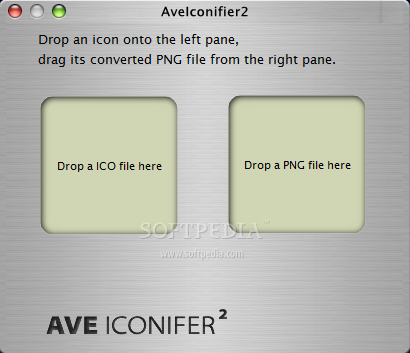
A drag-and-drop tool for converting ICO files to PNG files and vice versa
Aveiconifier2 is designed as a drag-and-drop tool that converts ICO files to PNG files and vice versa.
It can create multi-icons from 16x16, 24x24, 32x32, 48x48, 64x64, 72x72 96x96, 128x128 PNG files. The application also supports batch conversion by simply dragging multiple ICO/PNG files to the program window.
Also it's skinnable and you can find skins on deviantart
Avidemux is a free video editor designed for simple cutting, filtering and encoding tasks. It supports many file types, including AVI, DVD compatible MPEG files, MP4 and ASF, using a variety of codecs. Tasks can be automated using projects, job queue and powerful scripting capabilities.
Avidemux is available for Linux, BSD, Mac OS X and Microsoft Windows under the GNU GPL license. The program was written from scratch by Mean, but code from other people and projects has been used as well. Patches, translations and even bug reports are always welcome.
Currently ranked as the best antivirus product on the net by Gizmo\'s and FreewareGenius, SnapFiles, and a load of other reviewing sites, Avira even beats the best of paid antivirus products.
1. Detection Rate / on-demand scans: this data comes from AV-comparative.org’s Feb 2009 test (#21). The programs tested were subjected to 1,274,928 instances of malicious code collected between Apr 04-Apr 08. The reason: any malware collected prior to this is considered fairly well known by now
* Avira Antivir: 99.7% detection rate
* Avast: 98.2%
* AVG: 93.0%
* Kaspersky (*): 97.1%
* ESET NOD32 (*): 97.6%
* Note: no free version of these offered. They are listed here to give ’perspective’.
The data seems to show that overall the detection rates are very similar (the differences are unlikely to be meaningful), with the exception of AVG which has a somewhat lower rate of detection than the others.
2. Detection Rate predictive “heuristic” detection: this measures the program’s ability to detect new threats (based on their behavior), before they becomes known and are included in the program’s updates. The data in this section comes from AV-comparative.org’s NOV 2008 test (#20). The programs tested were subjected to 45,831 “new” instances of malicious code collected between Aug 4th-31st 2008 (4 weeks in total).
* Avira Antivir: 71% (over 1 week), 67% (over 4 weeks)
* Avast: 40% (over 1 week), 39% (over 4 weeks)
* AVG: 43% (over 1 week), 40% (over 4 weeks)
* Kaspersky(*): 71% (over 1 week), 60% (over 4 weeks)
* ESET NOD32(*): 54% (over 1 week), 51% (over 4 weeks)
The results above seem to show that when handling yet unknown threats (malicious code that is so brand new that it has not been added to the program’s database), Antivir and Kaspersky have an advantage over the others.
SkinCalc is a free skinnable calculator with more than 100 different skins available for download. Skins make it possible to change the layout and functionality of the software.
Console is a Windows console window enhancement. Console features include: multiple tabs, text editor-like text selection, different background types, alpha and color-key transparency, configurable font, different window styles
DeskTask connects to Microsoft Outlook and displays your calendar and task items on the desktop.
* Your tasks will always be visible, saving precious time to launch or switch to Outlook.
* Just minimize every window, and see what are the items due for today or tomorrow.
* DeskTask displays the whole week so you can be prepared to organize your work.
* Besides the calendar items, the Outlook to-do list (Folder Tasks) is also displayed. If you work with Outlook, DeskTask is for you
Instant Messaging
digsby is a multiprotocol IM client that lets you chat with all your friends on AIM, MSN, Yahoo, ICQ, Google Talk, and Jabber with one simple to manage buddy list.
Email Notifications
digsby is an email notification tool that alerts you of new email and lets you perform actions such as 'Delete' or 'Report Spam' with just one click.
Social Networking
digsby is a social networking tool that alerts you of events like new messages and gives you a live Newsfeed of what your friends are up to.
Duplicate Cleaner
Duplicate cleaner is a tool to assist anyone in cleaning up the contents of their personal hard drive or corporate network. You'd be surprised just how many redundant or duplicate files you could find forgotten in an obscure documents folder. Photos, music, Word documents, PowerPoint presentations, videos - you name it, if it appears twice on your computer then Duplicate Cleaner will find it.
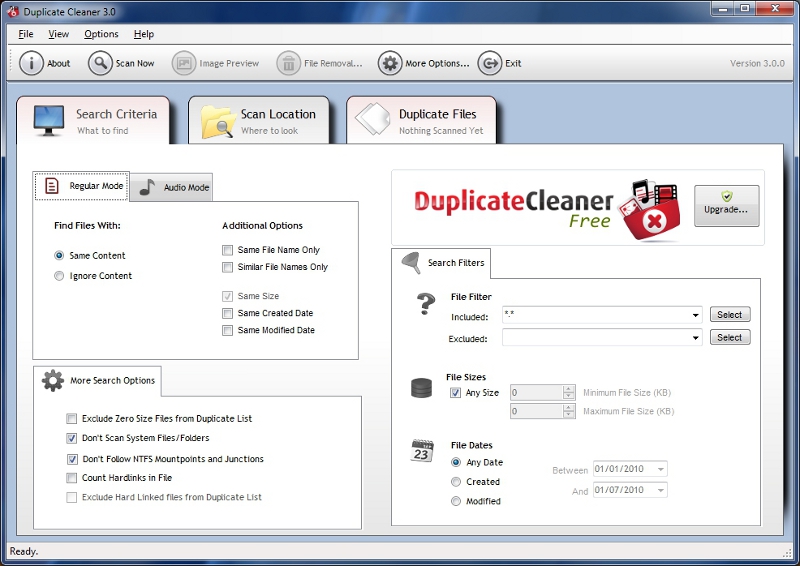
ERUNT (Emergency Recovery Utility NT) allows you to keep a complete backup of your registry and restore it when needed. The standard registry backup options that come with Windows back up most of the registry but not all of it. ERUNT however creates a complete backup set, including the Security hive and user related sections. ERUNT is easy to use and since it creates a full backup, there are no options or choices other than to select the location of the backup files. The backup set includes a small executable that will launch the registry restore if needed.
Exact Audio Copy is a so called audio grabber for audio CDs using standard CD and DVD-ROM drives. The main differences between EAC and most other audio grabbers are :It works with a technology, which reads audio CDs almost perfectly. If there are any errors that can’t be corrected, it will tell you on which time position the (possible) distortion occurred, so you could easily control it with e.g. the media playerWith other audio grabbers you usually need to listen to every grabbed wave because they only do jitter correction. Scratched CDs read on CD-ROM drives often produce distortions. But listening to every extracted audio track is a waste of time. Exact Audio Copy conquer these problems by making use of several technologies like multi-reading with verify and AccurateRip.
First Impression is a lightweight graphic viewer for truest impression. It really is the best default image viewer to have, you won't be sorry about setting this as default.
Screenshot of First Impression
Format Factory is a multifunctional media converter.
Provides functions below:
All to MP4/3GP/MPG/AVI/WMV/FLV/SWF.
All to MP3/WMA/AMR/OGG/AAC/WAV.
All to JPG/BMP/PNG/TIF/ICO/GIF/TGA.
Rip DVD to video file , Rip Music CD to audio file.
MP4 files support iPod/iPhone/PSP/BlackBerry format.
Supports RMVB.
Format Factory's Feature:
1 support converting all popular video,audio,picture formats to others.
2 Repair damaged video and audio file.
3 Reducing Multimedia file size.
4 Support iphone,ipod multimedia file formats.
5 Picture converting supports Zoom,Rotate/Flip,tags.
6 DVD Ripper

Foxit Reader is a free PDF document viewer, with incredible small size, breezing-fast launch speed and rich feature set. Foxit Reader supports Windows 2000/XP/2003/Vista. Its core function is compatible with PDF Standard 1.7.
In the past, you've had to download a huge PDF reader from another software company, go through a lengthy installation process and wait for an annoying splash window to disappear just to open a PDF document. Moreover, if you want to annotate a PDF document, you have to pay US$299 to buy certain software.
Now with Foxit Reader, you don't have to endure such pain any more.
GIMP is a versatile graphics manipulation package. In essence it's a free edition of Photoshop.
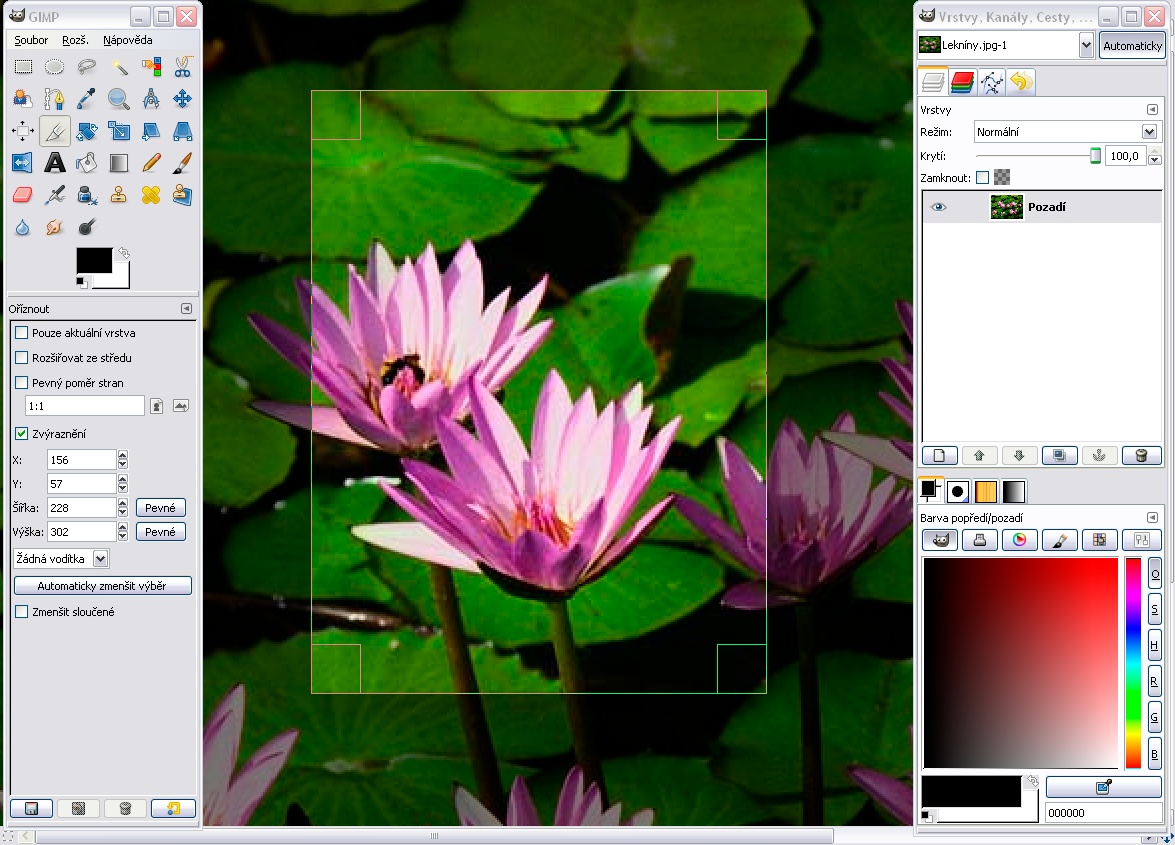
Keytweak is a free keyboard remapper for Windows NT/2000/XP/Vista/Win 7. It makes use of Microsoft's Scancode Map registry key to remap your keyboard.
A docklet which is a great startmenu replacement, its highly skinnable and you can create your own submenus just like a start menu, its a pain to setup, but once you have it setup, its a very nice addition to your dock.
The K-Lite Codec Pack is a collection of DirectShow filters, VFW/ACM codecs, and tools. Codecs and DirectShow filters are needed for encoding and decoding audio and video formats. The K-Lite Codec Pack is designed as a user-friendly solution for playing all your audio and movie files. With the K-Lite Codec Pack you should be able to play all the popular audio and video formats and even several less common formats.
KM Media Player
Choosing a multimedia player used to be a real no-brainer. However, during recent times the raft of new features and updates added to classic media players like Winamp, Windows Media Player, and even iTunes have left the apps increasingly bloated. Far from being the slick, well-oiled machines they once were, these programs have been stuffed with so much that they are in danger of ending up like a sluggish, overweight athlete still holding on to past glories.
For those looking for a fresh alternative to these ballooning apps, The KMPlayer could be your ticket. The application has a small desktop footprint and its minimalist interface, somewhat akin to the original Winamp 5, means that access and playback are quick and hassle-free. Like Winamp, the interface is fully skinable, and there are some nice aesthetic touches, such as the changing of colour on the player with every new track. There are all sorts of options to help you pimp your player, such as visualizations, plug-ins and playback options, but the beauty of KMPlayer is that these are turned on at your request rather than being forced upon you at the outset.
The application handles both audio and video, and supports a wide range of different formats, meaning that once installed, you should never need to touch another player. Video playback is particularly impressive thanks to the range of processing tools available that allow you to sharpen, change picture properties, apply filters and even make video captures from within the program.
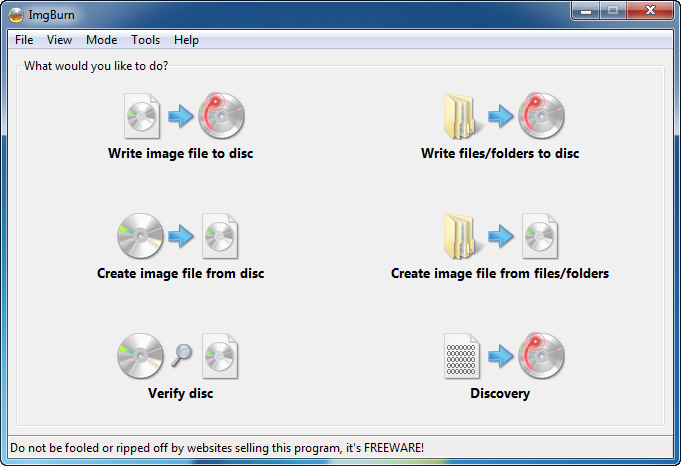
ImgBurn is a lightweight CD / DVD / HD DVD / Blu-ray burning application that everyone should have in their toolkit!
It has several 'Modes', each one for performing a different task:
* Read - Read a disc to an image file
* Build - Create an image file from files on your computer or network - or you can write the files directly to a disc
* Write - Write an image file to a disc
* Verify - Check a disc is 100% readable. Optionally, you can also have ImgBurn compare it against a given image file to ensure the actual data is correct
* Discovery - Put your drive / media to the test! Used in combination with DVDInfoPro, you can check the quality of the burns your drive is producing
IrfanView is a fast, simple freeware image viewer and editor that supports all major graphic formats, including BMP, DIB, JPEG, GIF, animated GIF, PNG, PCX, multipage TIFF, TGA, and more. In addition, it features drag-and-drop support, directory viewing, TWAIN support, slide shows, batch conversion, and modifications such as color depth, crop, blur, and sharpen.
MacSwitch Update to update replace the files in the macswitch folder with the ones from the update
Alt+Tab Replacement in Mac OS X Style! Press Alt+Tab. If you have more as one runned application you will see (may be after short delay, see info below) the main window of application. Navigate with Alt+Tab, Shift+Alt+Tab or directly click the target icon. You can call the float menu with the list of all runned tasks any time by Shift+(Middle click) onto the screen. To exit or restart application right click the main window.
To set new label of runned program or to change the assigned icon, right click the target icon and select "Properties of Item". The PNG and ICO files are supported. The size 128x128 pixels is recommended. Too small or too large pictures will be resized to 128x128 pixels. The 96x96 and 64x64 pixels pictures will be created automatically. If you add many new PNGs with right names (name_of_executable.exe.png) into the folder Images\128 and select "Resize all" from context menu, all new pictures will be correctly resized and will be added into Images\96 and Images\64 folders.
Use additional tags <FirstPart> and <LastPart> to add the name of the opened document or current folder to the label of runned application. It is maximal 16 characters long.
The MacSwitch shows the main window with short delay - it make two screenshots to full EMULATION of alpha-blending and transparency. You can quick switch between two last applications by quick press and release Alt+Tab without waiting of main window. Use Ctrl+Tab to switch runned progs without MacSwitch GUI.
See the content of MacSwitch.ini to additional start options (set another label font, set start icon size and so on).
a surprisingly effective freeware antimalware tool."
"It's a relatively speedy malware remover, with the quick scan taking about 8 minutes even with other high-resource programs running."
It ranks as the top malware scanner in terms of effectiveness and speed. It is ranked highly by many top security forums on the net and is an essential part of my malware defense system.
MetatOGGers very simple, modular interface will allow you to work ergonomically, making it easy to use powerfully customizable functions, such as tagging from filename, tagging manually, or from different databases, with an unprecedent amount of options for user defined tags. MetatOGGer will also organize/rename your music on your drive, allow you to listen to it while working, so download it (<2 Mb) and give it a try. You won't regret it.
It also can identify and automatically tag your entire music collection using "audio thumbprinting" meaning that it listens to a small part of your song, then goes out on the web and identifies the song and appropriately tags it. Additionally you can also automatically add lyrics for all of your songs automatically. its an incredible tagger.
MyDefrag is a disk defragmenter and optimizer (a maintenance utility to make your harddisk faster) for Windows 2000, 2003, XP, Vista, 2008, and for X64. It is freeware, no time limit, fully functional, no advertisements. Fast, low overhead, with many optimization strategies, can handle floppies, USB disks, memory sticks, and anything else that looks like a disk to Windows. Included are a set of easy to use scripts for endusers, a scripting engine for demanding users, a screensaver, and a combined Windows plus commandline version that can be scheduled by the Windows task scheduler or for use from administrator scripts.
MyDefrag is extremely solid because it is based on the standard defragmentation API by Microsoft, a system library that is included in Windows 2000, 2003, XP, Vista, and 2008. Most defragmenters are based on this API, including the free defragmenter that comes with Windows and many commercial defragmenters. Basically all MyDefrag does is send "move this file to that location" commands to the API. The API is part of the operating system and can safely move almost any file on the disk, without risk and while the computer is in full use.
NetStumbler is a tool for Windows that allows you to detect Wireless Local Area Networks (WLANs) using 802.11b, 802.11a and 802.11g. It has many uses:
* Verify that your network is set up the way you intended.
* Find locations with poor coverage in your WLAN.
* Detect other networks that may be causing interference on your network.
* Detect unauthorized "rogue" access points in your workplace.
* Help aim directional antennas for long-haul WLAN links.
* Use it recreationally for WarDriving.
The IP address reporting functionality in NetStumbler is for you to check the settings of your own network, and for corporate users to identify rogue access points operating within their organization. If you are doing neither of these things, it is suggested that you disable TCP/IP on your wireless adapter. This will help you to avoid possible legal trouble.
ObjectDock™ is a program that enables users to organize their shortcuts, programs and running tasks into an attractive and fun animated Dock. By allowing users to have more control over how they organize their desktop, users can take control of their desktop icons and shortcuts to have them be available when where and how they need them.
One of the limitations of the Windows NT/2000 defragmentation interface is that it is not possible to defragment files that are open for exclusive access. Thus, standard defragmentation programs can neither show you how fragmented your paging files or Registry hives are, nor defragment them. Paging and Registry file fragmentation can be one of the leading causes of performance degradation related to file fragmentation in a system.
PageDefrag uses advanced techniques to provide you what commercial defragmenters cannot: the ability for you to see how fragmented your paging files and Registry hives are, and to defragment them. In addition, it defragments event log files and Windows 2000/XP hibernation files (where system memory is saved when you hibernate a laptop).
QTTabBar is an Add-In that gives Tab Browsing Feature to your Explorer.
Folder grouping, histories, etc.
This app is similar to iReflector but with less options.
It shows a dropbox where you can drop png files and it will mirror them and save them with a different name (somepicture.png -> somepicture_mirror.png)
If you want a more customizable icon reflector app, try SirSmiley's iReflector: it lets you choose where to put the reflection, and his app is skinnable.
The only thing missing in iReflector is the shadow. In effect, M! Reflect Icons has been written to closely match Leopard reflected and littly shadowed dock icons, to be easy and quick to use, sacrificing customizability on the way.
Bonus: you can drop many files into the dropbox, it will process all of them, so you can mirror thousand of icons at once.
The IconsExtract utility scans the files and folders on your computer, and extract the icons and cursors stored in EXE, DLL, OCX, CPL, and in other file types. You can save the extracted icons to ICO files (or CUR files for cursors), or copy the image of a single icon into the clipboard.
NTRegOpt is a registry compactor that improves system performance by compacting the registry, removing any slack space that may be left from previously modified or deleted keys. The program does not modify any registry entries, so it is safe to use. Also supports commandline switches for unattended runs.
Samurize is an advanced system monitoring and desktop enhancement engine for Windows 2000/XP/2003/Vista. IT professionals, overclockers, gamers and desktop modders alike use Samurize for system information, weather reports, news headlines and much much more. And best of all, Samurize is 100% free!
Samurize's rich feature set includes:
• an unrivalled set of built-in meters (Disk utilization, CPU usage, network traffic, system temperatures...)
• ultimate customizing and skinning possibilities with no programming knowledge required
• monitoring your own computer or others over a network
• tiny memory footprint and CPU usage
• the first system monitoring tool with a true WYSIWYG editor
• full extensibility via scripts and plugins with a powerful plugin SDK/API
• minimal software requirements (no .NET or Service Packs necessary)
• multimonitor support
• many usage options (desktop, taskbar and clock clients, server outputting to XML or image formats, screensaver)
Simple Family Tree enables you to create and/or view a family tree. It displays ancestors and descendants of any selected individual (it reads and writes files in Gedcom format). You can enter notes, events, marriage details, and an alternate name for each individual. Additionally, you can see the age, birthday, and view a photo of an individual. Version 1.31 has improves individual photo routine.
We've looked at ways to visualize your disk usage before with apps like WinDirStat, JDiskReport and Xinorbis. Space Sniffer offers the same functionality with a little bit of a twist.
Files and folders are displayed as boxes of various sizes which correspond to the file size. The color scheme is customizable, and Space Sniffer features subtle transition and hover effects. That doesn't make it function any better, of course, but a little eye candy never hurts - and it's always welcome on boring old utilities like a disk analyzer.
If you're overwhelmed (or underwhelmed, for that matter) by the number of boxes presented, simply click the more/less detail buttons to adjust the display the way you want. A zoomed-out view lets you quickly locate large folders, while zooming in will give you a better feel for individual files. There's also a quick filter option to limit what's displayed in the main window.
Space Sniffer is also a great addition to your flash drive - it's totally portable and just under 900Kb in size.
f you have ObjectDock or RocketDock,
you certainly know the stack docklet from Matonga.Now, if you don’t want any dock and simply use your taskbar, you can have stack view too.
Just get StandaloneStack 2, create a shortcut and voilà, run it to show the stack.
StandaloneStack use the Matonga stack library, so you can thank him for making it…
Styler has recently became free. This application allows you to do a lot of interesting customizations, though it is not easy to use at first.
It can add a drop shadow to your windows, change Clear Type contrast, change a visual style's color or a wallpaper's and much more ...
But its most useful function is located in the "Styler Toolbar" which can entirely change the look and feel of the Windows XP's toolbar. So, you can change your toolbar to make it look like Windows Vista's or Mace OSX's.
Styler doesn't use much memory (less than 1MB when it's used in the background), but to use all its function, especially for the drop shadow, you'll need a powerful computer.
RoTKiV's "Vista" skin is included in the archive, To install it, just drag and drop the "Vista Styler" folder into "Program FilesStylerTBskinsStyler's", it's that simple.
What is Sumatra PDF?
Sumatra PDF is a slim, free, open-source PDF viewer for Windows. Portable out of the box.
Why another PDF reader?
Sumatra has a minimalistic design. Simplicity has a higher priority than a lot of features.
It's small and starts up very fast.
It's designed for portable use: it's just one file with no external dependencies so you can run it from external USB drive.
Sumatra is by far better than foxit if your primary goal is to just read PDFS.
Is my second in command when it comes to malware detection. It has detected Trojans and Adware that Malwarebytes has missed. In combination with Malwarebytes and Avira, you have a slim memory usage fortress that is practically indestructable. Many freeware review sites highly recommend this scanner
Description: The TCP Optimizer is a free, easy Windows program that provides an intuitive interface for tuning and optimizing your Internet connection. There is no installation required, just download and run.
The program can aid both the novice and the advanced user in tweaking related TCP/IP parameters in the Windows Registry, making it easy to tune your system to the type of Internet connection used. The tool uses advanced algorithms, and the bandwidth*delay product to find the best TCP Window for your specific connection speed. It provides for easy tuning of all related TCP/IP parameters, such as MTU, RWIN, and even advanced ones like QoS and ToS/Diffserv prioritization. The program works with all current versions of Windows, and includes additional tools, such as testing average latency over multiple hosts, and finding the largest possible packet size (MTU).
The TCP Optimizer is targeted towards broadband internet connections, however it can be helpful with tuning any internet connection type, from dialup to Gigabit+

This PowerToy gives you access to system settings that are not exposed in the Windows XP default user interface, including mouse settings, Explorer settings, taskbar settings, and more.
UbitMenu is a free add-on for MS Office 2007 that provides the option to use an MS Office 2003-style interface alongside Office 2007’s "Ribbons" style interface. It is installed as an additional menu in Office 2007 applications (Excel, Word, and PowerPoint), allowing for switching back and forth at will between the older and newer style interfaces.
One of the most frequent reactions that I’ve heard when people (friends/colleagues at work) upgrade from MS Office 2003 to MS Office 2007 is "why in the world did they change the interface?". Other comments go something like this: "I knew the old interface like the back of my hand; I’ve been using the old interface for years; why did they have to change it?; why am I being forced to embark on a whole new learning curve?". And so on. I’ve seen many instances where people revert back to Office 2003 partially because of this, or otherwise reinstall Office 2003 in conjunction with Office 2007 and only use the latter when they absolutely have to.
The Update Notifier is a small utility that scans your computer for installed software and displays a list of updates.
µTorrent is the world's most popular BitTorrent client. Most of the features present in other BitTorrent clients are present in µTorrent, including bandwidth prioritization, scheduling, RSS auto-downloading and Mainline DHT (compatible with BitComet). Additionally, µTorrent supports the Protocol Encryption joint specification (compatible with Azureus 2.4.0.0 and above, BitComet 0.63 and above) and peer exchange.
The cross-platform open-source multimedia framework, player and server
VLC media player is a highly portable multimedia player and multimedia framework capable of reading most audio and video formats (MPEG-2, MPEG-4, H.264, DivX, MPEG-1, mp3, ogg, aac ...) as well as DVDs, Audio CDs VCDs, and various streaming protocols. See the full features list.
It can also be used as a media converter or a server to stream in unicast or multicast in IPv4 or IPv6 on networks.
If WinPcap is not installed on the machine, WiresharkPortable will install it when and starts, and remove it when it exits. This can become tedious if WiresharkPortable is started many times.
Wireshark was written by networking experts around the world, and is an example of the power of open source. Portable Wireshark can be used by network professionals around the world for analysis, troubleshooting, software and protocol development and education.
Here are some key features of "Portable Wireshark":
· Data can be captured "off the wire" from a live network connection, or read from a capture file.
· Wireshark can read capture files from tcpdump (libpcap), NAI's Sniffer (compressed and uncompressed), Sniffer Pro, NetXray, Sun snoop and atmsnoop, Shomiti/Finisar Surveyor, AIX's iptrace, Microsoft's Network Monitor, Novell's LANalyzer, RADCOM's WAN/LAN Analyzer, HP-UX nettl, i4btrace from the ISDN4BSD project, Cisco Secure IDS iplog, the pppd log (pppdump-format), the AG Group's/WildPacket's EtherPeek/TokenPeek/AiroPeek, or Visual Networks' Visual UpTime. It can also read traces made from Lucent/Ascend WAN routers and Toshiba ISDN routers, as well as the text output from VMS's TCPIPtrace utility and the DBS Etherwatch utility for VMS. Any of these files can be compressed with gzip and Ethereal will decompress them on the fly.
· Live data can be read from Ethernet, FDDI, PPP, Token-Ring, IEEE 802.11, Classical IP over ATM, and loopback interfaces (at least on some platforms; not all of those types are supported on all platforms).
· Captured network data can be browsed via a GUI, or via the TTY-mode "tethereal" program.
· Capture files can be programmatically edited or converted via command-line switches to the "editcap" program.
· 602 protocols can currently be dissected
· Output can be saved or printed as plain text or PostScript.
· Data display can be refined using a display filter.
· Display filters can also be used to selectively highlight and color packet summary information.
· All or part of each captured network trace can be saved to disk.
A free CD/DVD emulator for Win32 & Win64
WinCDEmu is an open-source software that allows mounting CD/DVD images by clicking at the image files in Windows Explorer. It supports both Windows XP and Vista, is open-source and completely freeware. Version 2.0 supports ISO, CUE, BIN/RAW/IMG file formats as well as SMB network shares and includes a workaround for Windows cache bug
Each mounted image will be represented by a separate virtual CD device, as in MacOS. There is no limit for the number of simultaniously mounted images
WinPcap is the industry-standard tool for link-layer network access in Windows environments: it allows applications to capture and transmit network packets bypassing the protocol stack, and has additional useful features, including kernel-level packet filtering, a network statistics engine and support for remote packet capture.
WinPcap consists of a driver, that extends the operating system to provide low-level network access, and a library that is used to easily access the low-level network layers. This library also contains the Windows version of the well known libpcap Unix API.
Thanks to its set of features, WinPcap is the packet capture and filtering engine of many open source and commercial network tools, including protocol analyzers, network monitors, network intrusion detection systems, sniffers, traffic generators and network testers. Some of these tools, like Wireshark, Nmap, Snort, ntop are known and used throughout the networking community.
WinRAR is a powerful archive manager. It can backup your data and reduce the size of email attachments, decompress RAR, ZIP and other files downloaded from Internet and create new archives in RAR and ZIP file format. It's supposedly trialware, but its never asked me to register, except when I physically open the winrar.exe, when I decompress, or compress .rar and .zip files via the explorer context menu (winrar), there is no ads/popup messages begging me to register, so basically in my opinion it's free.
What:This program is just one more option to reserve an edge of the screen.
Why:This program has been developed with resource consumption and ease of use in mind. It consumes no resources and requires no .NET framework.
By "it consumes no resources" I mean: you open the app, draw the desired work area and press Apply, the application will apply the desired work area and then it will quit. There is no need to keep the app open.
Also when you tell it to run at startup it will do this at startup:
1. Load the last work area specified by user.
2. Apply the work area.
3. Quit.
So again, no resource consumption at all after the app has finished it's job.
If this doesn't suit to you, you can choose among other alternatives, even in this same forum you have for example DesktopBar which I haven't tried.
Now you can tell Work Area to run in the background. It sits there, consuming 4 MBytes of RAM sad.gif, waiting for the screen resolution to change, and when that happens, it automatically reapplies the settings. This may or may not suit your needs, so it is an optional setting, to enable it just check the Keep running in the background option (disabled by default).
This program will allow you to hide Windows Media Player in System Tray Icon.
The main feature of this is the ability to make WMP hide and still play your music...without the player in your taskbar!
Usage: Simply run this application. You can just double click on the Taskbar icon to "Show/hide" the Media Player and let your music run!
Games
Tetra blocks is a tetris clone that offers the possibility to play one or two players. It is spiced with hot graphics and cool commodore 64 stylish music, not to mention the quakes and explosions that enriches the game play.
There is an amount of different ways to play Tetra blocks, e.g level increase based on time or blocks, easy, medium and hard, battle(in two player mode).
A great free chess game that is also portable
Firefox (Addons)
Ever been annoyed by all those ads and banners on the internet that often take longer to download than everything else on the page? Install Adblock Plus now and get rid of them.
For a quick overview watch
Adblock Plus Element Hiding Helper
Add to Search Bar
AutoPager
CookieCuller
CustomizeGoogle
DownloadStatusbar
DownloadHelper
facebookvideo
FasterfoxLite
FEBE
GooglePreview
GoogleTube
IE Tab
Image Zoom
Linkification
Menu Editor
NoScript
Omnibar
Save Image in Folder
Speed Dial
Split Browser
Stylish
Tab Preview
Targeted Advertising Cookie Opt-Out
Text Link
TinEye Image Search
Tiny Menu
Undo Closed Tab Button
United States English Dictionary
Update Notifier
Links and Descriptions to come later, I\'m headed to the beach
-
-
@ Jc53
I need to know whether your OS is XP or Vista before I can give you the proper advice
-
Check your services.
Go to start
Run
type services.msc
Are both Automatic Updates
and Background Intelligent Transfer Service running?
If so try restarting them both and redownloading your update.
-
If you don't have the OS disk there's very little anyone can do to help you. Once you get the OS disk I can help you fix your booting problem. Until then you're out of luck.
-
Was curious as to whether BestTechie will be joining BleepingComputer and Geekstogo?
-
Reboot the computer,
Continously tap F8
Hit safe mode
Logon to the admin account
Get the files you need
Hit the start menu
Hit run
type sfc /scannow
make sure your OS cd is inserted

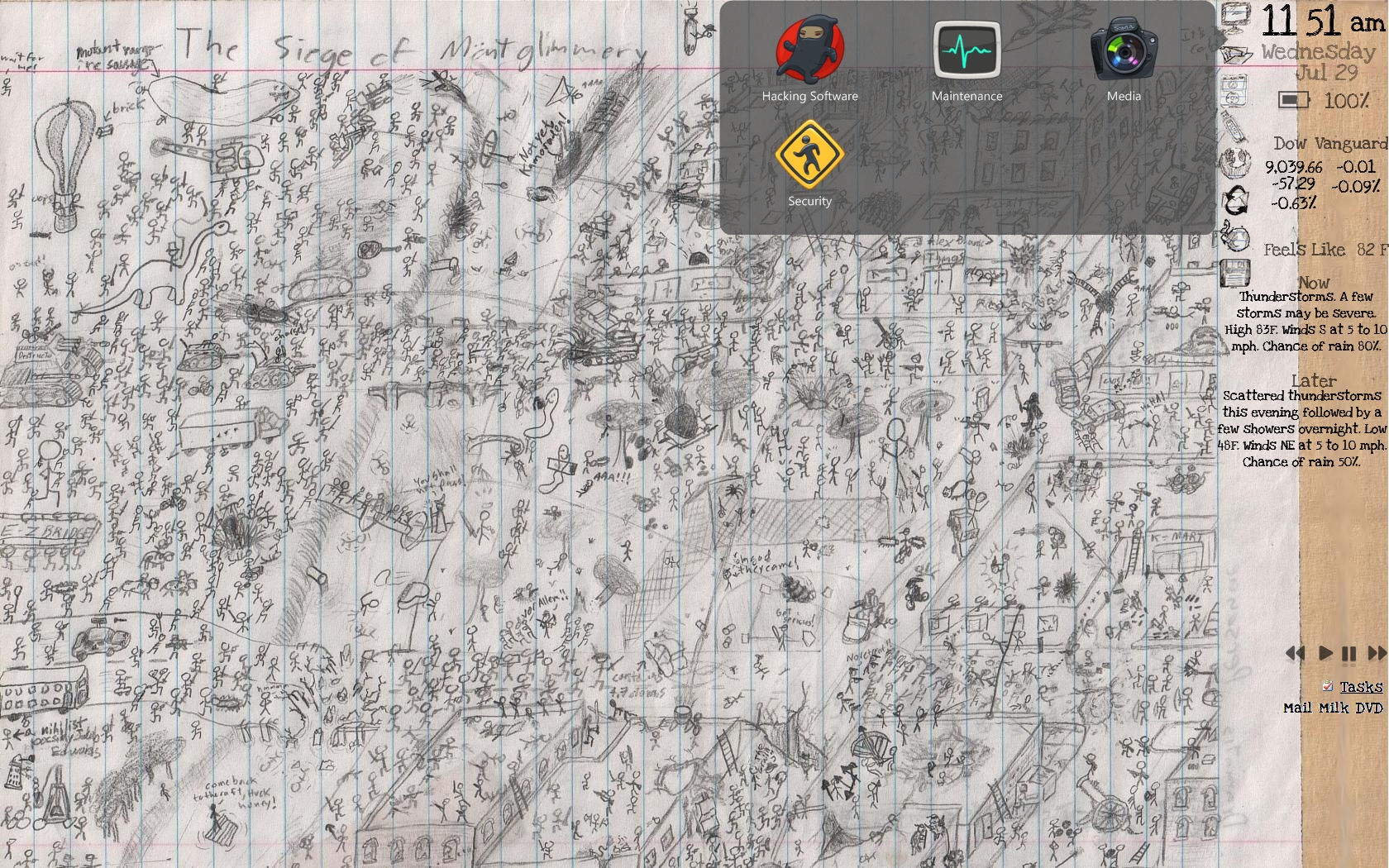
.jpg)



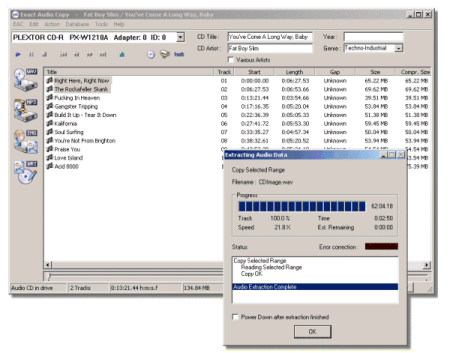
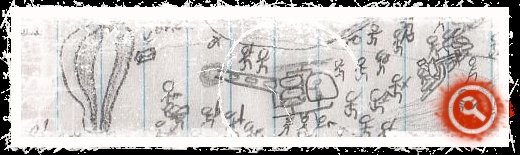
Movie Icon Pack Release
in Graphic Design
Posted
I had to split this into two packs because deviant art doesn't allow uploads over 80mb. Both packs together are 145 png and icons. The png's are 713 x 713 and the icons are 128 x 128. Anyone who can use the pngs to make higher pixel icons should do so and tell me and I'll include them in the pack.
I used a gimp template that was ported off of this photoshop template.
[link]
So huge amounts of credit goes to Manicho.
Pack 1 is Movies whose titles begin with A-L
Pack 2 is Movies whose titles begin with M-Z
Pack 1
Pack 2