-
Content Count
233 -
Joined
-
Last visited
Content Type
Profiles
Forums
Calendar
Posts posted by sceeter32
-
-
Hello everyone! I have a Creative Labs Titanium X-FI sound card and every now and the driver find some way to delete or remove them selves from my computer. After many shutdowns, I have to reinstall the drivers to get the sound working again. Does this mean my sound card is failing? This sound card is only a couple years old.
Thank for your help!
-
Hello everyone! Here my problem, I reinstalled window and on completion I get this screen every time I start up my computer. Is there a simple fix to this?
Thanks for your help.
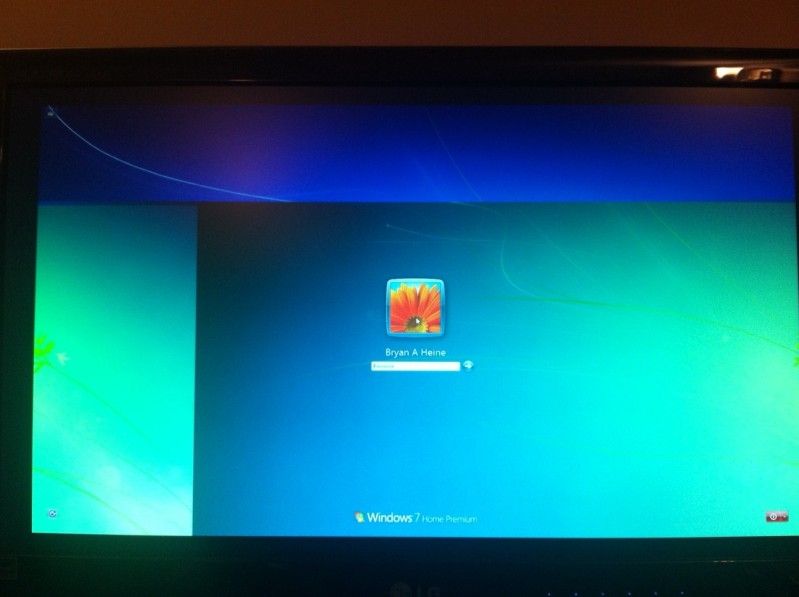
-
Thanks Pete I'll try that and reply back soon.
-
I tried to clear data, cache etc. If I use safari, IE9 Firefox, I have not run into this problem. It seems to only happen in Google Chrome on my Mac and PC's. New feed will open normal when first opening Facebook, but when clicking on Profile the only thing that will show up on the page is the bottom half of the page like shown below.

In order to see my Facebook profile I have to "Refresh/Reload" the page all the time. I just think that there is a bug in Chrome, but who knows right.
Thank you
Bryan
-
Hello everyone! Just wondering if anyone has ran into this problem as demonstrated in video above. This happens on my Mac and Windows Desktop, but works fine on my Windows Laptop. Is there anyway to fix this problem? I searched on google and tried some ideas but they seem not to work. I uninstall and reinstalled still nothing.
Thanks for your help!
-
Thanks Lefty I'll download a copy and use it for future use and hopefully it works with newer ram.
Thank you all for those who help out!
Oh boy wow sorry all for the double post lol I thought I click on preview post instead of post lol Didn't realize my post went to second page.
Sorry once again
 )
)Bryan
-
Thanks Lefty I'll download a copy and use it for future use and hopefully it works with newer ram.
Thank you all for those who help out!
Bryan
-
Ya the shop found out that the ram was faulty. I forgot to test the ram like you suggested. What's the name of the software used to test ram? I only have the one that come with linux cd.
Bryan
-
Good news! Just picked up my PC today and found out there was something wrong. The ram was faulty, so they replace the ram. My Anti Virus that my ISP provides causes the bad reboots & shutdowns. I bought ESET Nod32 Anti Virus. Computer runs great now.
Thanks all
Bryan
-
One good thing to remember is when you set up a new PC you should always only install 1 program at a time and try the PC out before installing another. This way you will know what program causes the problems. And some programs clash with others. Like 2 Antivirus programs is not a good idea as well as 2 or more Toolbars on IE or Firefox. I have never had good luck with any toolbar. And there are programs that are constantly trying to update on the internet. These cause problems and you should turn off auto updates for them.
That's a great idea at least you know what software is the bad guy that screwing up your computer. Ya when I picked up my PC from Memory Express they told me its a software issue and suggest to reinstall Win 7 and install drivers + software one by one like you suggested. Went to reinstall windows and got no further. Win 7 hangs at the blue flowery screen with the mouse arrow. I waited and waited with no luck. I then just took it back to the store and spoke with the manager cause this PC has been there to many time with similar problem. My PC has been through hardware stress tests and the result come out theres nothing wrong with my hardware. To make a story short there gonna fix it right (Cross Fingers) My complains were heard lol. Just weird that I bought all my computer part at this store and built many computers and never had this problem with any computer I had. This one has to be the worst PC build ever. Oh ya I was only running one Anti Virus.
Thanks
Bryan
-
I just took back my PC where i bought the parts for the computer build and they did there tests and found all the hardware is working good plus the PS. They figure its a software issue and suggest to reinstall the OS and install the software that I us one at a time, and restart, shutdown after each install. Hope this works.
Bryan
-
How do you have the Hard drives hooked up? I would make both master drives and have the CD/DVD drive as slave to one of them. As far as clicking could be you have a bad connection to one or both drives.A bad connection can cause freezing and bad shut down as well. Double check all your connections to all drives and devices. This includes the Graphics card. Also I would go into BIOS and make sure nothing is set up to wake up the PC.
Ok I will do as you mentioned and let you know as soon as I can do it.
Thanks lefty and others for your time and help, much appreciated
Bryan
-
Have you tried another PS? If you have any other PC around it should have all the connections you need to test it.
Thats the problem this motherboard has a little different plugs on the PS than my last PC. I tried to use my old PS when I built my new one but found out I had to buy another PS to get my PC up and running.
Here's what I found.

Does anyone know why my hard drive makes clicking sounds every now and then. I have 2 SATA 1TB drives, and when I go to open a file on second drive theres a 5 to 10 sec freeze up before you access that file. Once you clicked on file you'll here the HDD wind up like it was a sleep lol.
Here's a video showing my shutdown problem: (Click on picture)
-
Well when I goto Start ----Shutdown. You'll see the shutting down screen and it just hangs there for as long as you want it to be, until you hold down the power button. The same thing happen when restarting, but restarts works most of the time. I just can't find want making this happen.
Thanks for your replys
Bryan
-
OH I forgot the memory test, I'll do that soon Ya If I can get my hands on another PS I'll try that to.
Bryan
-
How long ago did you build this PC? Has it always had this problem? If so I would still check the PS and memory. New doesn't always mean it is good. I bought a new Motherboard once that was bad.Could also be a new device you just installed or one going bad.
This pc is only a couple months old and I have not installed anything new. This gigabyte motherboard has been a pain in my neck since i bought it. Alway problems, I think this computer been to the repair shop more that I see a doctor. They done stress tests and the whole shabag and they tell me it work perfect. It's been doing this on and off but getting worse lol
My System Temp is 26/78 Degrees C/F and CPU Temp 26/95 Degrees C/F
-
Could be a bad Power Supply,memory or Motherboard. Test the Memory and try another PS if you have one. Have you checked the CPU and memory temps? Could be getting too hot.
Can't see it being the power supply as its quit new 750 Watt Cosair Couple months old. The temps in BIOS seems to be normal.
-
Hello everyone! I've been searching for a fix by using Bing, Google but no luck or I'm doing it wrong. Anyways My problem is my PC will shutdown or reboot the odd time by it self but most of the time I have to ether press the reset but or hold the power button to restart or shutdown the PC. I tried reinstalling Window 7 and still no luck. Does anyone know a fix for this? I built this computer an I swear it's the worst one I have built. This PC has been back to the store where I bought the parts and every time I take this PC back to the techs, they seem to find nothing. First computer I have built that I have so many problem. Specs are in my sig.
Thanks for your time

Bryan
-
I know how to do it using the Tools menu, but you've got the menu bar hidden and I don't know for sure which, if any, of the icons still showing are for "Tools."
Once you set up your folder the way you like, choose "Folder Options" from the "Tools" menu or icon, choose the "View" tab, then the "Apply To Folders" button under the heading "You can apply the view (such as details or icons) that you are using for this folder to all folders of this type."
Thanks JDoors That worked great! Glad I didn't have to this manually lol!
Thanks Again
Bryan [solved]
-
Hello Everyone! I was just wondering if anyone knows how to do this. In my picture where the arrows are, I would like to do this all in one step instead of going into each folder to do it manually. I just want the (Name) (Contributing Artist) and (Album) at the top. Is there away to do this? There 1585 Folder and that could take hour, day to complete lol.
Thanks for your help!!
Bryan
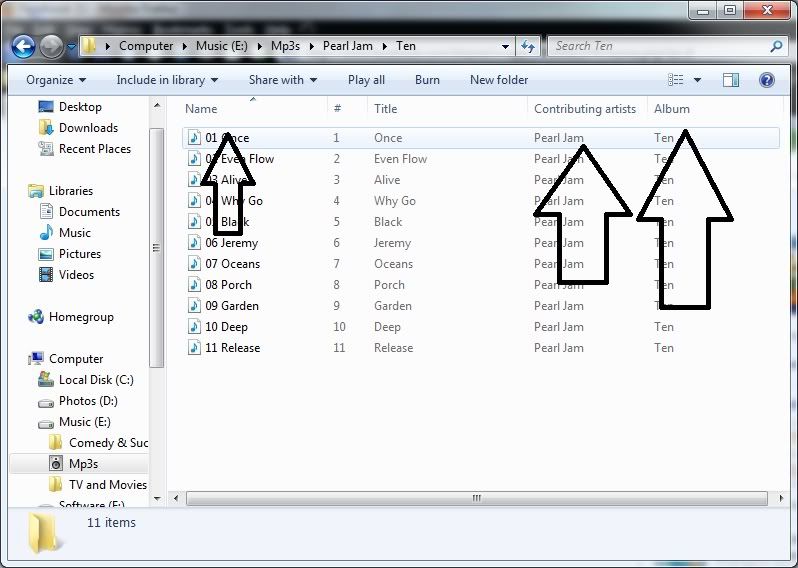
-
Hello everyone! Has anyone seen this before, as I never thought a Yahoo account could be used to log in Google. It really annoying when going to your Gmail account and you always have to log out of Yahoo account then log in using your Gmail user and password. Pic Below show you what I mean.
Thanks
Bryan
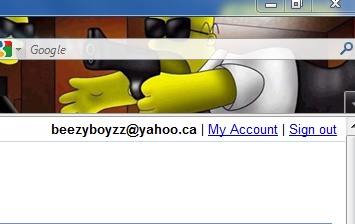
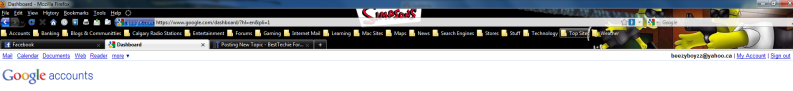
-
FireFox or IE... wireless or hardwired... Drivers updated. Sony Vaio, dual core, 2 gigs RAM. F-Secure Security Suite.
Both browsers take near forever to load and sites, like forums, opening boards and threads is very slow.
While waiting for the DVD... We did an "upgrade" install over Vista.
Having done all we can do, we plan on a full install as soon as the disk gets here.
I've been dual booting the BETA for a long time on my XP machine with no problems concerning speed. This machine is comparable to the Sony in hardware.
Any ideas out there on what's going on?
F Secure installs Browser Protection for IE and Firefox. Disable browser protection I use F Secure also. In firefox goto the add ons and disable it. In IE you can disable it under your bookmark menu bar.
Bryan
-
Glad to hear that you got your sound back!
-
Did you check the bios to see if on board sound got disabled some how? If that's not the problem then I suggest going and buy a pci sound card, cause maybe the on board sound on mombo is shot.
Bry





Window explorer crashes well veiwing picture on desktop
in Windows 10, 8, 7, Vista, and XP
Posted
Hello everyone! I have this problem like it say in the topic title. Does anyone know how to fix this? Can't seem to find much in google.
Thanks