-
Content Count
326 -
Joined
-
Last visited
Content Type
Profiles
Forums
Calendar
Posts posted by il_wiccan
-
-
Kelly's Korner is a great site for XP fixes, tweaks and all kinds of stuff for XP. If this is already posted sorry.........check it out........Kelly's Korner
-
Lately I have to urge to wash my hands several times after I visit over there. Must be all the crap eh?.....
-
I know G4 was haunted, I hope they didn't follow me over here......Hahahahahaha.....
-
But I can't win the lottery though.......
Now it just worked.......go figure eh?.....
-
For some reason when I try and use the Fast Reply I get an error that tells me I do not have permission to use this feature. Am I the only one or is this something special on here?........Hahahahahahaha.....
-
Not being a wise ass but I think I would just get another larger drive and use the software that comes with it to copy your old drive to the new one. 10gig is not much space for XP. Of course I know this costs $$$ but drives are getting so cheap anymore........
-
I think I will lurk over there as long as it's up. I am not fond at all of the "new" rules, language and porn links and all. Not whining you see but I do get one here with my grandkids on my lap sometimes so......
-
Has anyone tried this beta of Acrylic from M$? I downloaded it but if it's a piece of crap I don't even want to install it.........Hahahahahahaha.......
-
if the connections arent ok..the keyboard still lights up?
<{POST_SNAPBACK}>
On mine USB keyboard support is disabled in the BIOS by default......
-
My desktop is having this problem where it starts up and it will go up to this screen apolgize for any invonvenice but windows did not start sucessfully A current hardware or software cnage might have caused this.
Your computer stopped responding or retarteted unexpectly or was autmatically shut down to protect your files and folders choose last known configuration to revert to the most recent setting that worked.
A previous startup attempt was interuppted due to power failure r because power or reset button or if you aren't sure what casuded the problem choose start windows normally
Then it gives me options
Start in safe mode
safe mode with networking
Safe mode with command prompt and Start normally
It deson't matteer which one I pick the computer restarts by it self with any one and is there any other things to do then reforat cause I have alot of pictures I need of the computer.
<{POST_SNAPBACK}>
If you can't get into Safe Mode you may have to use a solution like this to repair the reg file......Reg Repair
-
Hi
G4TV has CUT the Tech forum from the boards effective tomorrow!!
Major changes are taking effect over there, so I'm gone...no more board to mod for me so there's no reason to ever go there again.
I've invited others there to join us, but I hope some of the A-HOLES decide not to

Hey now some of us aholes are not so bad eh?......HAHAHAHAHAHAHAHA.....
-
Oh my gosh!.....HAHAHAHAHAHA......Het Jeff you going to ever let me back in the chat room? One of you people kicked my arse off so I never returned........hahahahahahahaha....Slip of the tongue you see but I guess they didn't see the humor in it.......Hahahahahahaha
-
Hey Jeff I didn't know for sure where to put this for the most exposure but Dave just said the G4 Tech board is gone as of tomorrow. hahahahahahaha.....I hope all those people come over here but I don't know......Kinda sucks but I just hope we can all settle in here eh? I hope you have no plans for a shutdown soon.....
-
Yea it's a pain but it also will not show special codecs like Nero and etc....No big deal this is just a lot easier to use and for me to REMEMBER!!!.....hahahahahahahaha......
-
I found this little program that will find and list all the codecs on your system. Kinda nice when you are not sure if you have the correct one......http://www.updatexp.com/sherlock
-
Haven't had much time to play with this speed test but it looks interesting. Especially since it's non-Java based......
-
Hi Marty have you tried this?.....
1. Click Start, and then click Control Panel.
2. In Control Panel, click Performance and Maintenance, and then click Power Options.
3. Click the APM tab.
4. Check to select the Enable Advanced Power Management Support check box, and then click OK.
-
First thing I would check it to make sure the sound device is listed and working OK in the device manager. If not just reinstall the drivers and see if the sound returns.......
I can't seem to find my note on reinstalling the sound file. It might be on the other machine.....
-
If you do this in time new drives usually have transfer programs with them to move all the data from the old drive to the new one. I would try that before the drive totally chokes on you. If the software doesn't come with the drive they usually have it on their websites for download.......
-
If you have it set to boot from the CD and you get a BSOD it is not a reg error doing that. It should just boot right up and ask what you want to do, install, load up the repair console and etc......make sure you have the boot order set in the BIOS so the cd is the first boot device........
-
All that command will do is convert the file system.......
-
Try this link Restore Reg on XP Machine that won't boot it tells you how to restore the reg on an XP system that won't boot. It's rather tedious but it does work......Hahahahahahaha.....
-
Who cares if you choose not to have "The State" sanction your marriage, more important that you two do......hahahahahaha......End of Wicca 101....and an adventure begins my friend and I wish you and your family well........
-
Hey Marty just as a gas when you have some time you should try the trial version of Kaspersky Anti-Virus Personal version. We use it at work and it is very fast and see to really be on top of things. Of course it's not a free program but worth trying if you have the time to mess with it..........
Two Av's? I have heard of them detecting each others definitions and updates as virii before........


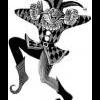
Turning Services On
in Windows 10, 8, 7, Vista, and XP
Posted
I just rt click on My Computer/Manage and services are at the bottom of the list......